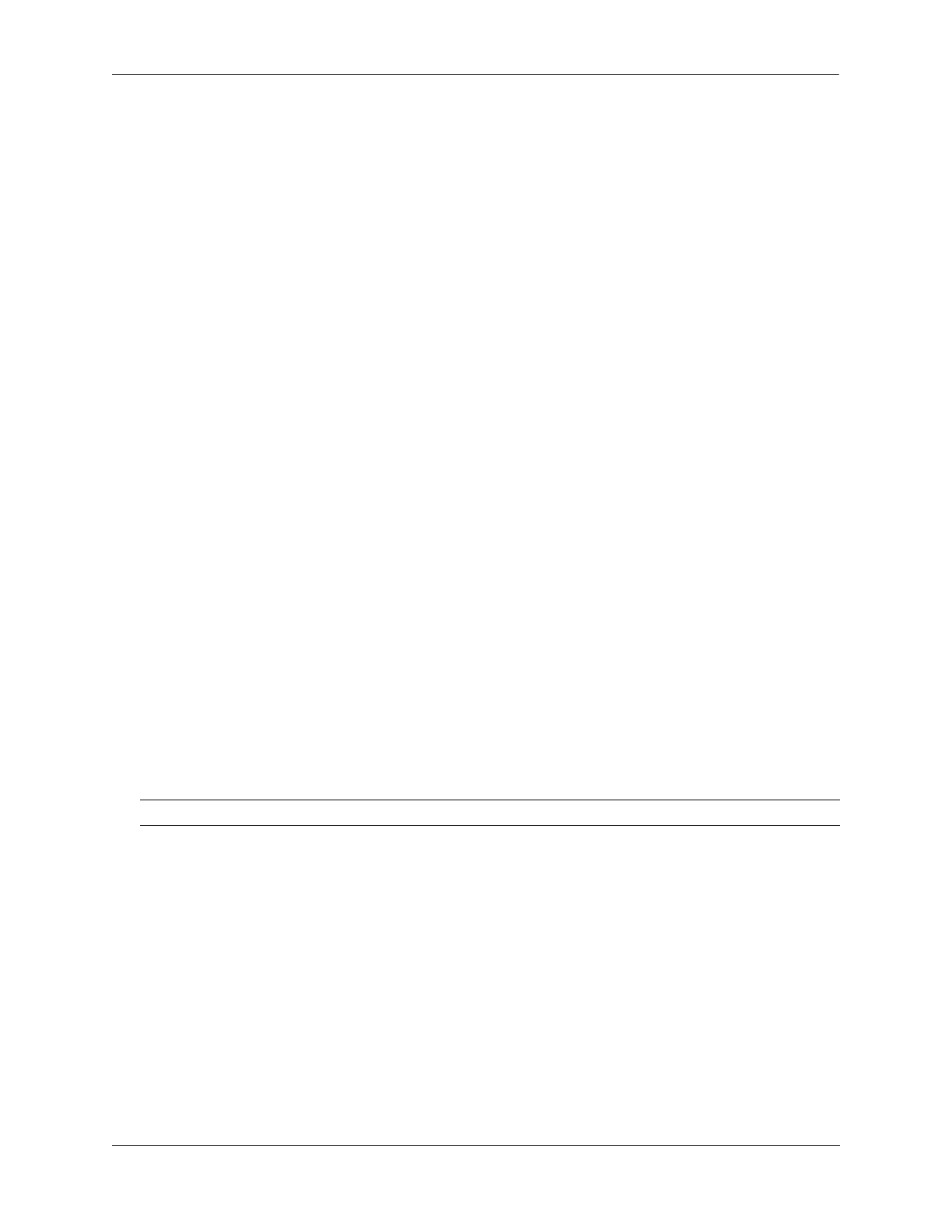Configuring Dual-Home Links Dual-Home Link Active-Active
OmniSwitch AOS Release 8 Network Configuration Guide December 2017 page 10-4
Protected VLANs
A protected VLAN is one that is assigned to both links in a DHL session. This means that if the link to
which the VLAN is mapped fails, the VLAN is moved to the other active DHL link to maintain
connectivity with the core switches.
Any VLAN that is only assigned to one of the DHL links is considered an unprotected VLAN. This type
of VLAN is not eligible for DHL support if the link to which the VLAN is assigned fails.
DHL Port Types
DHL is supported on the following port types:
• Physical switch ports.
• Logical link aggregate ports (linkagg ID).
• LPS ports
• NNI ports
• IPM VLAN ports
• DHCP Snooping ports
• IP Source filtering ports.
DHL is not supported on the following port types:
• Any port that is a member of a link aggregate.
• Mobile ports
• 802.1x ports
• GVRP ports.
• UNI ports
• Ports that are enabled for transparent bridging.
DHL Pre-Emption Timer
The DHL pre-emption timer specifies the amount of time to wait before a failed link that has recovered
can resume servicing VLANs that are mapped to that link. This time value is configured on a per-DHL
session basis.
MAC Address Flushing
Spanning Tree flushes the MAC address table when a topology change occurs that also changes the
forwarding topology. The MAC addresses are then relearned according to the new forwarding topology.
This prevents MAC address entries from becoming stale (entries contain old forwarding information).
When a port is configured as a DHL Active-Active link, Spanning Tree is automatically disabled on the
port. Since Spanning Tree is not used, a changeover from one DHL link to the other does not trigger a
Note. No CLI error message is displayed when DHL is configured using a port type that is not supported.
