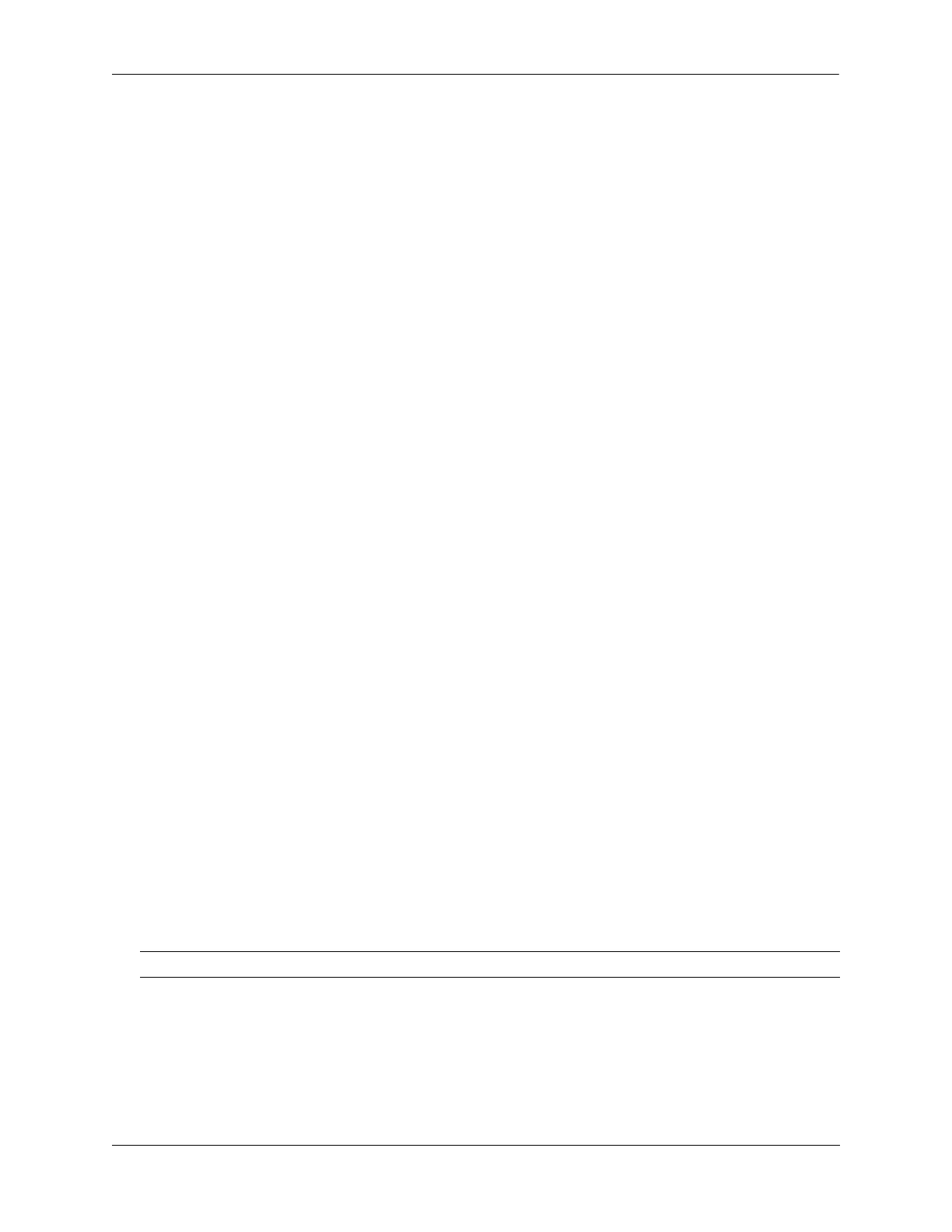Configuring ERP ERPv2 Configuration Overview and Guidelines
OmniSwitch AOS Release 8 Network Configuration Guide December 2017 page 11-18
• The RPL can be placed anywhere on the Master Ring, including the shared links.
• The RPL can be placed anywhere on the Sub Rings, including the only ring port of the interconnection
nodes. Since the sub-ring is not closed using the shared link, the RPL cannot be placed on the shared
link.
ERPv2 Ring Sample Configuration
A master ring can be configured using the following command:
Switch 1-> erp-ring 1 port1 1/1 port2 1/2 service-vlan 10 level 2
A sub-ring on the non-interconnection node can be configured using the following command:
Switch 2-> erp-ring 2 port1 1/1 port2 1/3 service-vlan 10 level 2
A sub ring on the interconnection node can be configured using the following command:
Switch 3-> erp-ring 3 sub-ring-port 1/3 service-vlan 10 level 2
Sample Switch Configuration
The following configurations must be performed on each switch in the ERPv2 Ring network:
Step 1 : Create the Service VLAN and add to ring ports.
-> vlan 10
-> vlan 200
-> vlan 10 members port 1/3 tagged
-> vlan 10 members port 1/5 tagged
-> vlan 200 members port 1/6 tagged
Step 2 : Create the rings.
-> erp-ring 1 port1 1/5 port2 1/3 service-vlan 10 level 1
-> erp-ring 2 sub-ring-port 1/6 service-vlan 200 level 1
Step 3 : Create traffic VLANs and add to ring ports as necessary using VM commands
-> vlan 100-400
-> vlan 100-300 members port 1/5 tagged
-> vlan 100-300 members port 1/3 tagged
-> vlan 201-400 members port 1/6 tagged
Step 4 : Enable the rings.
-> erp-ring 1 enable
-> erp-ring 2 enable
Note. The traffic VLANs could be added or deleted as needed at any time during the configuration.
