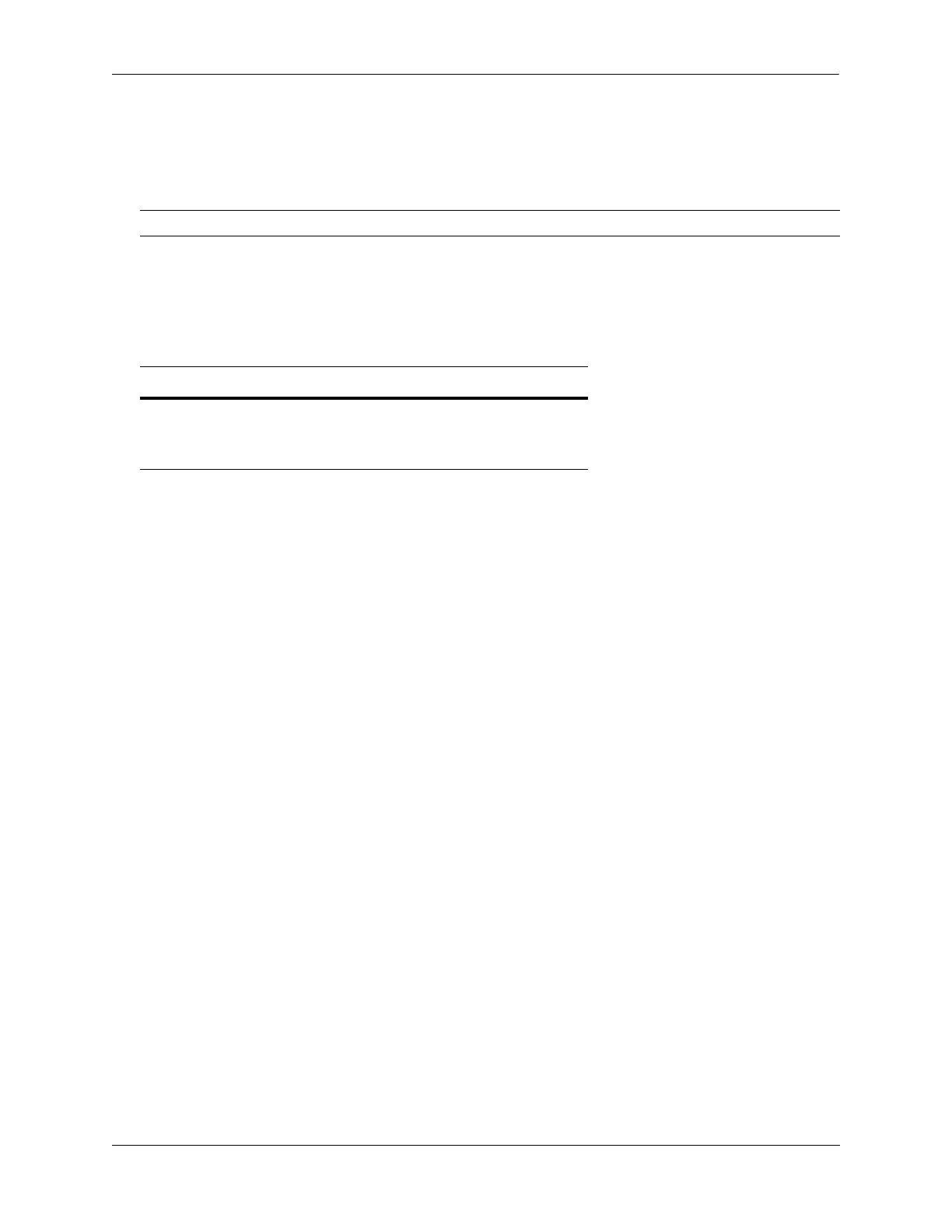Managing Policy Servers Modifying Policy Servers
OmniSwitch AOS Release 8 Network Configuration Guide December 2017 page 27-4
Modifying Policy Servers
Policy servers are automatically configured when the server is installed; however, policy server
parameters can be modified if necessary.
Modifying LDAP Policy Server Parameters
Use the policy server command to modify parameters for an LDAP policy server.
Keywords for the command are listed here:
For information about policy server parameter defaults, see “Policy Server Defaults” on page 27-2.
Disabling the Policy Server From Downloading Policies
Policy servers can be prevented from downloading policies to the switch. By default, policy servers are
enabled to download policies.
To disable a server, use the policy server command with the admin-state keyword and disable option.
-> policy server 10.10.2.3 admin-state disable
In this example, an LDAP server with an IP address of 10.10.2.3 is not used to download policies. Any
policies already downloaded to the switch are not affected by disabling the server.
To re-enable the server, specify enable.
-> policy server 10.10.2.3 admin-state enable
The server is now available for downloading policies.
To delete a policy server from the configuration, use the no form of the command with the relevant IP
address:
-> no policy server 10.10.2.3
If the policy server is not created on the default port, the no form of the command must include the port
number. For example:
-> no policy server 10.10.2.4 5000
Note. SSL configuration must be done manually through the policy server command.
Policy server keywords
port
admin
preference
user
password
searchbase
ssl
