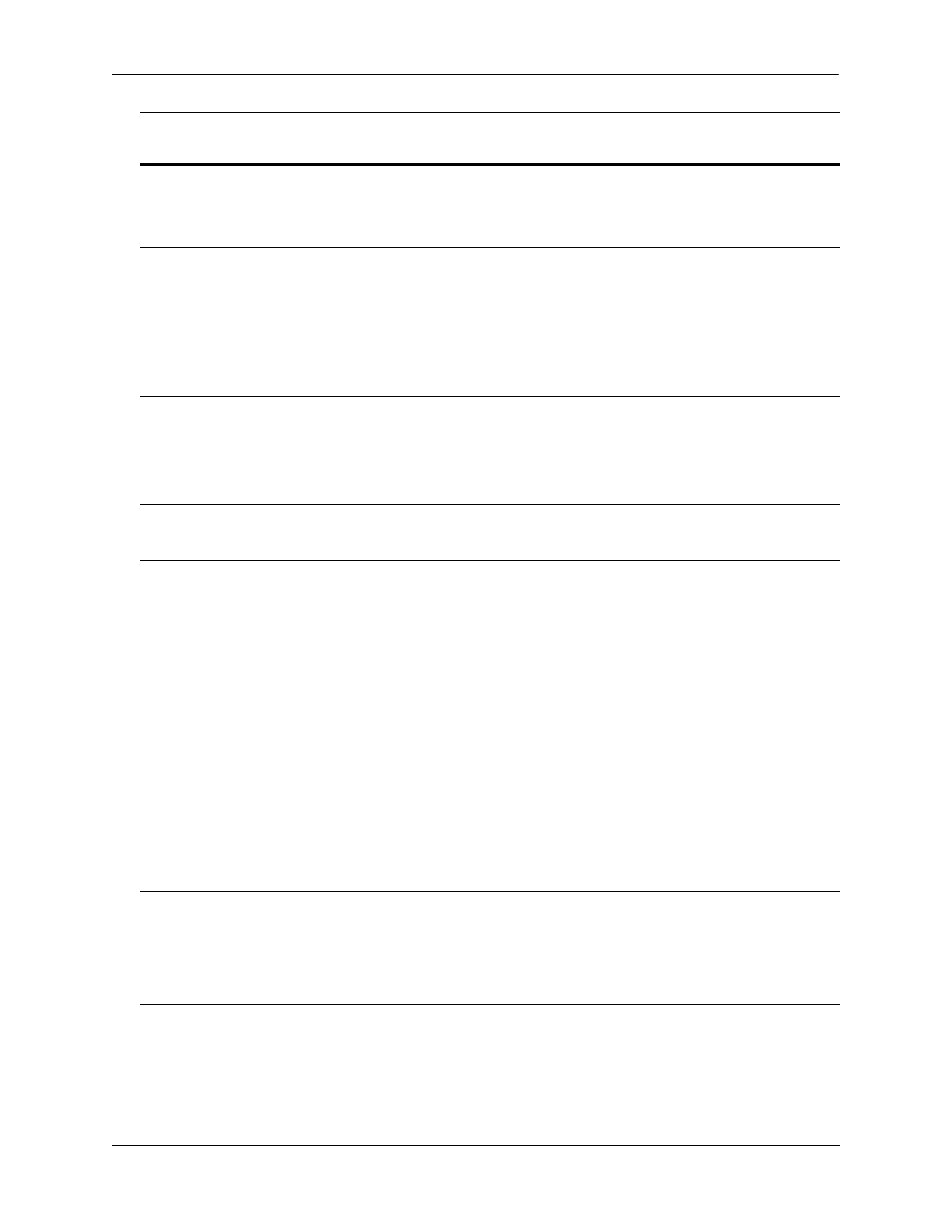Configuring Dynamic Link Aggregation Modifying Dynamic Link Aggregate Group Parameters
OmniSwitch AOS Release 8 Network Configuration Guide December 2017 page 9-17
For example, to set bits 0 (active) and 2 (aggregate) on dynamic aggregate actor port 49 in slot 5 you
would enter:
-> linkagg lacp port 5/49 actor admin-state active aggregate
For example, to set bits 0 (active) and 2 (aggregate) on dynamic aggregate actor port 49 in slot 5, enter:
-> linkagg lacp port 5/49 actor admin-state active aggregate
Restoring Actor Port Administrative State Values
To restore LACPDU bit settings to their default values, use the no form of the linkagg lacp port actor
admin-state command by entering the active, timeout, and aggregate keywords.
For example, to restore bits 0 (active) and 2 (aggregate) to their default settings on dynamic aggregate
actor port 2 in slot 5, enter:
-> no linkagg lacp port 5/2 actor admin-state active aggregate
Modifying the Actor Port System ID
By default, the actor port system ID ( the MAC address used as the system ID on dynamic aggregate actor
ports) is 00:00:00:00:00:00. The following subsections describe how to configure a user-specified value
and how to restore the value to its default value with the linkagg lacp port actor system-id command.
collect Specifying this keyword has no effect because the system always
determines its value. When this bit (bit 4) is set by the system,
incoming LACPDU frames are collected from the individual ports that
make up the dynamic aggregate group.
distribute Specifying this keyword has no effect because the system always
determines its value. When this bit (bit 5) is set by the system,
distributing outgoing frames on the port is disabled.
default Specifying this keyword has no effect because the system always
determines its value. When this bit (bit 6) is set by the system, it
indicates that the actor is using defaulted partner information
administratively configured for the partner.
expire Specifying this keyword has no effect because the system always
determines its value. When this bit (bit 7) is set by the system, the actor
cannot receive LACPDU frames.
Note. Specifying none removes all administrative states from the LACPDU configuration. For example:
-> linkagg lacp port 5/49 actor admin-state none
Note. Since individual bits with the LACPDU frame are set with the linkagg lacp agg actor admin-state
command you can set some bits on and restore other bits within the same command. For example, if you
wanted to restore bit 2 (aggregate) to its default settings and set bit 0 (active) on dynamic aggregate actor
port 49 in slot 5 you would enter:
-> no linkagg lacp agg 5/49 actor admin-state active aggregate
linkagg lacp agg actor
admin-state Keyword
Definition
