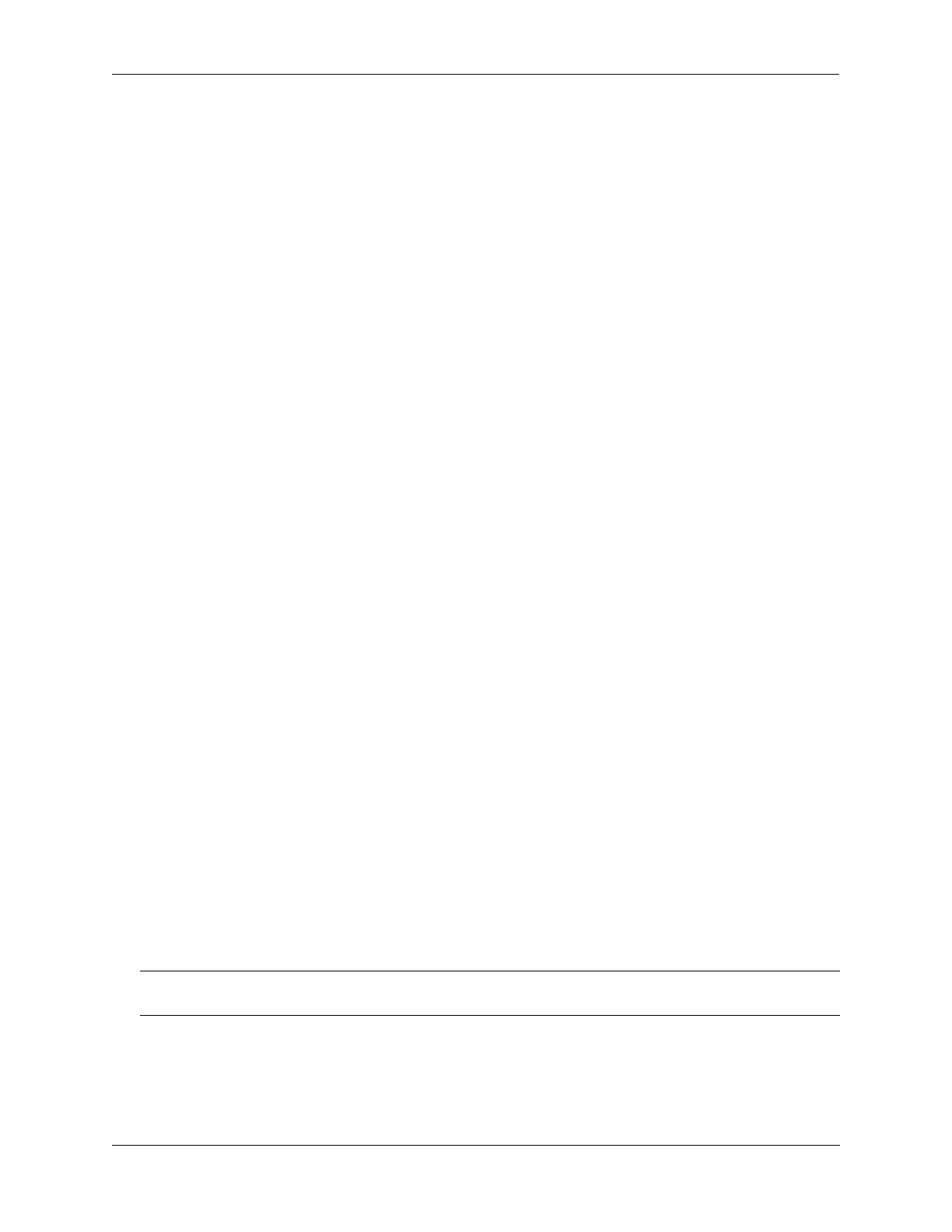Configuring IP Multicast Switching Displaying IPMS Configurations and Statistics
OmniSwitch AOS Release 8 Network Configuration Guide December 2017 page 25-46
Displaying IPMS Configurations and Statistics
The OmniSwitch IP Multicast Switching (IPMS) show commands provide tools to monitor IPMS traffic
and settings and to troubleshoot problems. These commands are described below:
To get a quick look at the IPMS groups on your switch, use the show ip multicast group command. For
example:
-> show ip multicast group domain vlan
Total 3 Groups
Group Address Source Address VLAN Port Mode Static Count Life
---------------+---------------+-----+-----+--------+-------+------+-----
231.0.0.3 1.0.0.5 1 2/1 exclude no 1 257
234.0.0.4 0.0.0.0 1 2/1 exclude no 1 218
229.0.0.1 0.0.0.0 1 2/13 exclude yes 0 0
-> show ip multicast group domain service
Total 3 Groups
Group Address Source Address Service Interface Mode Static Count Life
---------------+---------------+--------+-------------+--------+-------+------+----
225.51.1.1 0.0.0.0 1001 sdp:32778 exclude no 224 189
225.51.1.1 0.0.0.0 1001 sdp:32779 exclude no 225 241
225.51.1.1 0.0.0.0 1001 sdp:32822 exclude no 225 242
show ip multicast Displays the general IP Multicast switching and routing configuration
parameters on a switch.
show ip multicast group Displays all detected multicast groups that have members. If you do not
specify an IP address then all multicast groups on the switch is
displayed.
show ip multicast neighbor Displays all neighboring multicast routers.
show ip multicast querier Displays all multicast queriers.
show ip multicast port Displays the IPMS multicast forwarding table. If you do not specify a
multicast group IP address, then the forwarding table for all multicast
groups are displayed.
show ip multicast source Displays the IPMS multicast source table. If you do not specify a
multicast group IP address, then the source table for all multicast groups
are displayed.
show ip multicast tunnel Displays the IP multicast switch and routing tunneling table entries
matching the specified IP multicast group address, or all the entries if no
IP multicast address is specified.
Note. See the “IP Multicast Switching Commands” chapter in the OmniSwitch AOS Release 8 CLI
Reference Guide for complete documentation on IPMS show commands.
