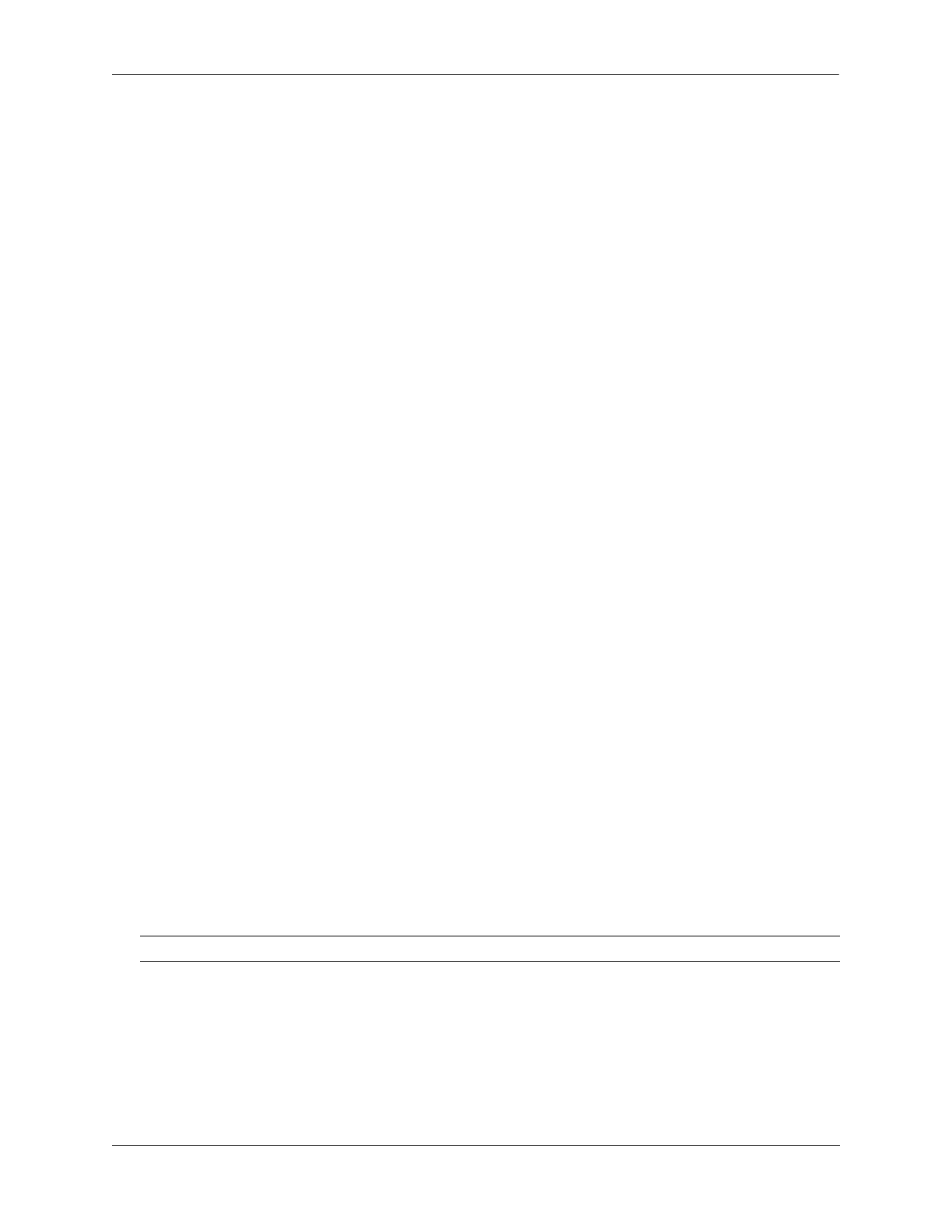Configuring IP Distributed ARP
OmniSwitch AOS Release 8 Network Configuration Guide December 2017 page 15-16
• Which ARP packet IP address to use for filtering (sender or target). If the target IP address in the ARP
packet matches a target IP specified in a filter, then the disposition for that filter applies to the ARP
packet. If the sender IP address in the ARP packet matches a sender IP specified in a filter, then the
disposition for that filter applies to the ARP packet.
• The filter disposition (block or allow). If an ARP packet meets filter criteria, the switch is either
blocked from responding to the packet or allowed to respond to the packet depending on the filter
disposition. Packets that do not meet any filter criteria are responded to by the switch.
The following arp filter command example creates an ARP filter, which blocks the switch from
responding to ARP packets that contain a sender IP address that starts with 198:
-> arp filter 198.0.0.0 mask 255.0.0.0 sender block
Up to 200 ARP filters can be defined on a single switch. To remove an individual filter, use the no form of
the arp filter command. For example:
-> no arp filter 198.0.0.0
To clear all ARP filters from the switch configuration, use the clear arp filter command. For example:
-> clear arp filter
Use the show arp filter command to verify the ARP filter configuration. For more information on ARP
Filtering and other ARP filter commands, see the OmniSwitch AOS Release 8 CLI Reference Guide.
Distributed ARP
The distributed ARP enables effective ARP response. The feature dynamically designates a specific
Network Interface (NI) as the designated-NI for all ARP entries, per IP interface.
Designated-NI and Distributed ARP Management
The designated-NI is dynamically assigned for the interface. By default the NI with the most number of
active ports in the VLAN is set as the designated-NI.
When the number of ARPs learned on the designated-NI exceed a fixed percentage of capacity (e.g. 95%),
a new designated-NI is chosen for the IP interface. The NI with the second highest active ports in the
VLAN is selected depending on the space available to learn the ARPs. For example if the NI with the
second highest active ports has less space to learn the ARPs, then the next available NI with highest active
port is selected if space is available.
The designated-NI performs the ARP lookup, and forwards the traffic. If the designated-NI does not have
a matching ARP entry, the traffic is sent to the CPU of that NI, which will then resolve the ARP.
Enabling/Disabling Distributed ARP
To enable or disable the distributed ARP feature, use the ip distributed-arp admin-state command.
To enable the feature, use the command as shown in the example:
-> ip distributed-arp admin-state enable
Note. The ARPs learned on the IP tunnel interfaces are synchronized on all NIs.
