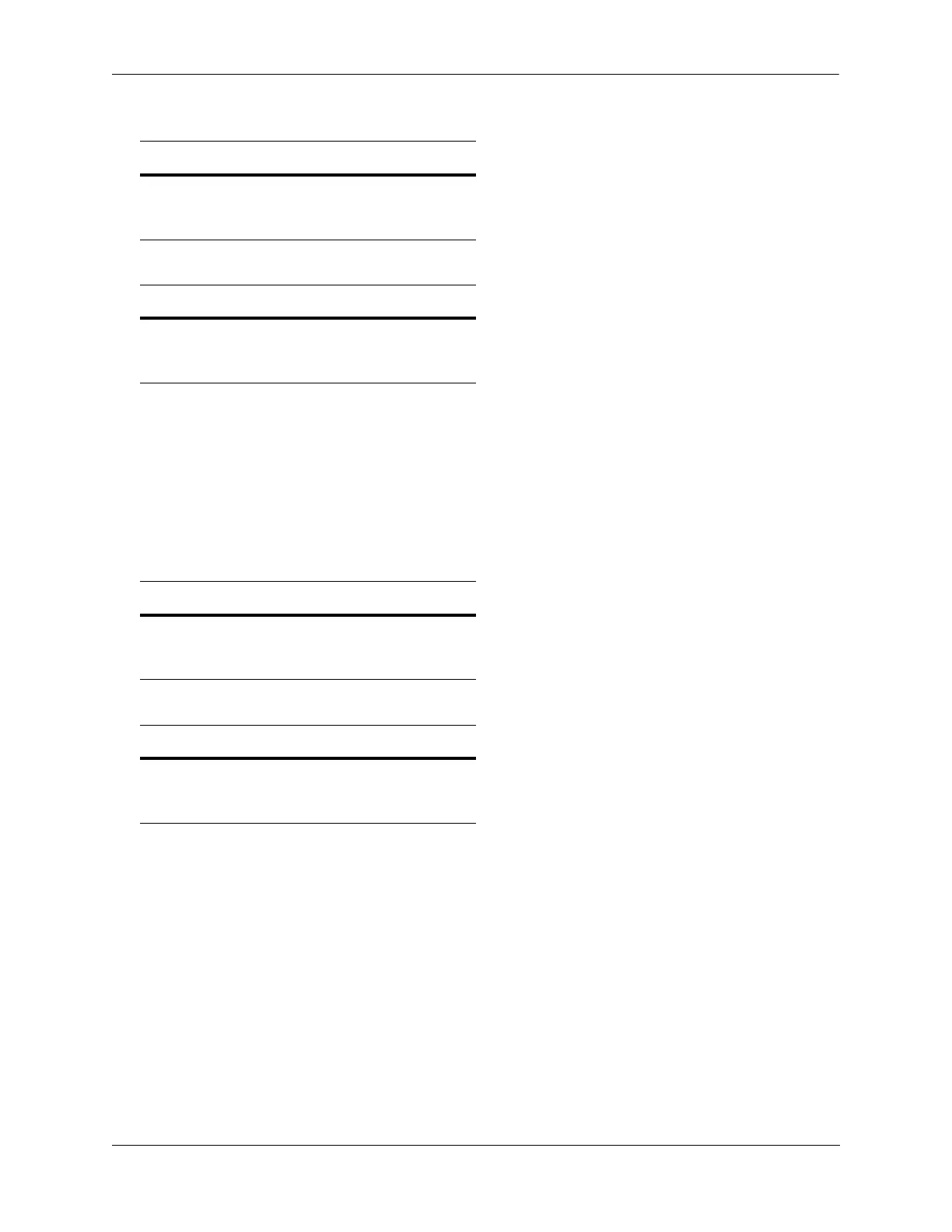Configuring QoS Applying the Configuration
OmniSwitch AOS Release 8 Network Configuration Guide December 2017 page 26-72
In this example, there are two new pending policies and three applied policies:
If you enter qos revert, the configuration then looks like:
Flushing the Configuration
In some cases, when you need to remove all of your rules and start over again, erase the pending policies
completely from the configuration, use the qos flush command. For example:
-> qos flush
If you then enter qos apply, all policy information is deleted.
In this example, there are two new pending policies and three applied policies:
If you enter qos flush, the configuration then looks like:
In this scenario, you can do one of two things. To write the applied policies back to the pending
configuration, use qos revert. Or, to delete all policy rule configuration, enter qos apply. If qos apply is
entered, the empty set of pending policies are written to the applied policies and all policy rule
configuration is deleted.
Interaction With LDAP Policies
The qos apply, qos revert, and qos flush commands do not affect policies created through the
PolicyView application. Separate commands are used for loading and flushing LDAP policies on the
switch. See Chapter 31, “Managing Authentication Servers,” for information about managing LDAP
policies.
Pending Policies Applied Policies
rule5
rule6
rule1
rule2
rule3
Pending Policies Applied Policies
rule1
rule2
rule3
rule1
rule2
rule3
Pending Policies Applied Policies
rule5
rule6
rule1
rule2
rule3
Pending Policies Applied Policies
rule1
rule2
rule3
