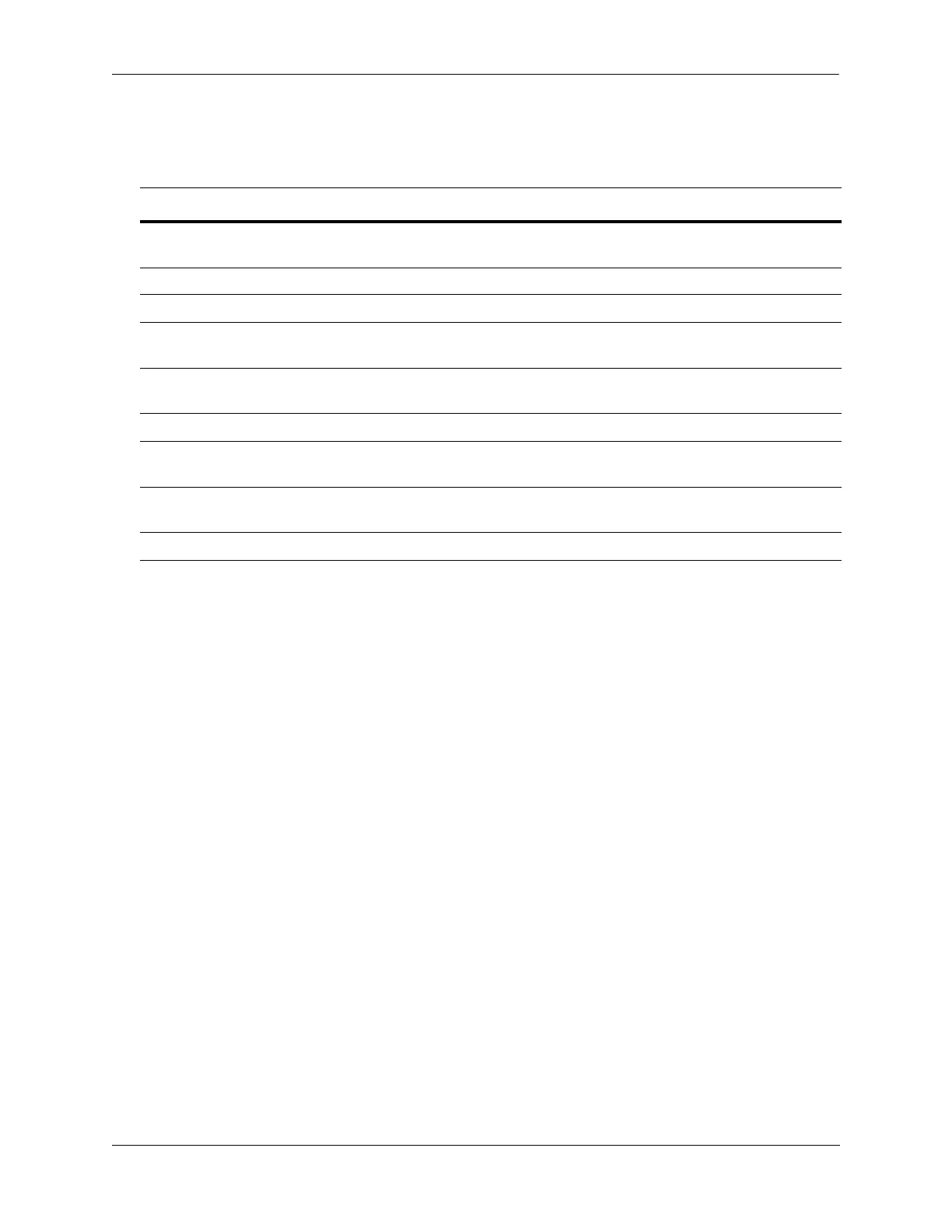Configuring SIP Snooping SIP Snooping Defaults
OmniSwitch AOS Release 8 Network Configuration Guide December 2017 page 14-2
SIP Snooping Defaults
The following table shows SIP Snooping default values.
Parameter Description Command Default Value/Comments
The administrative status of SIP
Snooping
sip-snooping admin-state disable
Configure the status of SIP snooping sip-snooping port admin-state disable
SIP Snooping mode sip-snooping mode automatic
Configure IP address of the trusted
servers
sip-snooping trusted server none
Configure SIP PDU DSCP marking
configuration.
sip-snooping sip-control By default, DSCP is not
marked on the switch.
Configure the SOS call strings sip-snooping sos-call number none
Configure the SOS-Call RTP/RTCP
DSCP Marking
sip-snooping sos-call dscp EF/46
Configure the UDP port of the
switch
sip-snooping udp port none
Configure the TCP port of the switch sip-snooping tcp port port 5260
