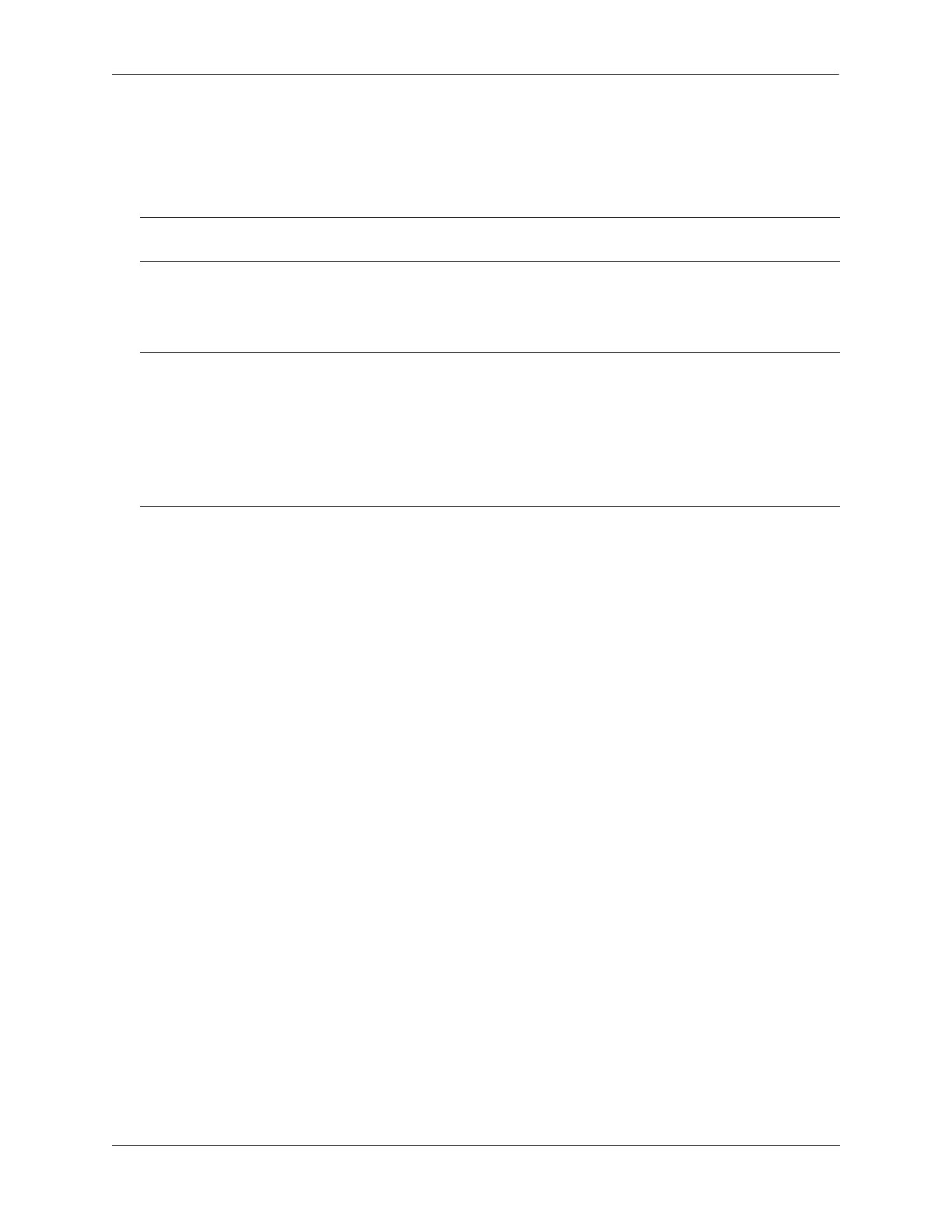Configuring Server Load Balancing Server Load Balancing Overview
OmniSwitch AOS Release 8 Network Configuration Guide December 2017 page 24-9
Server Health Monitoring
The OmniSwitch Server Load Balancing (SLB) software performs checks on the links from the switch to
the servers. In addition, the SLB software also sends ICMP echo requests (ping packets) to the physical
servers to determine their availability.
These health checks performed by the switch are used by the SLB software to determine the operational
states of servers. The possible operational states are described in the table below:
In Release 5.1.6 and later you can configure probes to monitor the health of clusters and servers. See
“Configuring SLB Probes” on page 24-17 for more information.
Note. You can use the show ip slb cluster server command, which is described in “Displaying Server
Load Balancing Status and Statistics” on page 24-21, to display link and ping status of physical servers.
Operational States
Disabled The server has been administratively disabled by the user.
No Answer The server has not responded to ping requests from the switch.
Link Down There is a bad connection to the server.
Discovery The switch is pinging a physical server.
In Service The server can be used for client connections.
Retrying The switch is making another attempt to bring up the server.
