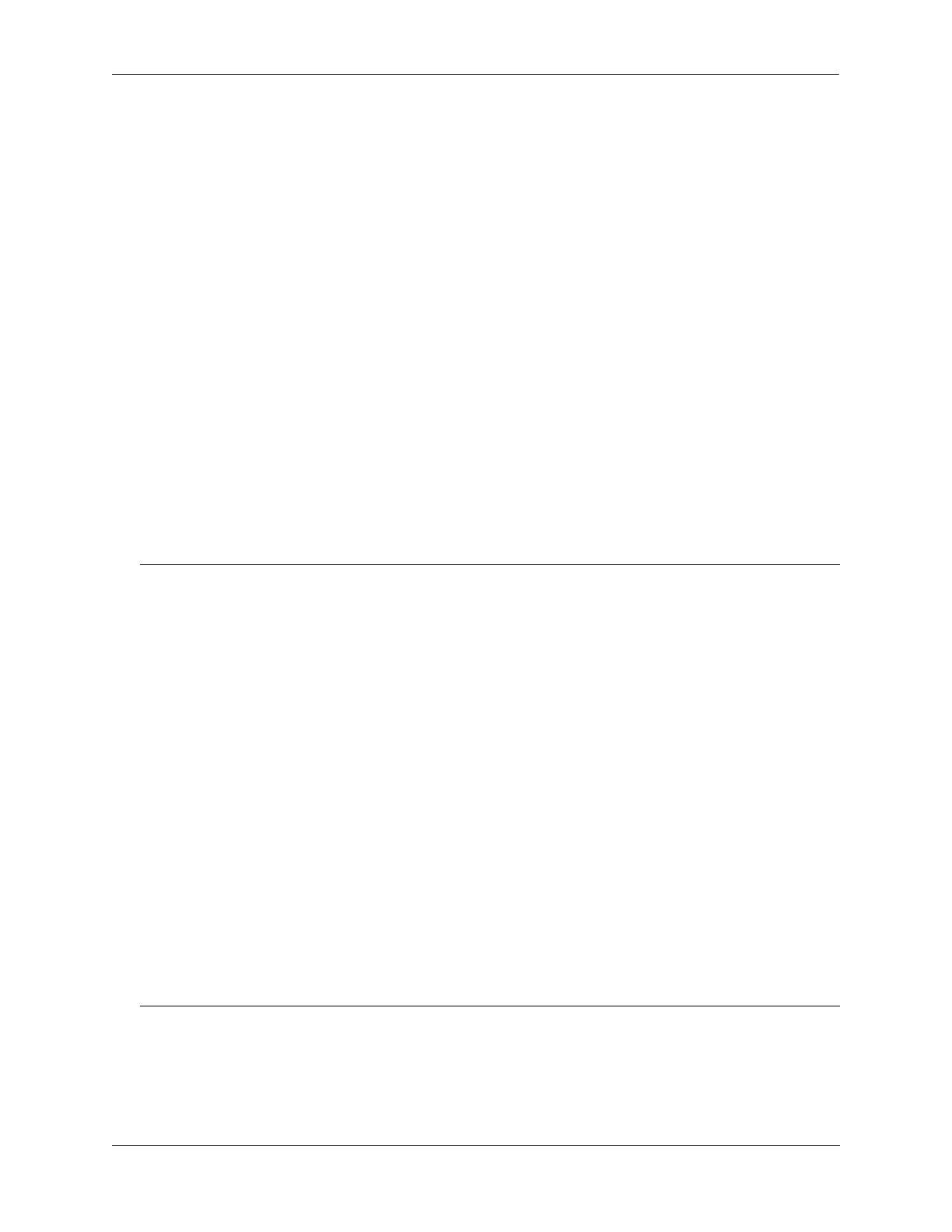Configuring Ethernet Ports Link Fault Propagation
OmniSwitch AOS Release 8 Network Configuration Guide December 2017 page 1-25
Configuring Link Fault Propagation
Configuring LFP requires the following steps:
1 Create an LFP group. This type of group identifies the source ports to monitor and the destination
ports to bring down when all of the source ports go down. To create an LFP group, use the link-fault-
propagation group command. For example:
-> link-fault-propagation group 1
2 Associate source ports with the LFP group. To associate source ports to an LFP group, use the link-
fault-propagation group source command. For example:
-> link-fault-propagation group 1 source port 1/2-5 2/3
3 Associate destination ports with the LFP group. To associate destination ports with an LFP group,
use the link-fault-propagation group destination command. For example:
-> link-fault-propagation group 1 destination port 1/5-8 2/3
4 Configure the LFP wait-to-shutdown timer. This timer specifies the amount of time that LFP will
wait before shutting down all the destination ports. To configure this timer value, use the link-fault-
propagation group wait-to-shutdown command. For example:
-> link-fault-propagation group 1 wait-to-shutdown 70
See the OmniSwitch AOS Release 8 CLI Reference Guide for more information about LFP commands.
Note. Optional. To verify the LFP configuration, use the show link-fault-propagation group command.
For example:
-> show link-fault-propagation group
Group Id : 2
Source Port(s) : 0/1-2 1/1-5 1/7,
Destination Port(s) : 0/3 1/10-13,
Group-Src-Ports Status : up,
Admin Status : enable,
Wait To Shutdown : 10
Group Id : 6
Source Port(s) : 1/2 1/6 1/9,
Destination Port(s) : 1/10-11 1/13,
Group-Src-Ports Status : down,
Admin Status : disable,
Wait To Shutdown : 5
-> show link-fault-propagation group 2
Group Id : 2
Source Port(s) : 0/1-2 1/1-5 1/7,
Destination Port(s) : 0/3 1/10-13,
Group-Src-Ports Status : up,
Admin Status : enable,
Wait To Shutdown : 10
