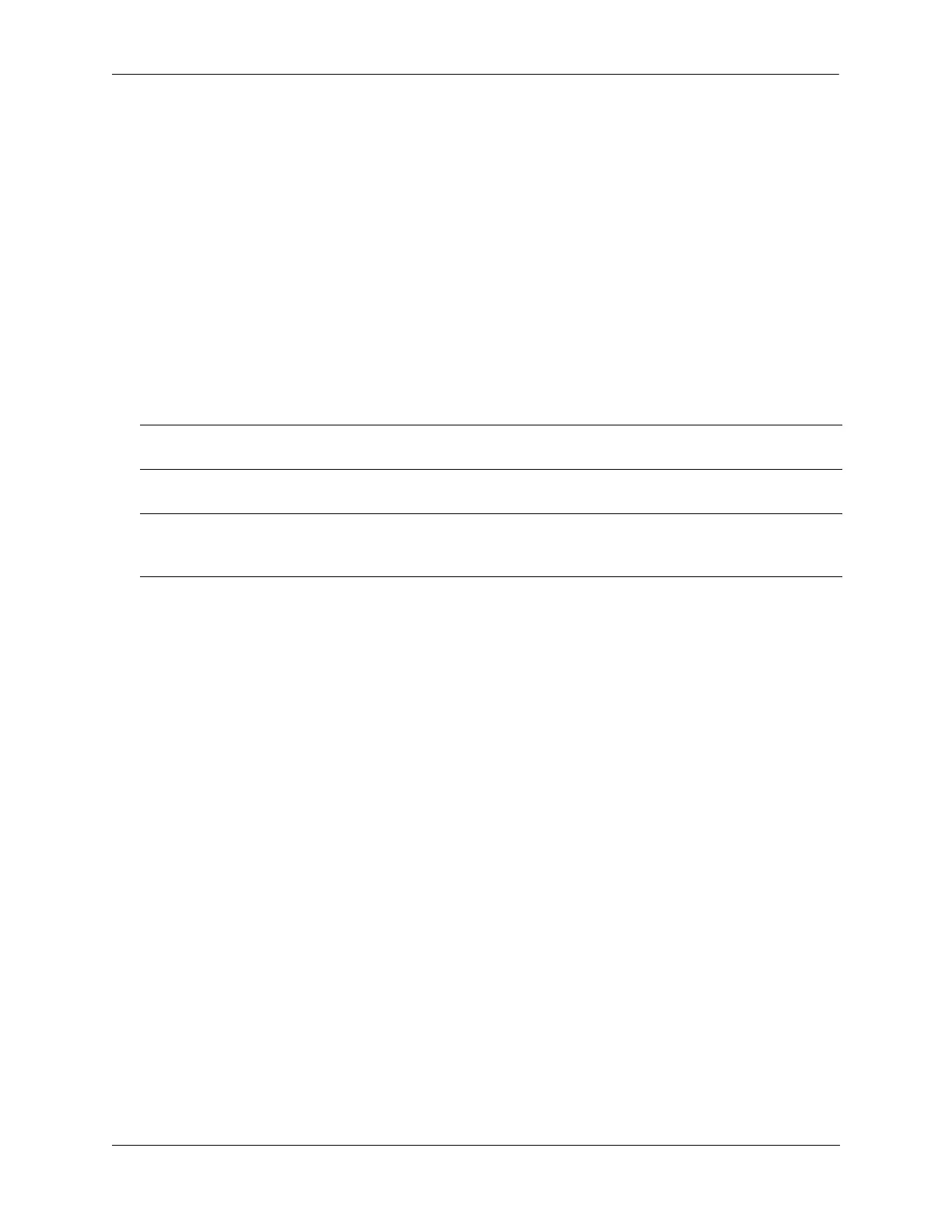Configuring Ethernet Ports Link Monitoring
OmniSwitch AOS Release 8 Network Configuration Guide December 2017 page 1-23
• The link-status of the remote connected port will be down when the WTS timer is running since the
port is physically down.
The interfaces wait-to-shutdown command is used to configure the WTS timer value, in multiples of 10
milliseconds. For example, the following commands set the WTR timer value to 30 seconds:
-> interfaces 1/1 wait-to-shutdown 30000
To disable the WTR timer mechanism, set the timer value to zero. For example:
-> interfaces 1/1 wait-to-shutdown 0
By default, the WTS time is disabled.
Displaying Link Monitoring Information
Use the following show commands to display Link Monitoring statistics and configuration information:
For more information about the resulting displays from these commands, see the OmniSwitch AOS
Release 8 CLI Reference Guide.
show interfaces link-
monitoring statistics
Displays Link Monitoring statistics, such as the link flap and error
counts and the port state (shutdown, down, up).
show interfaces link-
monitoring config
Displays the Link Monitoring configuration, such as the monitoring
status, monitoring window time, and the link flap and error thresholds.
show interfaces Displays the administrative status, link status, violations, recovery
time, maximum recovery attempts and the value of the wait-to-restore
timer.
