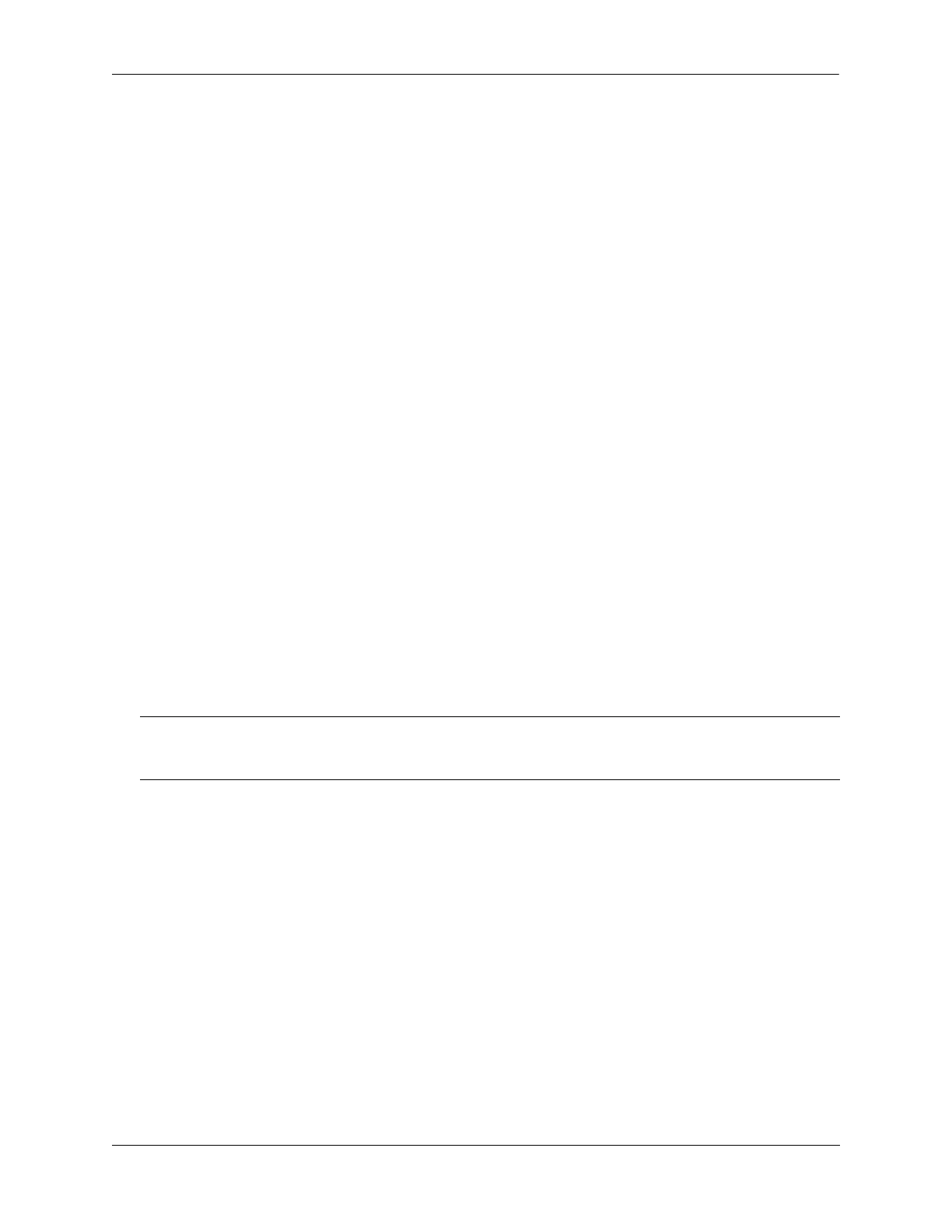Configuring DHCP Relay Configuring UDP Port Relay
OmniSwitch AOS Release 8 Network Configuration Guide December 2017 page 21-13
Enabling/Disabling UDP Port Relay
By default, a global relay operation is enabled for BOOTP/DHCP relay well-known ports 67 and 68 that
becomes active when an IP network host address for a DHCP server is specified. To enable or disable a
relay operation for a UDP service port, use the ip udp relay service command. For example, the
following command enables relay on the DNS well-known service port:
-> ip udp relay service DNS
To enable relay on a user-defined UDP service port, enter the service port number using the ip udp relay
port command. For example, the following command enables relay on service port 3047:
-> ip udp relay port 3047
To disable a relay operation for a UDP service port, use the no form of the ip udp relay service
command. For example, the following command disables relay on the DNS well-known service port:
-> ip udp relay no service DNS
To disable a relay operation for a UDP service port, use the no form of the ip udp relay port command.
For example, the following command disables relay on the DNS well-known service port:
-> ip udp relay no port 3047
For more information about using the ip udp relay service and ip udp relay port command, see the
OmniSwitch AOS Release 8 CLI Reference Guide.
Specifying a Forwarding VLAN
To specify which VLAN(s) UDP Port Relay forwards traffic destined for a generic UDP service port, use
the ip udp relay service vlan command. For example, the following command assigns VLAN 5 as a
forwarding VLAN for the DNS well-known service port:
-> ip udp relay service dns vlan 5
To specify more than one VLAN with a single command, enter a range of VLANs. For example, the
following command assigns VLANs 6 through 8 as forwarding VLANs for the NBNS/NBDD well-known
service ports:
-> ip udp relay service nbns vlan 6-8
If UDP Port Relay was enabled on a not well-known service port, then enter the service port number
instead of the service name along with the port keyword. For example, the following command assigns
VLAN 100 as a forwarding VLAN for UDP service port 3047:
-> ip udp relay port 3047 vlan 100
To remove a VLAN association with a UDP service port, use the no form of the ip udp relay service vlan
command. For example, the following command removes the VLAN 6 association with the NBNS well-
known service port:
-> no ip udp relay service nbns vlan 6
Note. The ip udp relay service vlan command works only if UDP Port Relay is already enabled on the
specified service port. In addition, when assigning a VLAN to the BOOTP/DHCP service ports, set the
DHCP relay forwarding mode to per-vlan-only first before trying to assign the VLAN.
