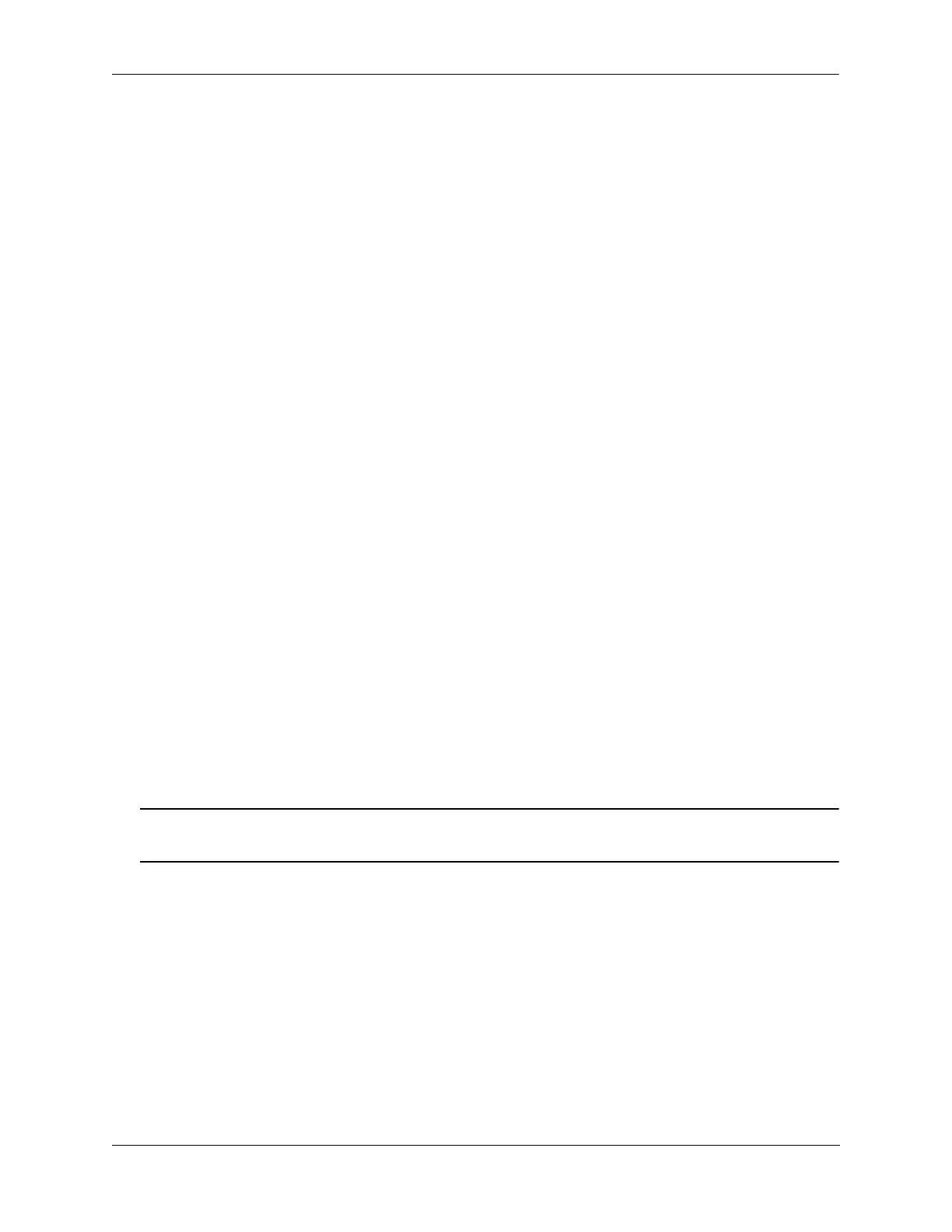Configuring Spanning Tree Parameters Configuring STP Port Parameters
OmniSwitch AOS Release 8 Network Configuration Guide December 2017 page 6-35
To change the port Spanning Tree status for the flat mode instance, use the spantree cist command. Note
that this command is available when the switch is running in either mode (per-VLAN or flat). For
example, the following command disables the Spanning Tree status on port 1/24 for the flat mode
instance:
-> spantree cist port 1/24 disable
Spanning Tree on Link Aggregate Ports
Physical ports that belong to a link aggregate do not participate in the Spanning Tree Algorithm. Instead,
the algorithm is applied to the aggregate logical link (virtual port) that represents a collection of physical
ports.
To enable or disable the Spanning Tree status for a link aggregate, use the spantree vlan or spantree cist
commands described above but specify a link aggregate control (ID) number instead of a slot and port. For
example, the following command disables Spanning Tree for the link aggregate 10 association with
VLAN 755:
-> spantree vlan 755 linkagg 10 disable
For more information about configuring an aggregate of ports, see Chapter 8, “Configuring Static Link
Aggregation,” and Chapter 9, “Configuring Dynamic Link Aggregation.”
Enabling/Disabling Loop-guard
By default, loop-guard is disabled on ports associated with VLANs that have Spanning Tree enabled. This
feature, when enabled prevents inconsistencies that cause network loops.
Use the spantree loop-guard command to enable or disable loop-guard on a port or link aggregate. For
example, the following commands enable and disable loop-guard on port 1/2 of chassis 1:
-> spantree port 1/1/2 loop-guard enable
-> spantree port 1/1/2 loop-guard disable
To enable or disable loop-guard on a link aggregate:
-> spantree linkagg 1 loop-guard enable
-> spantree linkagg 1 loop-guard disable
Note. Use the show spantree and related commands to view the loop-guard related information for per-
port, per-VLAN, CIST or MSTI instances.
Configuring Port Priority
A bridge port is identified within the Spanning Tree by its Port ID (a 16-bit or 32-bit hex number). The
first 4 bits of the Port ID contain a priority value and the remaining 12 bits contain the physical switch port
number. The port priority is used to determine which port offers the best path to the root when multiple
paths have the same path cost. The port with the highest priority (lowest numerical priority value) is
selected and the others are put into a blocking state. If the priority values are the same for all ports in the
path, then the port with the lowest physical switch port number is selected.
Spanning Tree is automatically enabled on a port and the default port priority value is set. If the switch is
running in the per-VLAN Spanning Tree mode, then the port priority applies to the specified VLAN
