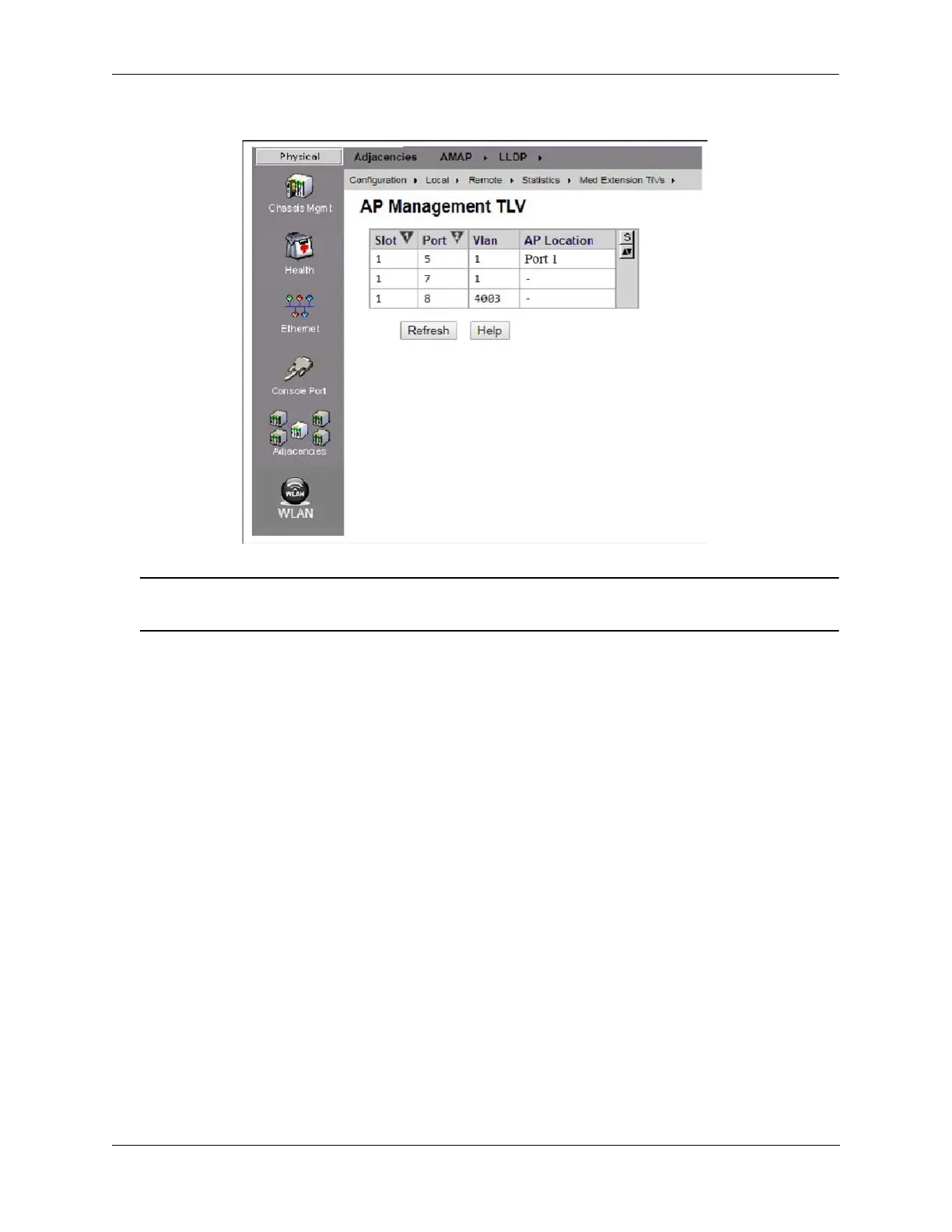Configuring 802.1AB Configuring 802.1AB
OmniSwitch AOS Release 8 Network Configuration Guide December 2017 page 13-12
Note. For more information about WebView, see the OmniSwitch AOS Release 8 Switch Management
Guide.
Enabling and Disabling Application Priority TLV
The lldp tlv application command is used to include the LLDP-DCBx Application Priority TLV in the
LLDPDUs transmitted on a specific port, a slot, or all ports on a switch. When enabled, the LLDPDU
administrative status must be in the transmit state.
To enable the Application Priority TLV LLDPDU transmission on a switch, enter the lldp tlv application
command, as shown:
-> lldp chassis tlv application enable
To enable the Application Priority TLV on port 4 of slot 4, enter the following command at the CLI
prompt:
-> lldp port 4/4 tlv application enable
To disable the Application Priority TLV on a switch, enter the lldp tlv application command, as shown:
-> lldp chassis tlv application disable
To disable the Application Priority TLV on port 3 of slot 4, enter the following command at the CLI
prompt:
-> lldp port 4/3 tlv application disable
