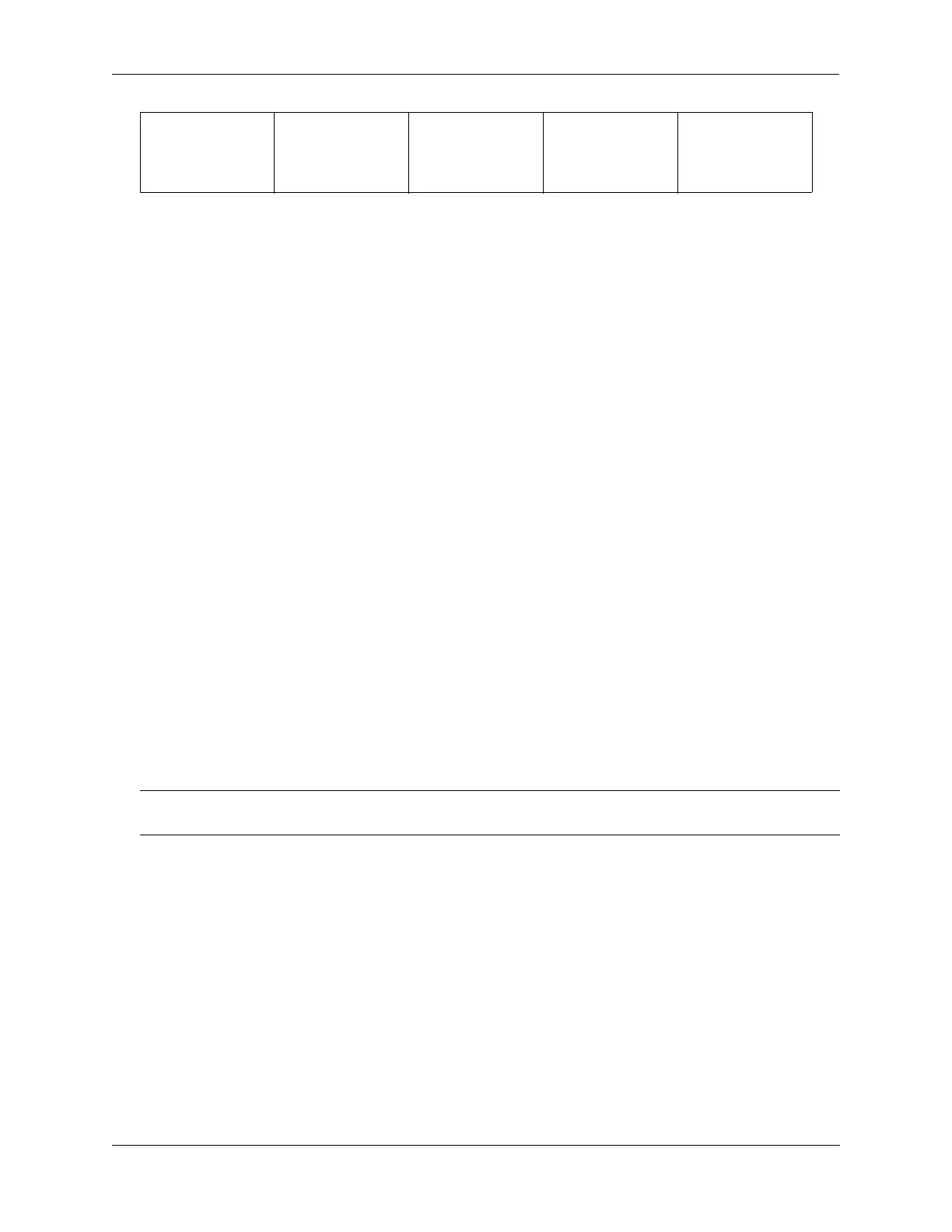Configuring VLANs Using Private VLANs
OmniSwitch AOS Release 8 Network Configuration Guide December 2017 page 4-21
Configuring Promiscuous Ports
A PVLAN must have one promiscuous port associated with the Primary VLAN to communicate with all
the community ports, isolated ports, and ISL ports.
A promiscuous port can be tagged or untagged based on the network requirements.
To configure a promiscuous port, use the pvlan members command to assign a port or link aggregate as a
tagged or untagged member of the Primary VLAN. For example:
-> pvlan 200 members port 1/1/1 tagged
In this example, the port 1/1/1 is assigned to Primary PVLAN 200, so the port is designated as a
promiscuous port. When only a tagged VLAN-port association (VPA) is configured, then all untagged
traffic is dropped on the port.
To remove a promiscuous port from the Primary VLAN, use the no form of the pvlan members
command. For example:
-> no pvlan 200 members port 1/1/1
Configuring ISL Ports
An Inter-Switch-Link (ISL) port connects a Primary VLAN on one switch to a Primary VLAN on another
switch to extend the PVLAN domain across multiple switches. The ISL port carries Primary and
Secondary VLAN traffic between switches throughout the PVLAN domain. Make sure that the Primary
and Secondary VLAN configuration is the same across all the switches to ensure the traffic is forwarded
correctly over the ISL connections.
To configure an ISL port, use the pvlan members command with the isl parameter option. For example,
the following command configures port 1/1/2 as an ISL port for Primary VLAN 200:
-> pvlan 200 members port 1/1/2 isl
To remove an ISL port from the Primary VLAN, use the no form of the pvlan members command. For
example:
-> no pvlan 200 members port 1/1/2
Configuring Secondary VLAN Ports
The Secondary VLAN ports are defined as isolated or community ports based on the type of Secondary
VLAN ID to which the ports are assigned.
• If a port is assigned to an Isolated Secondary VLAN, the port is designated as an isolated port.
• If a port is assigned to a Community Secondary VLAN, the port is designated as a community port.
ISL Only PVLAN
packets
Permit Only PVLAN
packets and the
same Community
VLAN packets
Permit
Note. An ISL port can be configured only on the Primary VLAN, but the ISL port carries traffic for all
VLANs associated with the PVLAN (Primary and Secondary).
