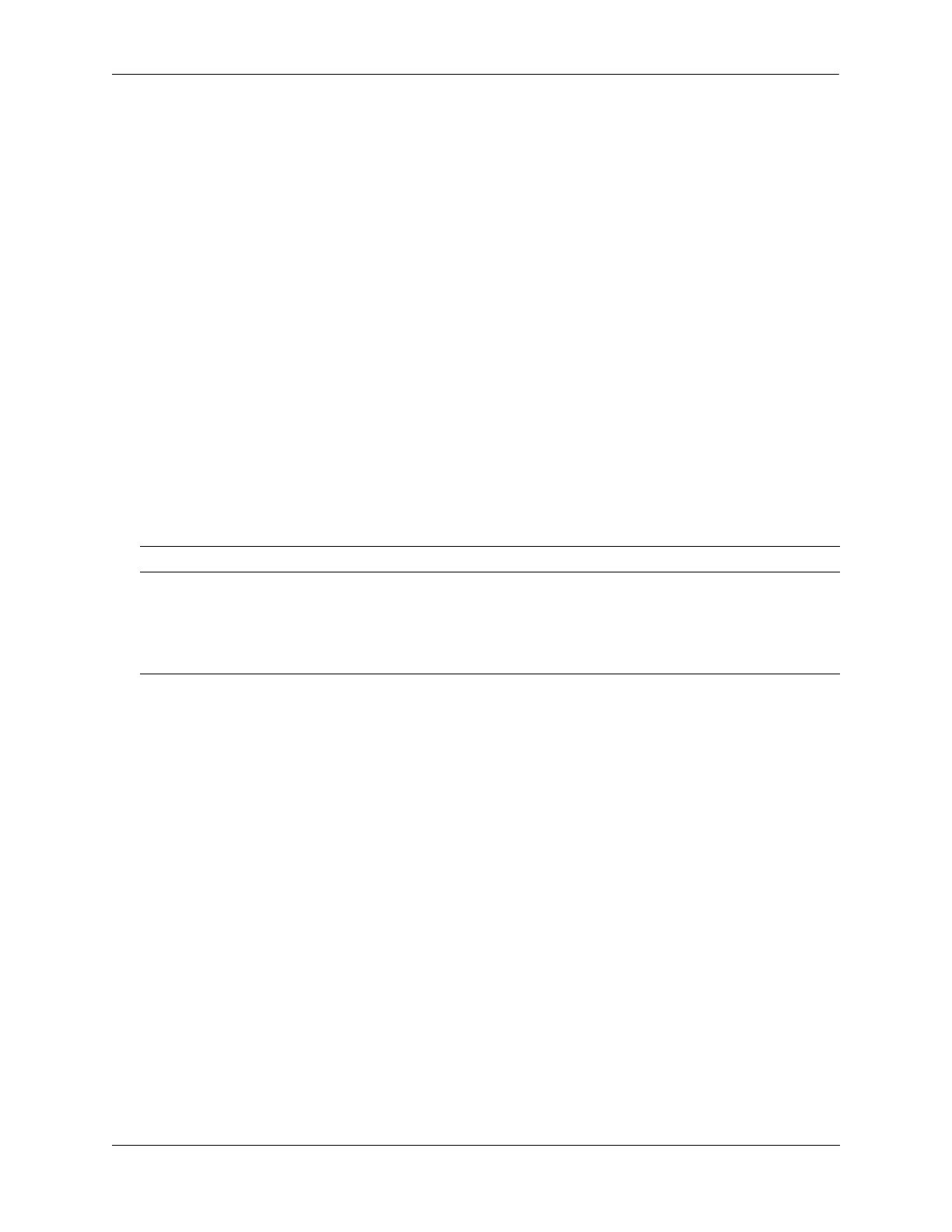Configuring BFD Quick Steps for Configuring BFD
OmniSwitch AOS Release 8 Network Configuration Guide December 2017 page 20-5
7 Optional: Configure the session detection time multiplier value for a specific BFD session using the
ip|ipv6 bfd interface multiplier command. For example:
-> ip bfd interface bfd-vlan-101 multiplier 5
-> ipv6 bfd interface bfd-vlan-201 multiplier 5
8 Optional: Configure the global BFD echo packet time interval using the ip bfd echo-interval
command. This command defines a default echo packet time value that is automatically applied when a
BFD session is created. For example:
-> ip bfd echo-interval 500
9 Optional: Configure the echo time interval for a specific BFD session using the ip|ipv6 bfd interface
echo-interval command. The echo time interval value set with this command overrides the global echo
time interval configured for the routing instance. For example:
-> ip bfd interface bfd-vlan-101 echo-interval 500
-> ipv6 bfd interface bfd-vlan-201 echo-interval 500
10 Optional: Enable the administrative status of a BFD interface using the ip|ipv6 bfd interface admin-
state command. For example:
-> ip bfd interface bfd-vlan-101 admin-state enable
-> ipv6 bfd interface bfd-vlan-201 admin-state enable
11 Enable the BFD protocol for the routing instance globally using the ip bfd admin-state command. For
example:
-> ip bfd admin-state enable
Note. BFD parameters are not configurable once the BFD administrative status is enabled on the interface.
Note. Optional. To verify the global BFD configuration for the switch, use the show ip bfd command. For
example:
-> show ip bfd
BFD Version Number = 1,
Admin Status = Enabled,
Desired Transmit Interval = 300,
Minimum Receive Interval = 300,
Detection Time Multiplier = 3,
Minimum Echo Receive Interval = 300,
Applications Registered = STATIC-ROUTING OSPF
Verify the BFD interface session status and configuration using the show ip|ipv6 bfd interfaces command.
For example:
-> show ip bfd interfaces bfd-intf1
Interface Name = bfd-intf1,
Interface IP Address = 100.1.1.1,
Admin Status = Enabled,
Desired Transmit Interval = 300,
Minimum Receive Interval = 300,
Detection Time Multiplier = 3,
Minimum Echo Receive Interval = 300,
Authentication Present = No,
Oper Status = UP
