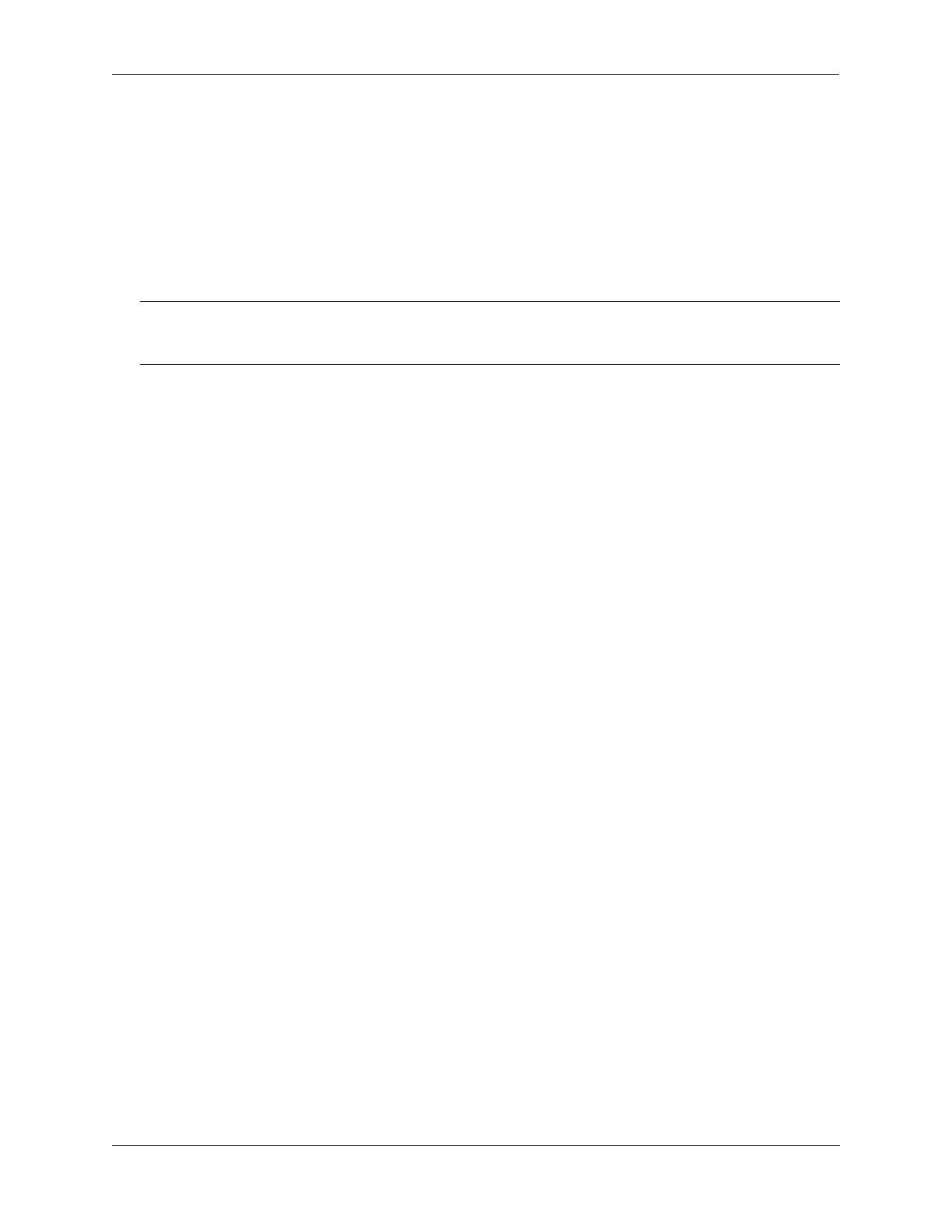Configuring BFD Configuring BFD
OmniSwitch AOS Release 8 Network Configuration Guide December 2017 page 20-21
Configuring BFD Support for IS-IS
BFD support for IS-IS is configured on a VLAN basis and is applied to all IPv4 and IPv6 interfaces
associated with the VLAN. A single IS-IS adjacency covers both IPv4 and IPv6 interfaces, but the
interfaces are treated independently within the adjacency. If an IS-IS adjacency has both interface types,
there will be two BFD sessions (one for each interface). When one interface goes down, only the routes
learned through that interface are removed.
The steps below show how to configure and verify BFD support for IS-IS, so that IS-IS is a registered
protocol with BFD and receives forwarding path detection failure messages from BFD.
1 To associate BFD with the IS-IS protocol and to change the default BFD status for the IS-IS protocol,
register IS-IS with BFD at the protocol level using the ip isis bfd-state command. For example:
-> ip isis bfd-state enable
The BFD status for the IS-IS protocol is now enabled, which means that communication between IS-IS
and BFD is enabled. To de-register IS-IS with BFD, enter the following command:
-> ip isis bfd-state disable
2 To verify the BFD status for IS-IS protocol, use the show ip isis status command. For example:
-> show ip isis status
============================================================================
ISIS Status
============================================================================
System Id : 2cfa.a213.e402
Admin State : DOWN
Protocols Enabled : IPv4 IPv6
Last Enabled : Mon Oct 30 06:58:41 2017
Level Capability : L1L2
Authentication Check : True
Authentication Type : None
Graceful Restart : Disabled
GR helper-mode : Disabled
LSP Lifetime : 1200
LSP Wait : Max: 5 sec Initial: 0 sec Second: 1 sec
Adjacency Check : Loose
L1 Auth Type : None
L2 Auth Type : None
L1 Wide Metrics-only : Disabled
L2 Wide Metrics-only : Disabled
L1 LSDB Overload : Disabled
L2 LSDB Overload : Disabled
L1 LSPs : 0
L2 LSPs : 0
Last SPF : Mon Oct 30 06:58:41 2017
SPF Wait : Max: 10000 ms Initial: 1000 ms Second: 1000 ms
Hello-Auth Check : Enabled
Csnp-Auth Check : Enabled
Psnp-Auth Check : Enabled
L1 Hello-Auth Check : Enabled
L1 Csnp-Auth Check : Enabled
Note. IS-IS must be running on all participating routers, and BFD must be configured and enabled on the
participating IS-IS VLANs. See “Configuring BFD Session Parameters” on page 20-14 for more
information.
