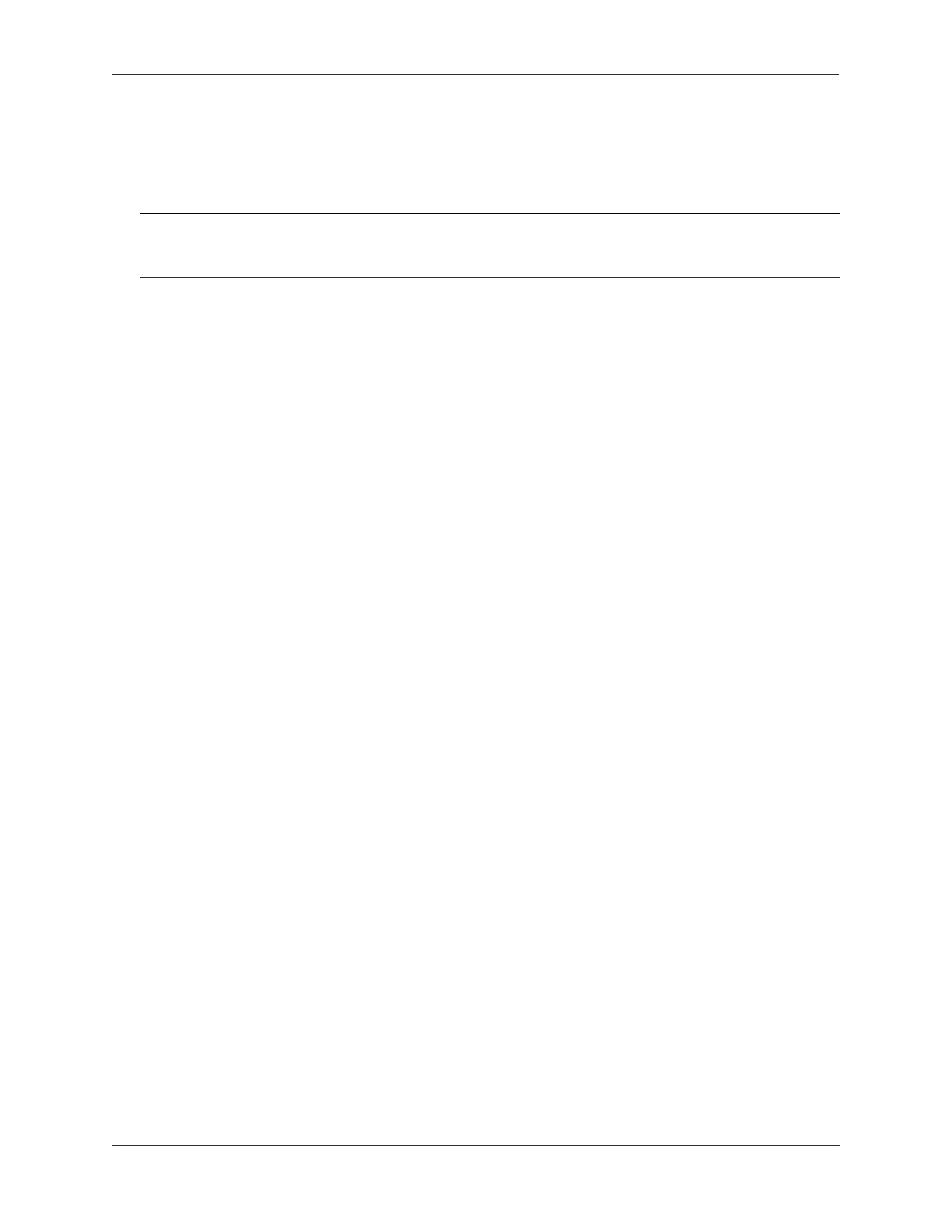Configuring BFD Configuring BFD
OmniSwitch AOS Release 8 Network Configuration Guide December 2017 page 20-23
Configuring BFD Support for OSPF
The steps below show how to configure and verify BFD support for OSPF and OSPFv3, so that OSPF and
OSPFv3 are registered protocols with BFD and receive forwarding path detection failure messages from
BFD.
1 To associate BFD with the OSPF or OSPFv3 protocol and to change the default BFD status for the
OSPF or OSPFv3 protocol, register OSPF or OSPFv3 with BFD at the protocol level using the ip ospf
bfd-state or the ipv6 ospf bfd-state command. For example:
-> ip ospf bfd-state enable
-> ipv6 ospf bfd-state enable
The BFD status for the OSPF and OSPFv3 protocol is now enabled, which means that communication
between OSPF and BFD is enabled and between OSPFv3 and BFD is enabled. To de-register OSPF or
OSPFv3 with BFD, enter the following commands:
-> ip ospf bfd-state disable
-> ipv6 ospf bfd-state disable
2 To verify the BFD status for the OSPF or OSPFv3 protocol, use the show ip ospf or the show ipv6
ospf command. For example:
-> show ip ospf
Router Id = 10.172.18.16,
OSPF Version Number = 2,
Admin Status = Enabled,
Area Border Router ? = No,
AS Border Router Status = Disabled,
Route Tag = 0,
SPF Hold Time (in seconds) = 10,
SPF Delay Time (in seconds) = 5,
MTU Checking = Disabled,
# of Routes = 9,
# of AS-External LSAs = 0,
# of self-originated LSAs = 1,
# of LSAs received = 0,
External LSDB Limit = -1,
Exit Overflow Interval = 0,
# of SPF calculations done = 4,
# of Incr SPF calculations done = 0,
# of Init State Nbrs = 0,
# of 2-Way State Nbrs = 0,
# of Exchange State Nbrs = 0,
# of Full State Nbrs = 0,
# of attached areas = 1,
# of Active areas = 1,
# of Transit areas = 0,
# of attached NSSAs = 0,
Default Route Origination = none,
Default Route Metric-Type/Metric = type2 / 1
BFD Status = Disabled
Opaque Transit Capability = Enabled
Note. OSPF or OSPFv3 must be running on all participating routers, and BFD must be configured and
enabled on the participating OSPF or OSPFv3 interfaces. See “Configuring BFD Session Parameters” on
page 20-14 for more information.
