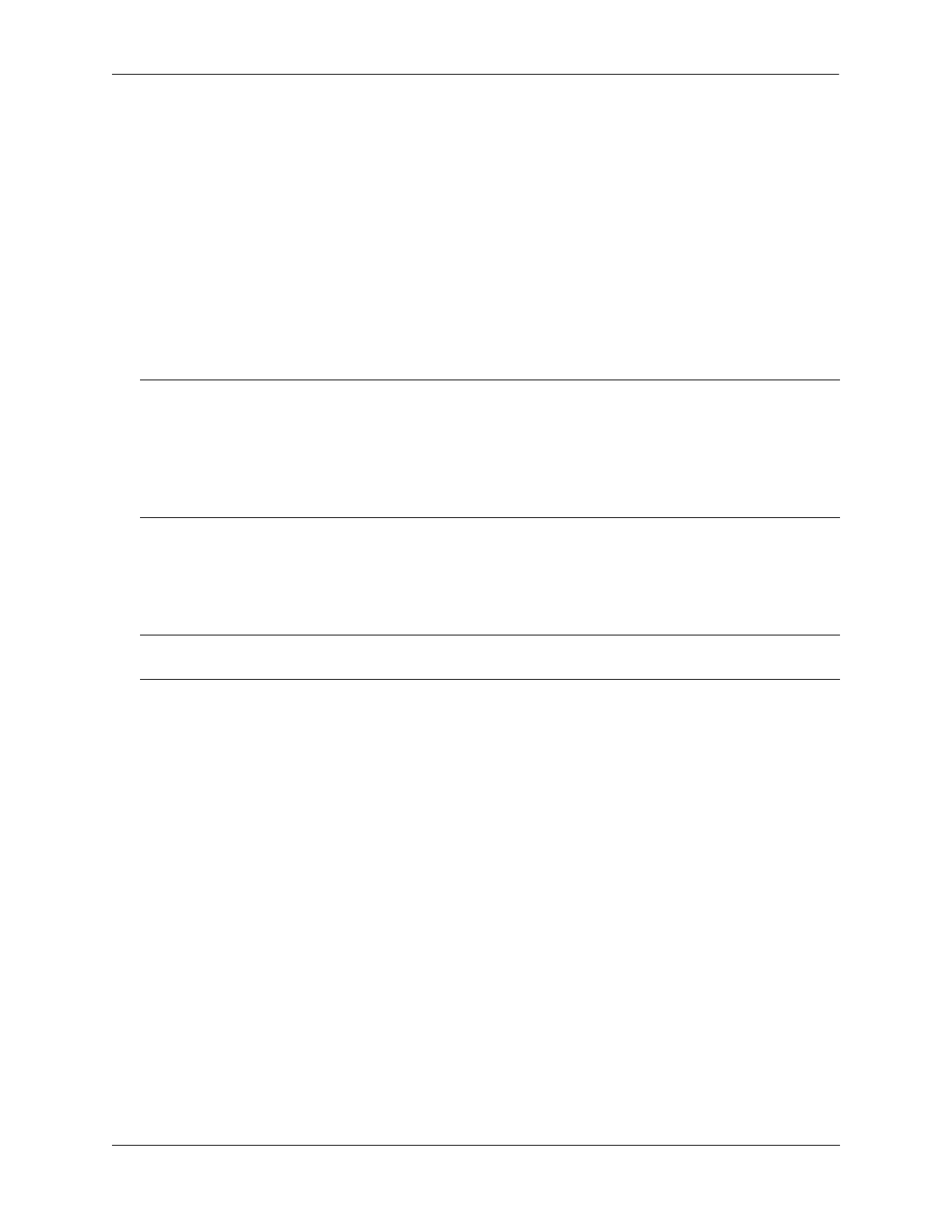Configuring an Internal DHCP Server Quick Steps to Configure Internal DHCP Server
OmniSwitch AOS Release 8 Network Configuration Guide December 2017 page 22-3
4 Create and customize the dhcpd.pcy file according to your requirements. Use the vi command to
modify the existing configuration file.
-> vi dhcpd.pcy
For example:
PingAttempts=0
PingDelay=500
HonorRequestedLeaseTime=False
RegisteredClientsOnly=False
ForceClass=None
5 After entering the required information in the dhcpd.pcy file, type :wq to save the changes made to
the dhcpd.pcy file.
6 Restart the DHCP server using the dhcp-server restart command. The changes made in the
dhcpd.conf file are applied to the OmniSwitch.
-> dhcp-server restart
7 Enable the DHCP server using the dhcp-server command.
-> dhcp-server enable
8 Check the IP address leases by entering the following command:
-> show dhcp-server leases
IP address MAC address Lease Granted Lease Expiry Type
-------------+----------------+---------------------+--------------------+---------
200.255.91.53 10:fe:a2:e4:32:08 2010-01-16 11:38:47 2010-01-17 11:38:47 Dynamic
200.255.91.5 20:fe:a2:e4:32:08 2010-01-16 10:30:00 2010-01-18 10:30:00 Static
200.255.91.56 20:fe:a2:e4:33:08 2010-01-16 10:30:00 2010-01-18 10:30:00 Dynamic
200.255.91.58 20:fe:a2:e4:34:08 2010-01-16 10:30:00 2010-01-18 10:30:00 Dynamic
Notes.
• If the dhcpd.conf file is corrupted, the dhcpd.conf.lastgood file is used as a backup file.
• If the dhcpd.conf file is updated successfully, then the dhcpd.conf.lastgood file is over written with
the configurations present in the dhcpd.conf file.
• Properly configured dhcpd.conf and dhcpd.pcy files can be transferred to the switch remotely instead
of using the vi editor.
Note. The dhcp-server restart command automatically updates the dhcpd.conf, dhcpd.conf.lastgood and
dhcpd.pcy files.
