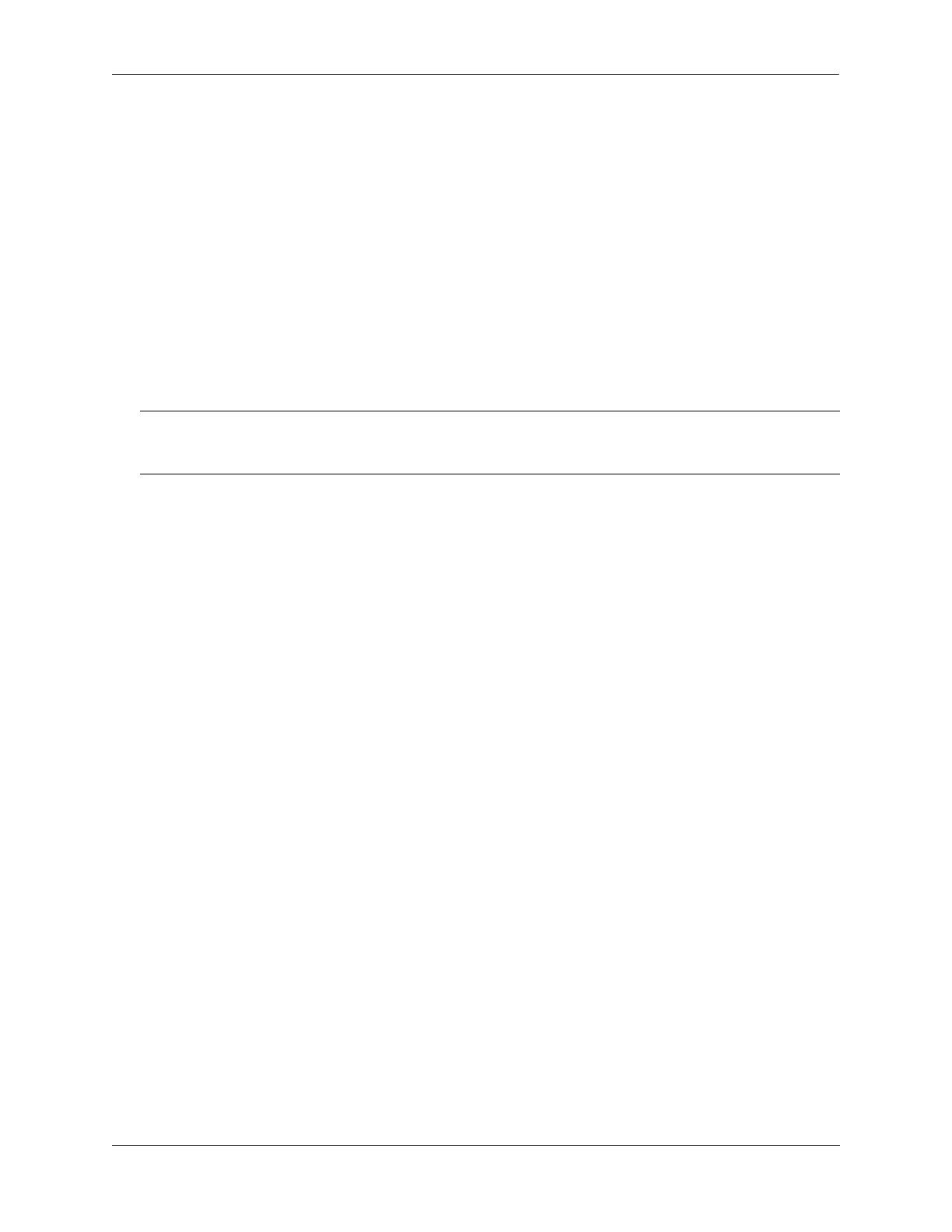Configuring VRRP Creating VRRP Tracking Policies
OmniSwitch AOS Release 8 Network Configuration Guide December 2017 page 23-18
-> vrrp 6 4 track-association 3
-> vrrp3 10 5 admin-state disable
-> vrrp3 10 5 track-association 3
In this example, VRRPv2 virtual router 6 on VLAN 4 and VRRPv3 virtual router 10 on VLAN 5 are
disabled first so that tracking policy 3 may be associated with the virtual router. When the virtual router is
re-enabled, tracking policy 3 will be used for that virtual router.
A tracking policy should not be associated with a virtual router on the same port or interface. For example:
-> ip interface vlan-4 address 10.1.1.1 vlan 4
-> vrrp track 2 ipv4-interface vlan-4
-> vrrp 5 4 track-association 2
This configuration is allowed but will not really have an effect. If the associated interface goes down, this
virtual router goes down as well and the tracking policy is not applied.
Typically you should not configure the same IP address tracking policies on physical VRRP routers that
backup each other; otherwise, the priority will be decremented for both master and backup when the entity
being tracked goes down.
Note. A master and a backup virtual router should not be tracking the same IP address; otherwise, when the
IP address becomes unreachable, both virtual routers will have their priorities decremented, and the backup
may temporarily take over if the master discovers that the IP address is unreachable before the backup.
