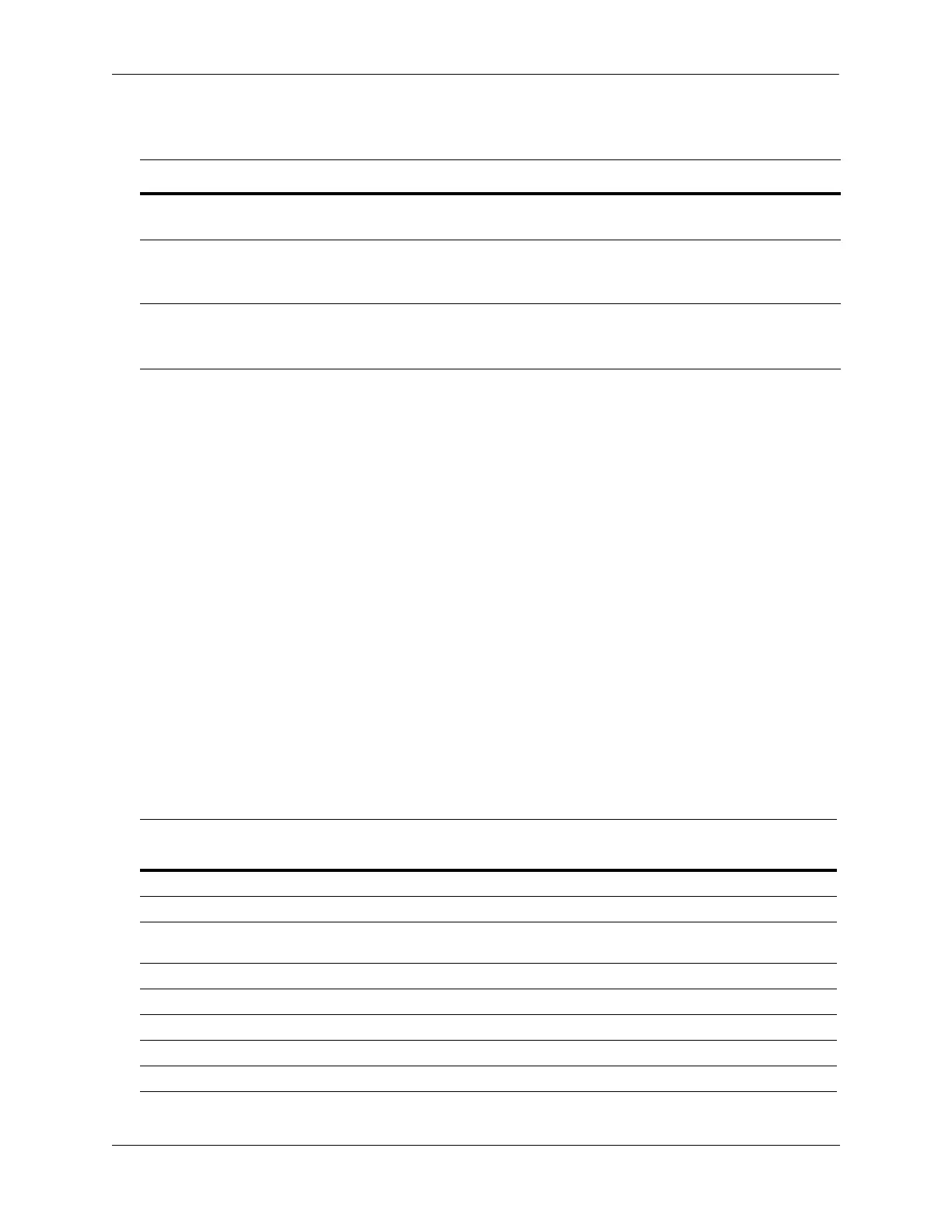Configuring QoS Congestion Management
OmniSwitch AOS Release 8 Network Configuration Guide December 2017 page 26-13
Once the custom QSet profile is created, the following attributes for each queue profile (QP) are
configurable using the qos qsp qp command:
Consider the following guidelines when changing attributes for a custom QSet profile:
• When one of the Weighted Round Robin (WRR) schedulers is selected, bandwidth is shared among all
of the queues that are receiving traffic. The weight value assigned to each queue determines the
percentage of bandwidth allocated for that queue. For example, if three queues are receiving traffic and
all have the same weight value, the bandwidth is divided up evenly between the queues. If the weight
value is increased for one of these queues, that queue will receive a higher percentage of bandwidth.
• Use the wrr and wrr2 parameters to select a separate WRR scheduler for one or more queues within
the QSet. For example, if queues 0 through 3 are assigned to wrr and queues 4 through 7 are assigned
to wrr2, then each WRR scheduler processes traffic only within its own set of assigned queues.
• When a custom profile is modified, the changes are applied to all ports that are associated with that
custom profile. To apply specific changes to a single port (QSet instance), import a custom or
predefined profile into a new custom profile, make the necessary changes, then apply the new custom
profile to the port.
QSet Profile Mapping (Unicast)
This sections contains a unicast queue mapping table for each of the predefined QSet profiles (QSPs). By
default, each QSet port instance is associated with QSP 1. Note that the OmniSwitch 9900 supports only
QSP 1 and 5, but QSP 5 is not supported on all the other platforms.
Default QSet Profile 1 (8 SP)
QP Attribute Command Parameters Description
Peak Information Rate pir % Configures the Peak Information Rate limit that
is applied to queue traffic.
Queue weight weight 0-127 Configures the weight assigned to the individual
queue. The higher the weight value, the more
shared bandwidth that is allocated for that queue.
Queue scheduler scheduler {sp | wrr |
wrr2}
Selects the scheduler for the individual queue.
Each queue within the same QSet profile can use
a different scheduler.
Queue
ID
Queue
Type
Scheduling Weight 802.1p ToS DSCP Notes
1 SP7 SP 100% 7 7 7.x Straight SP7
2 SP6 SP 100% 6 6 6.x Straight SP6 with starvation
3 SP5 SP 100% 5 5 5.x, 5.6 Straight SP5 with starvation
(“unprotected” EF)
4 SP4 SP 100% 4 4 4.x Straight SP4 with starvation
5 SP3 SP 100% 3 3 3.x Straight SP3 with starvation
6 SP2 SP 100% 2 2 2.x Straight SP2 with starvation
7 SP1 SP 100% 1 1 1.x Straight SP1 with starvation
8 SP0 SP 100% 0 0 0 Straight SP0 with starvation
