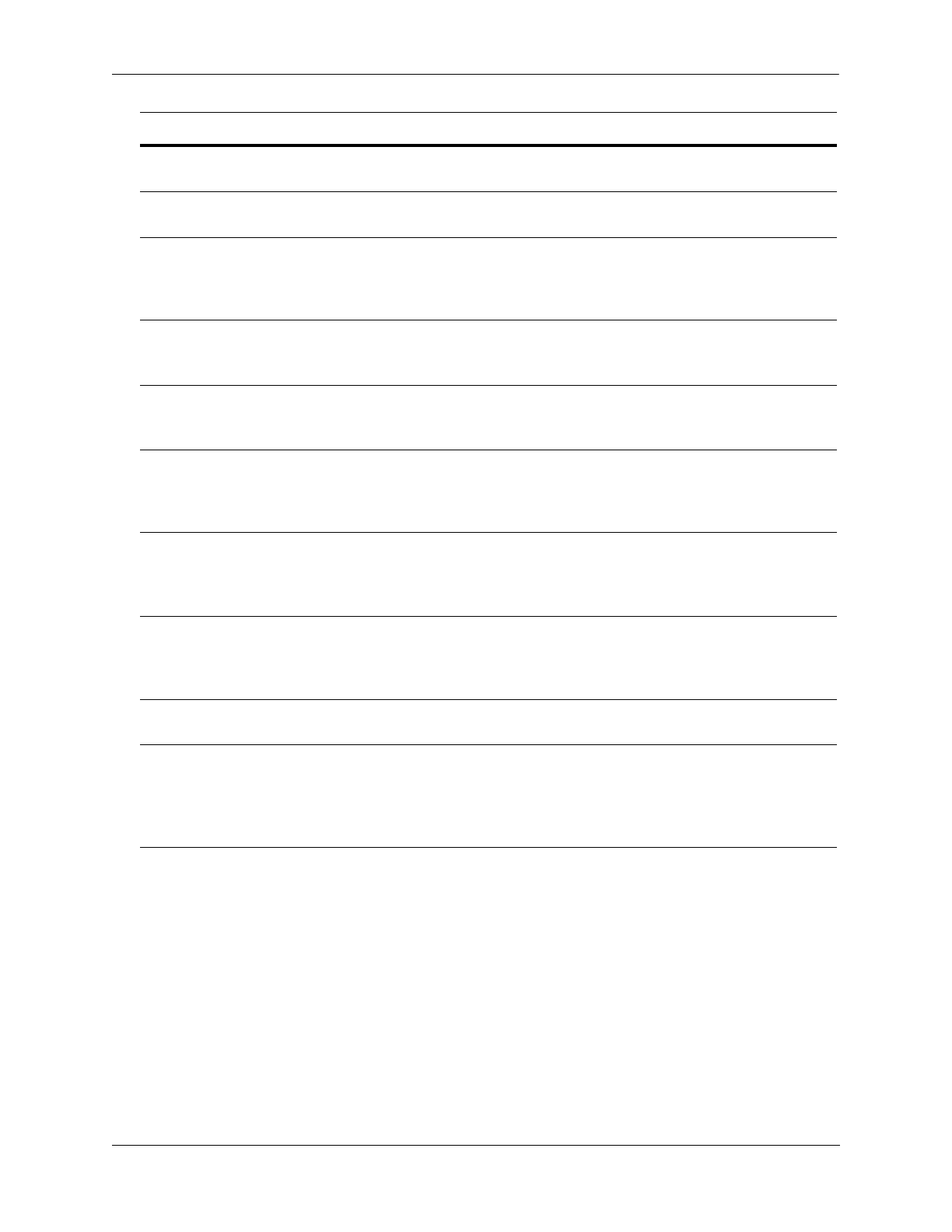Configuring Access Guardian Access Guardian Defaults
OmniSwitch AOS Release 8 Network Configuration Guide December 2017 page 28-4
See “UNP Profiles” on page 28-16 for more information.
Captive Portal configuration
profile.
unp profile captive-portal-profile No Captive Portal
profile assigned
The authentication flag status for
successful authentication.
unp profile authentication-flag Disabled
Create a tagged association
between a UNP port and the
VLAN or service that is mapped
to the profile.
unp profile mobile-tag Disabled
Maximum bandwidth value for
traffic received on UNP ports
assigned to the profile.
unp profile maximum-ingress-bandwidth No limit set
Maximum bandwidth value for
traffic sent on UNP ports assigned
to the profile.
unp profile maximum-egress-bandwidth No limit set
How much the traffic can burst
over the maximum ingress
bandwidth rate.
unp profile maximum-ingress-depth Ingress bandwidth
value divided by 25
or 2K (if calculation
equals 0 or 1)
How much the traffic can burst
over the maximum egress
bandwidth rate.
unp profile maximum-egress-depth Egress bandwidth
value divided by 25
or 2K (if calculation
equals 0 or 1)
The amount of time an
authenticated device can remain
logged after the MAC address for
the device has aged out.
unp profile inactivity-interval 10 seconds
Service Assurance Agent (SAA)
profile.
unp profile saa-profile No SAA profile
assigned
Profile mapping. unp profile map vlan
unp profile map service-type spb
unp profile map service-type vxlan
unp profile map service-type l2gre
unp profile map service-type static
None
Description Command Default
