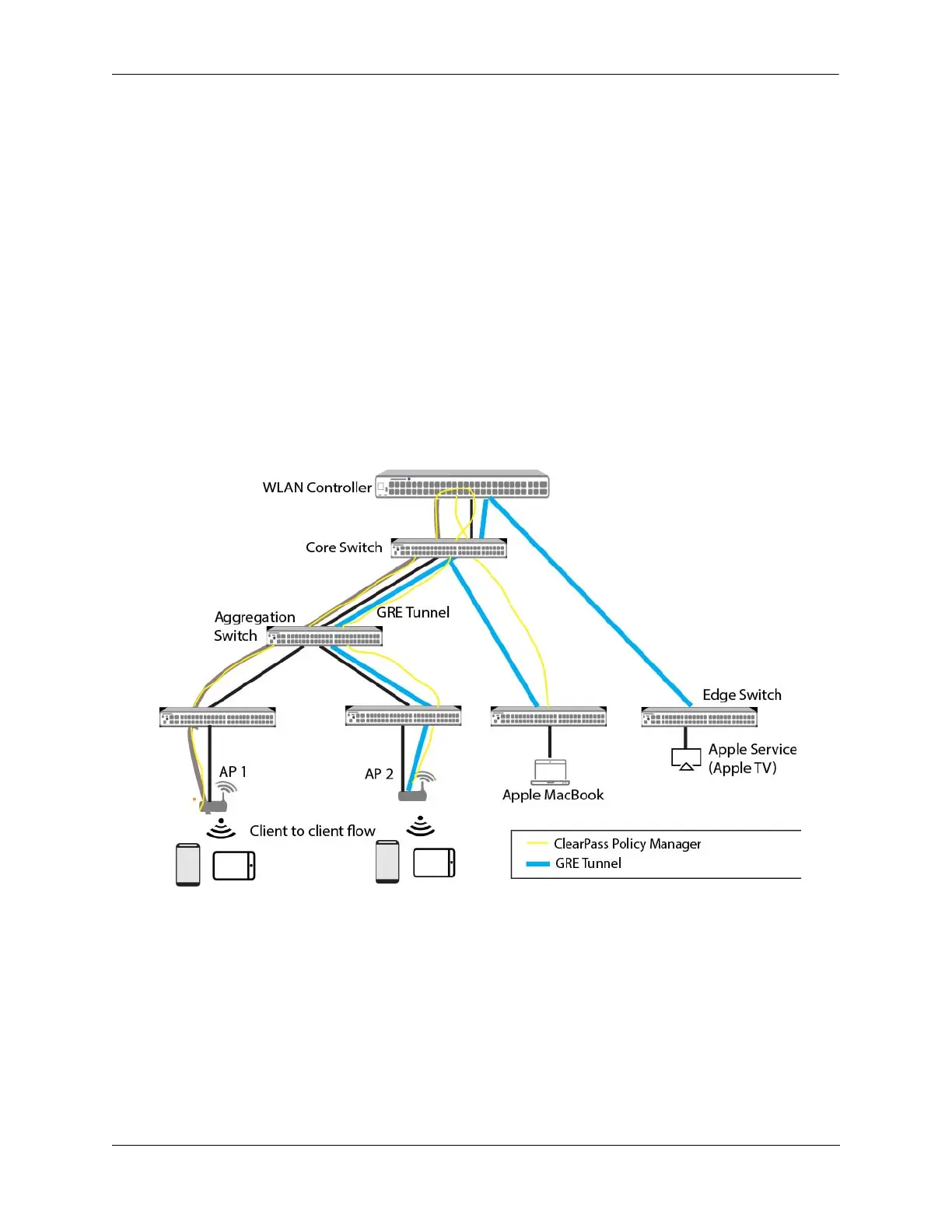Configuring Access Guardian Bring Your Own Devices (BYOD) Overview
OmniSwitch AOS Release 8 Network Configuration Guide December 2017 page 28-133
How It Works?
Aruba Mode
Aruba Mode is configured if the network has only an Aruba wireless controller. In this mode, all the
switches must be mDNS and SSDP enabled. All the edge switches must be configured to use the L2GRE
tunnel of the Aruba wireless controller.
All the wireless traffic from Aruba APs is tunneled to the Aruba WLAN controller directly through the
tunnel established between APs and Aruba WLAN controller.
The mDNS and SSDP traffic entering the edge switch is tunneled to the Aruba controller. The mDNS and
SSDP traffic received back from the controller on the L2GRE tunnel is verified. If the packet is unicast, it
is forwarded based on the destination. If the packet is multicast, it is forwarded to the VLAN based on the
VLAN ID tag in the packet.
The following diagram represents a sample Aruba mode setup:
