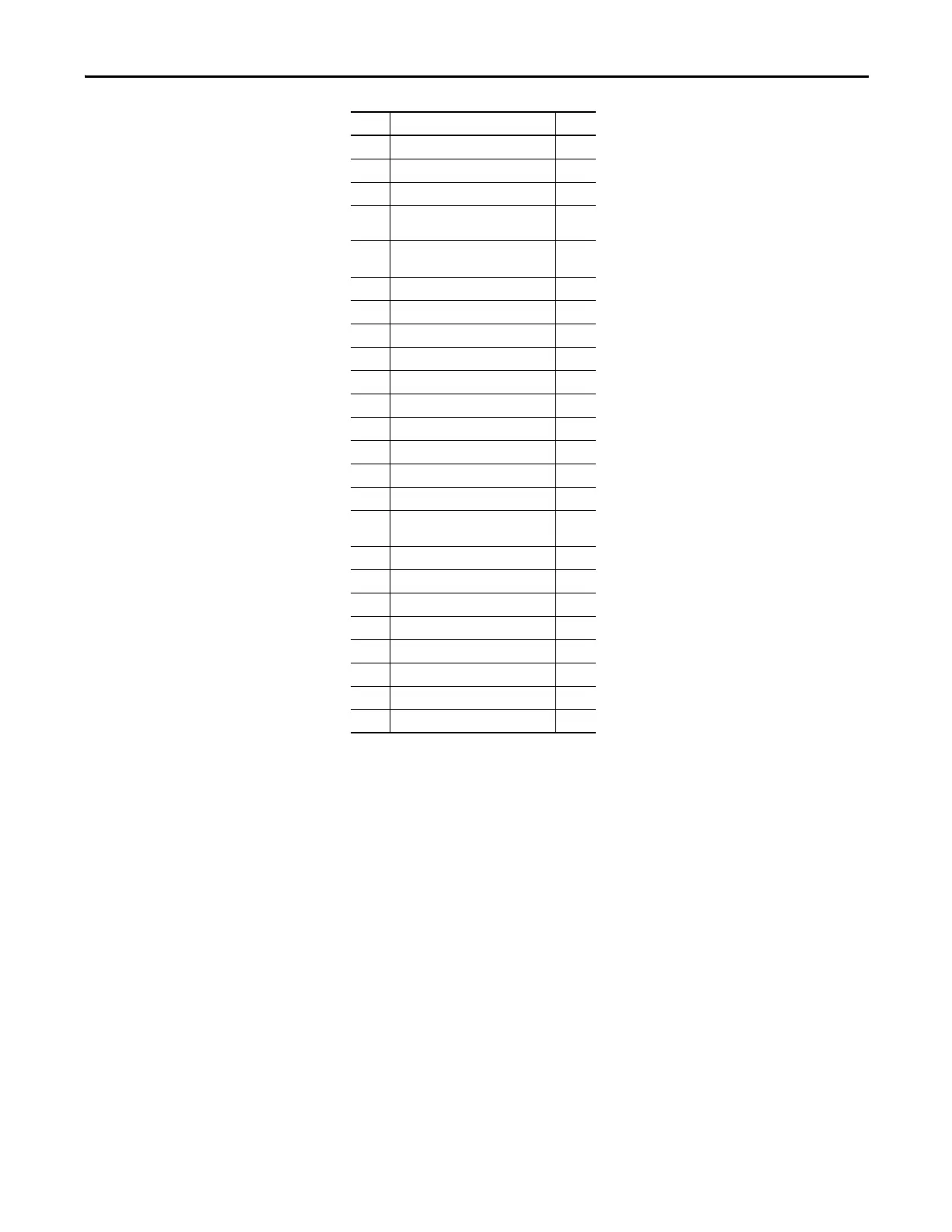Rockwell Automation Publication 6000-TD004D-EN-P - November 2017 199
Parameter Descriptions Chapter 2
P470 Version Compatibility Enable 87
P471 Fault-To-Bypass 107
P472 Fault-To-Bypass Delay 107
P473 Fault-To-Bypass Delay When Starting
Motor
108
P474 Fault-To-Bypass Minimum Frequency,
Zero through Rated Frequency
108
P475 Owner #1 Selection 46
P476 Owner #2 Selection 46
P477 Owner #3 Selection 47
P478 Local/Remote Control Owner Selection 47
P479 Power Display Enable 59
P480 4-Step Variable Speed – Speed1 48
P481 4-Step Variable Speed – Speed2 48
P482 4-Step Variable Speed – Speed3 48
P483 4-Step Variable Speed – Speed4 48
P484 Bypass Mode Selection 107
P485 When Disconnected Between DCS and
PLC
49
P486 PID Control Enable 132
P487 PID Control Proportional Gain 132
P488 PID Control Integral Time 132
P489 PID Control Differential Gain 132
P490 PID Control Differential Time 133
P491 PID Control Feedback Lower Limit 133
P492 PID Control Feedback Upper Limit 133
P494 User Analog Set-point Switch 55
No. Parameter Name Page
