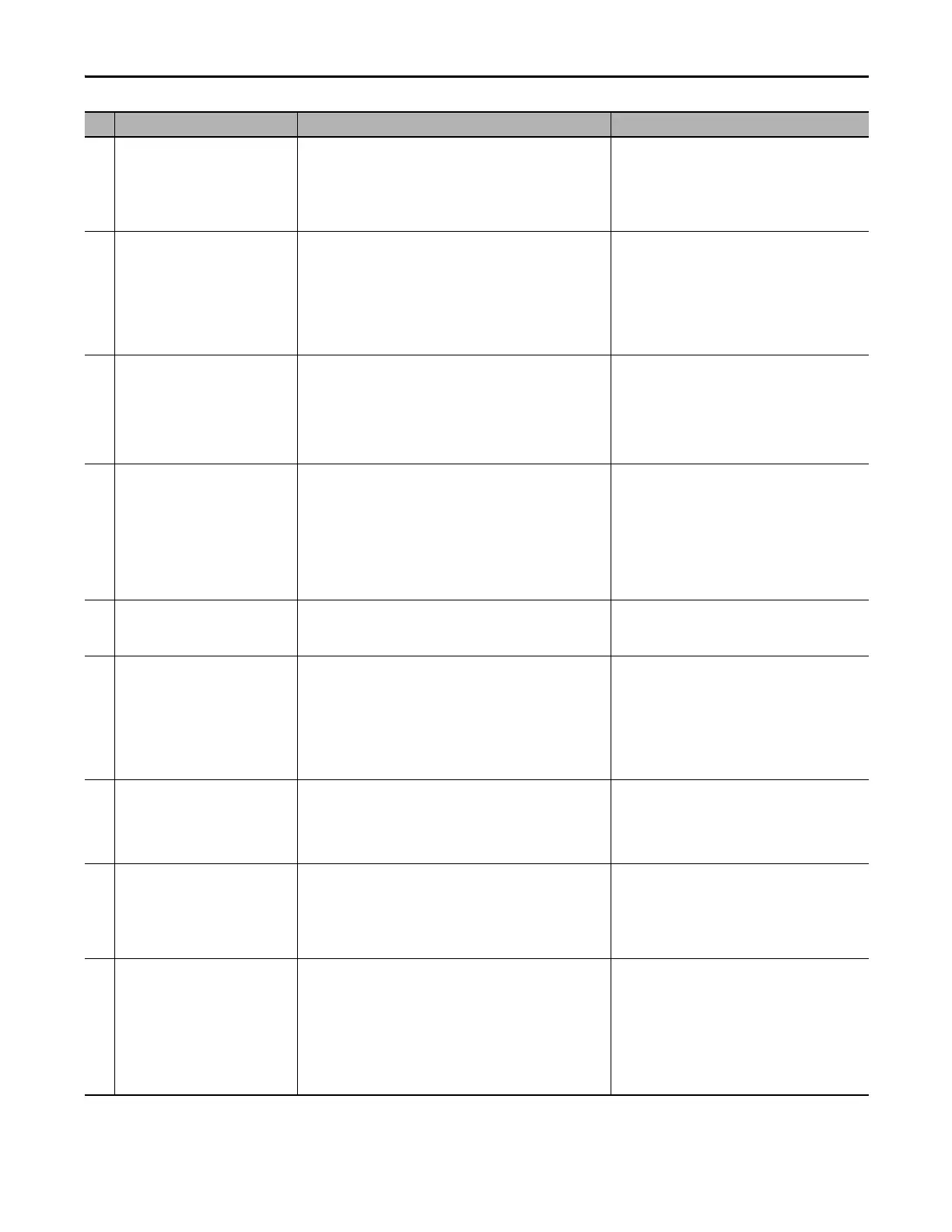Rockwell Automation Publication 6000-TD004D-EN-P - November 2017 203
Fault Messages Chapter 3
15 Line Over Voltage The line voltage has exceeded Line Over Voltage Fault Threshold (P154)
for the duration set in Line Over Voltage Fault Delay (P155).
• Check parameters Line Over Voltage Fault Threshold
(P154) and Line Over Voltage Fault Delay (P155) are set
correctly.
• Check hardware on the VSB board.
• Check user side medium voltage input.
• Check hardware on the AT board.
16 Line Neutral Over Voltage The line neutral voltage has exceeded Line Neutral Over Voltage Fault
Threshold (P160) for the duration set in Line Neutral Over Voltage Fault
Delay (P161).
This fault means one or more phase connections on the line side are
connected to ground.
• Check connection on the line side.
• Check parameters Line Neutral Over Voltage Fault
Threshold (P160) and Line Neutral Over Voltage Fault
Delay (P161) are set correctly.
• Check hardware on the VSB board.
• Check user side medium voltage input.
• Check hardware on the AT board.
• Perform the ground insulation test.
17 Line Short Circuit The line current has exceeded Line Short Circuit Fault Threshold (P169)
for the duration set in Line Short Circuit Fault Delay (P170).
This fault means there is a short circuit on the line side.
• Check connection on the line side.
• Check parameters Line Short Circuit Fault Threshold
(P169) and Line Short Circuit Fault Delay (P170) are set
correctly.
• Check hardware on the VSB board.
• Check user side medium voltage input.
• Check hardware on the AT board.
18 Line Voltage Unbalance The negative sequence voltage on the line has exceeded Line Voltage
Negative Sequence Fault Threshold (P164) for the duration set in Line
Voltage Negative Sequence Fault Delay (P165).
This fault means there is line voltage unbalance.
• Check hardware on the VSB board.
• Check connection on the line side.
• Check parameters Line Voltage Negative Sequence
Fault Threshold (P164) and Line Voltage Negative
Sequence Fault Delay (P165) are set correctly.
• Check user side medium voltage input.
• Check hardware on the AT board.
• If the above actions do not resolve the fault, change
Line Voltage Phaser Sequence Reverse Enable (P166).
19 Line Side VSB Feedback Loss The line voltage is less than 5% of rated voltage and the medium
voltage switch is already closed.
This fault means there is no line VSB feedback voltage.
• Check connection on the line side.
• Check hardware on the VSB board.
• Check user side medium voltage input.
20 Fan Failure in Fan Group #4 The drive has tripped because the fans in the filter cabinet are in
abnormal status for the duration set in Fan Control Filter Cabinet Fan
Fault Trip Delay (P117).
In non-redundant fan mode (Fan Control Mode (P094) = 0), there are
one or more fans with abnormal status. In redundant fan mode (Fan
Control Mode (P094) = 1 or 2), there are two or more fans with
abnormal status.
• Check parameter Fan Control Redundant Fan Working
Time (P101) and set a greater value.
• Check parameter Fan Control Group #4 Fan Number
(P098) and verify the number of fans.
• Check operation of fans in the filter cabinet.
• Check the status of the fan feedback relay and
command execution relay. Both status should be
identical.
21 Pre-charge Resistor Short Circuit The line voltage is less than Pre-charge Resistor Short Circuit Fault
Threshold (P180) of rated voltage within the duration set in Input
Contactor/Circuit Breaker Close Delay (P250) and the medium voltage
switch is already closed.
This fault only applies to a drive with SC.
• Check connection on the line side.
• Check hardware on the VSB board.
• Check user side medium voltage input.
• Check if there is phase-to-phase.
22 VFD Over Current 2 This fault occurs when the output current is greater than 150% for the
duration or 10 ms or the output current is greater than 165%.
• Verify the sensor in the cabinet is working.
• Check hardware on the AT board.
• Overloading, verify the load in the field.
• Check parameters VFD Rated Current (P085) and Motor
Rated Current (P199) are set correctly.
• Check internal motor for failure.
23 DC Bus Under Voltage Fault This fault occurs when the DC bus voltage is less than DC Bus Under
Voltage Fault Threshold (P254) for the duration set in DC Bus Under
Voltage Fault Delay (P258).
• Check the fiber cable at both the PCCB and the control
box.
• Check the hardware of the PCCB.
• Check parameters DC Bus Under Voltage Fault
Threshold (P254) and DC Bus Under Voltage Fault Delay
(P258) are set correctly.
• Check line side voltage.
• Verify that Power Cell DC Bus Rated Voltage (P011) and
actual VDC are identical.
No. System Fault Message Description Recommended Action(s)
