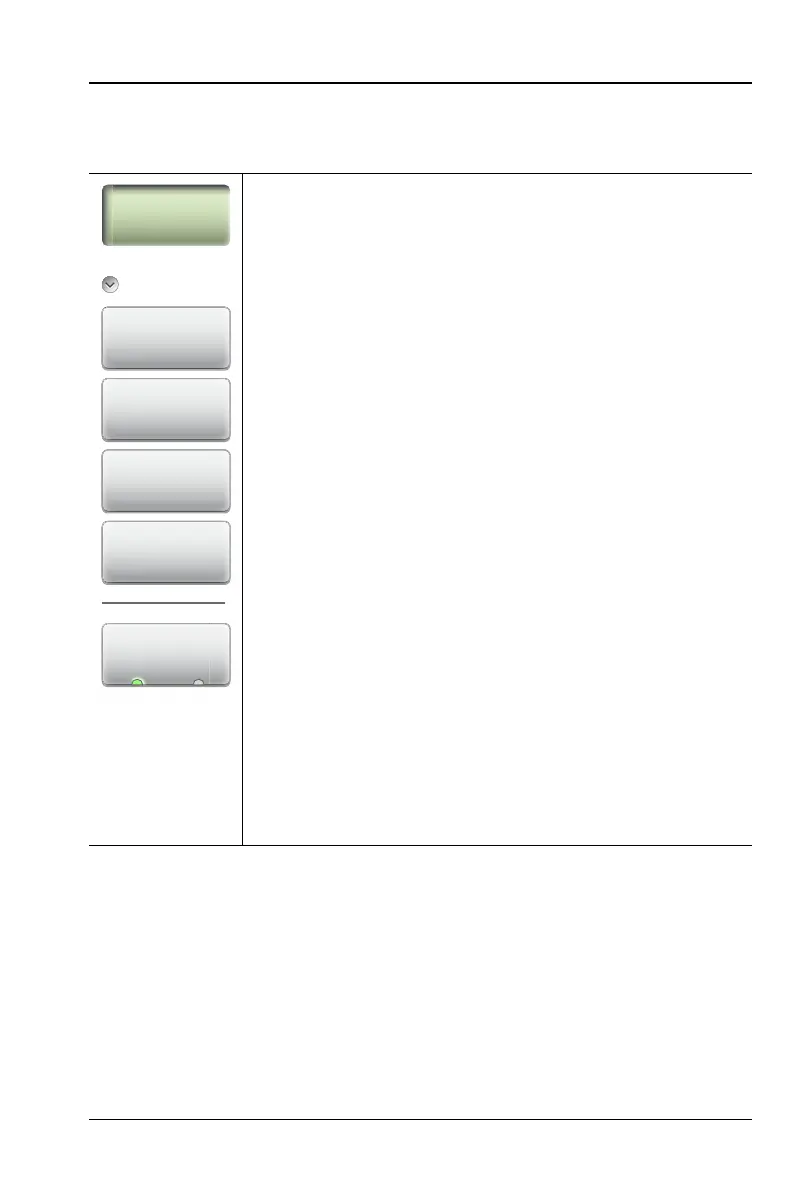S331L UG PN: 10580-00321 Rev. M 3-57
Cable and Antenna Measurements 3-12 Amplitude Menu
3-12 Amplitude Menu
Key Sequence: Amplitude
Top: Sets the top amplitude value using the keypad,
the arrow keys, or the rotary knob. Press Enter to
complete the entry.
Bottom: Sets the bottom amplitude value using the
keypad, the arrow keys, or the rotary knob. Press
Enter to complete the entry.
Autoscale: Automatically sets the top and bottom
scales to the minimum and maximum values of the
measurement with some margin on the y-axis of the
display.
Fullscale: Fullscale automatically sets the scale to the
default setting. 0 dB to 60 dB for Return Loss
measurements, 0 to 30 dB for Cable Loss, and 1 to 65
for VSWR measurements.
The following submenu key appears only for Smith
Chart measurements, and is then the only submenu
key in the Amplitude Menu:
Ref. Impedance
50 Ω 75 Ω: Sets the reference impedance that is
used for Smith Chart calculations to either 50 Ω or
75 Ω. The reference impedance determines the value
of impedance at the center of the Smith Chart.
Figure 3-46 illustrates a Smith Chart measurement,
shown in dual display format.
Figure 3-45. Amplitude Menu
Amplitude
Top
Bottom
Autoscale
Fullscale
Amplitude
Ref. Impedance
Ref. Im
edan