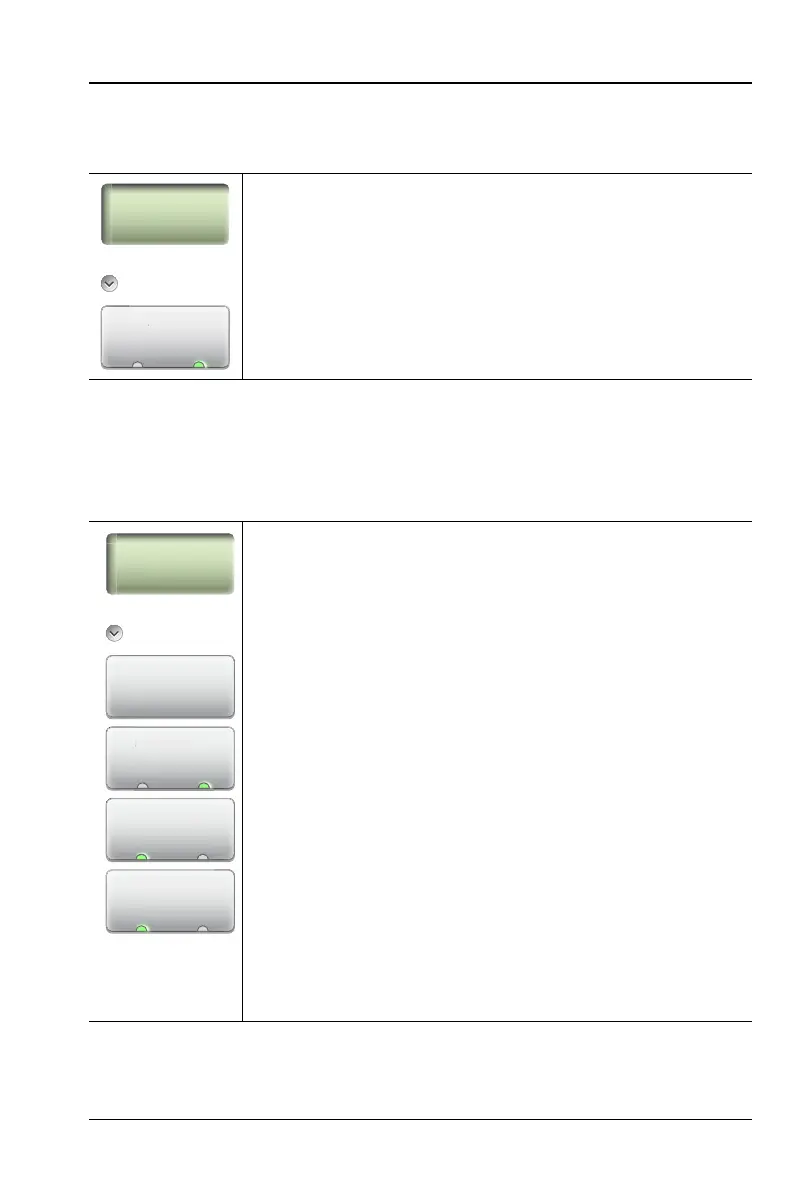S331L UG PN: 10580-00321 Rev. M 5-13
Internal Power Meter 5-7 Calibration Menu
5-7 Calibration Menu
Key Sequence: Calibration
5-8 Average Menu
Key Sequence: Average
Zero On Off: Toggles the zero calibration On or Off to
remove noise or interference power. Refer to
“Calibration” on page 5-9 for additional information.
Figure 5-9. Power Meter Calibration Menu
Running Average: Sets the number of measurements
used in calculating the average. Also sets the number of
measurements made when Average Mode if set to
Single and Run/Hold is toggled from Hold to Run. Enter
the desired number by using the keypad, the rotary
knob, or the Up/Down arrow keys. Press Enter to set,
or press Esc to restore the previous setting.
Max Hold: Setting Max Hold to On will only display the
maximum power level. Turning Max Hold Off will display
the current power level.
Run/Hold: Toggles between Run and Hold. When in
Hold mode, pressing this key starts the measurement
and provides a trigger. When in the Run mode, pressing
this key pauses the sweep.
Average Mode: Toggles between single measurement
and continuous measurements. In Single, each
measurement (or series of measurements if Running
Average is greater than 1) must be activated by the
Run/Hold key.
Figure 5-10. Power Meter Average Menu
Ze
M
x H
l
On O
Running
Average
Average
Run/Hold
Run/Ho
Average Mo