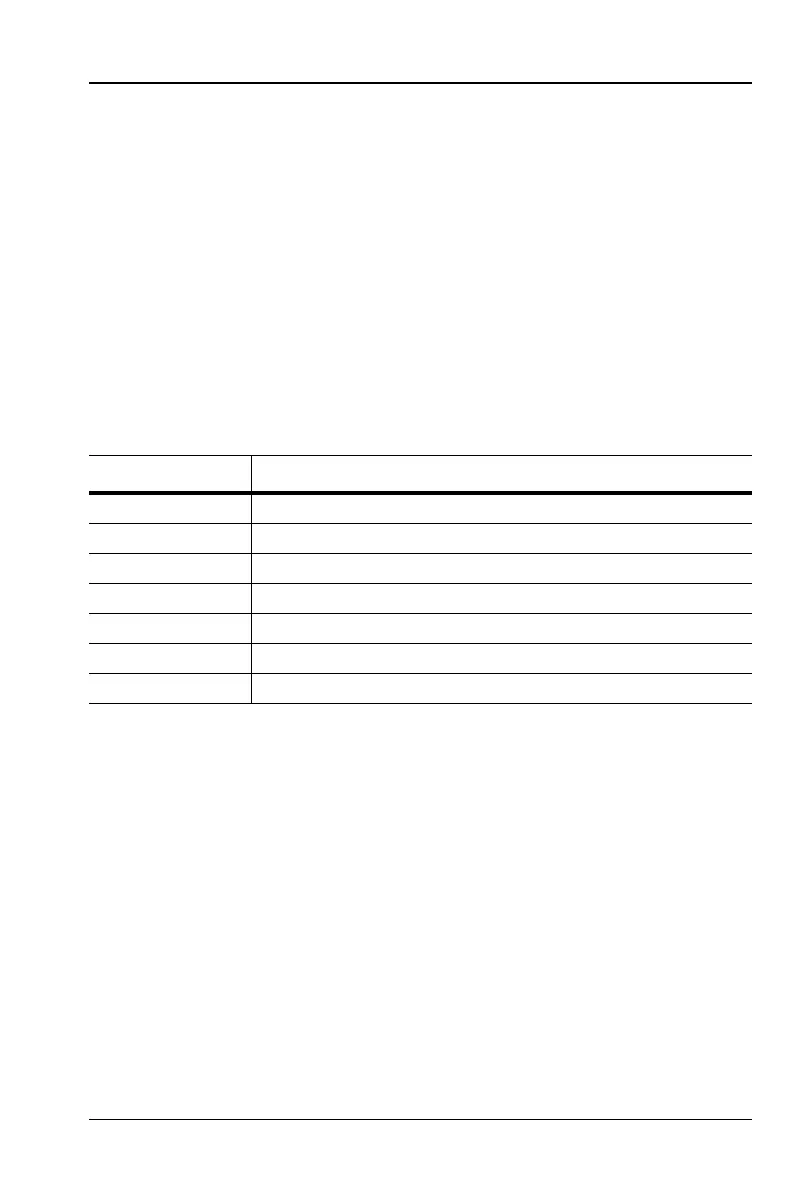S331L UG PN: 10580-00321 Rev. M 12-3
Video Inspection Probe (VIP) 12-3 VIP Setup
12-3 VIP Setup
Follow the instructions in this section to connect the Video Inspection
Probe, set the Site Master to VIP Mode, and select the VIP test settings.
You can change these settings anytime via the Setup menu.
Connect the VIP
The Anritsu G0306A Video Inspection Probe comes with seven
changeable probe tips: four standard tips (SC, LC, and FC) and three
universal tips (1.25 mm and 2.5 mm). See Table 12-1. The standard tips
are compatible with common types of bulkhead adapters. The universal
tips are typically used for inspecting patch cords.
1. Depending on the connector type you wish to test, attach the
appropriate probe tip to the Video Inspection Probe.
2. Connect the probe to the bulkhead or patch cord to be tested.
3. Insert the USB connector at the end of the coiled cord into the
S331L USB port.
Table 12-1. Probe Tip Types
Tip Type Description
SC_APC_F SC Angled Physical Contact, Female
SC_PC_F SC Physical Contact, Female
LC_PC_F LC Physical Contact, Female
FC_PC_F FC Physical Contact, Female
2.5APC_M Universal 2.5 mm Angled Physical Contact, Male
2.5PC_M Universal 2.5 mm Physical Contact, Male
1.25PC_M Universal 1.25 mm Physical Contact, Male