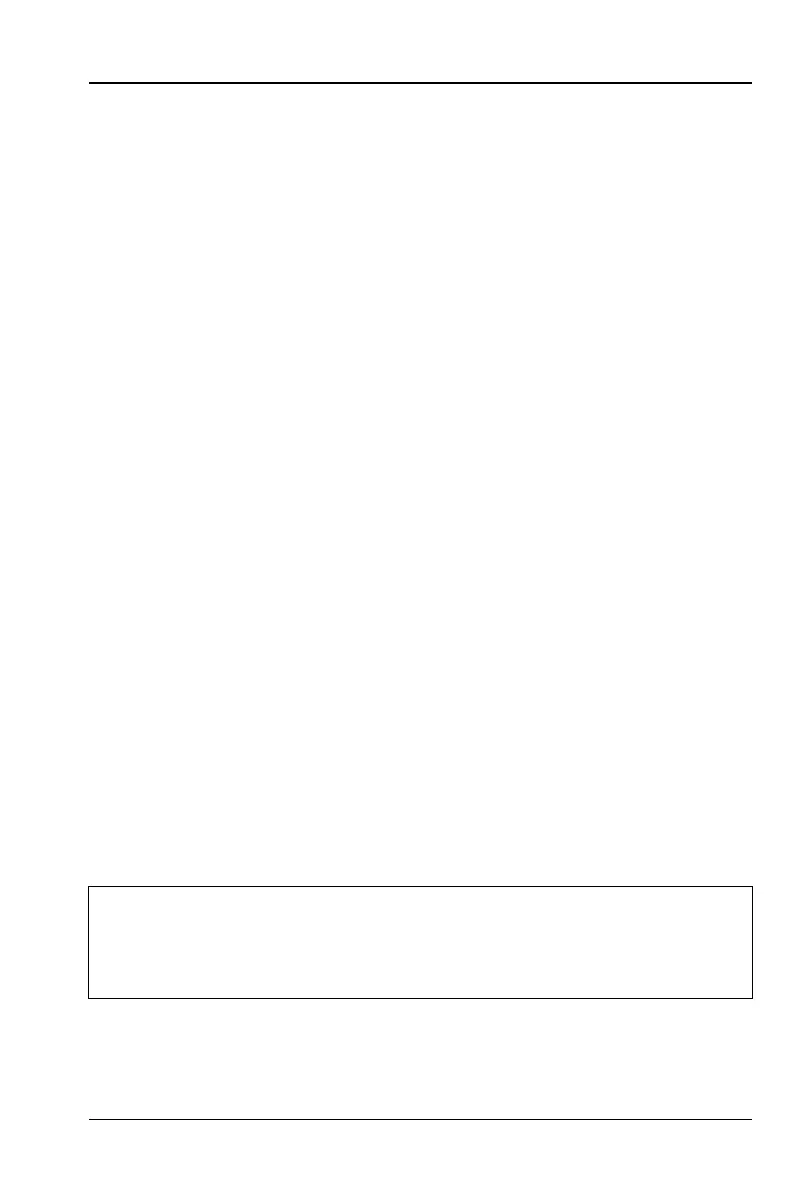S331L UG PN: 10580-00321 Rev. M 3-29
Cable and Antenna Measurements 3-6 Measurement Setup
Setting the Amplitude using Autoscale
With Autoscale, the instrument will automatically set the top and
bottom scales to display the current measurement.
1. Press the Amplitude main menu key.
2. Press the Autoscale submenu key.
Setting the Amplitude using Fullscale
With Fullscale, the instrument will automatically set the top and
bottom scales to the default values based on the measurement type.
1. Press the Amplitude main menu key.
2. Press the Fullscale submenu key.
Refer to “Amplitude Menu” on page 3-57 for additional information.
Sweep
The Sweep menu includes keys to set Data Points, Run/Hold, Sweep
Type, and RF Immunity.
Data Points
The number of data points can be set to 130, 259, 517, 1033, or 2065
data points. This can be changed before or after calibration, with one
exception (see Note below). The default setting is 259. This is
recommended for most measurements. Additional data points slow
down the sweep speed but are helpful in DTF, as it enables increased
distance coverage for the same distance resolution.
1. Press the Sweep (3) menu key then press Data Points.
2. Select 130, 259, 517, 1033, or 2065 data points.
Refer to “Sweep Menu” on page 3-64 for additional information about
the Sweep menu and submenus.
Note
Setting Data Points to 2065 will invalidate an active
Standard Cal correction that was performed with a lower
number of data points. A new calibration is recommended
before making measurements.