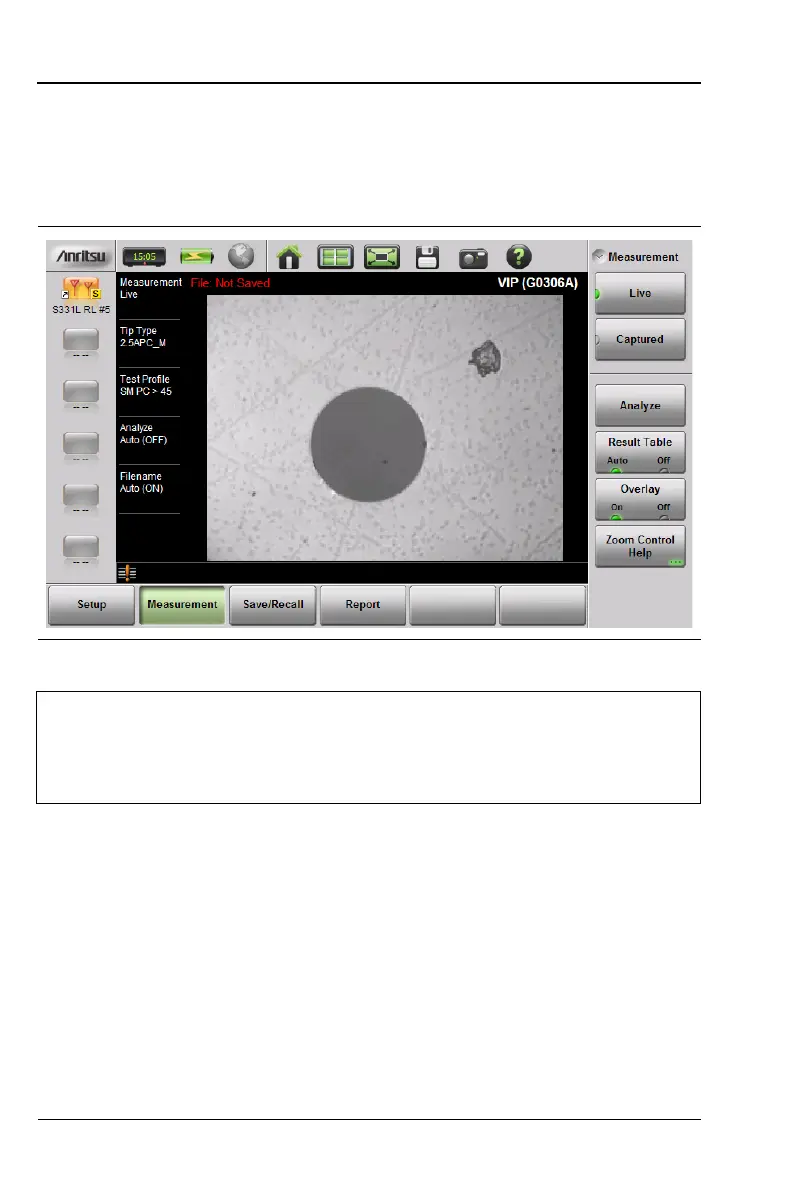12-6 PN: 10580-00321 Rev. M S331L UG
12-4 Operation Video Inspection Probe (VIP)
12-4 Operation
Once the Video Inspection Probe is properly connected and you have
started the VIP application on the Site Master, a live view of the optical
fiber endface should display on the instrument screen. See Figure 12-5.
VIP Image Analysis
Skip the first three steps below if the displayed VIP image is a recalled
image.
1. While the display is in Live view, adjust the image focus if needed.
2. Press the Measurement main menu key to display the
Measurement menu, shown in Figure 12-5.
3. Press the Captured key to capture the VIP image.
Figure 12-5. VIP Image Live View
Note
Instead of capturing and analyzing a live VIP image, you
can recall a previously saved image and perform VIP
analysis on it. Refer to “Recall a VIP Image (VIP Mode
Only)” on page 8-13.