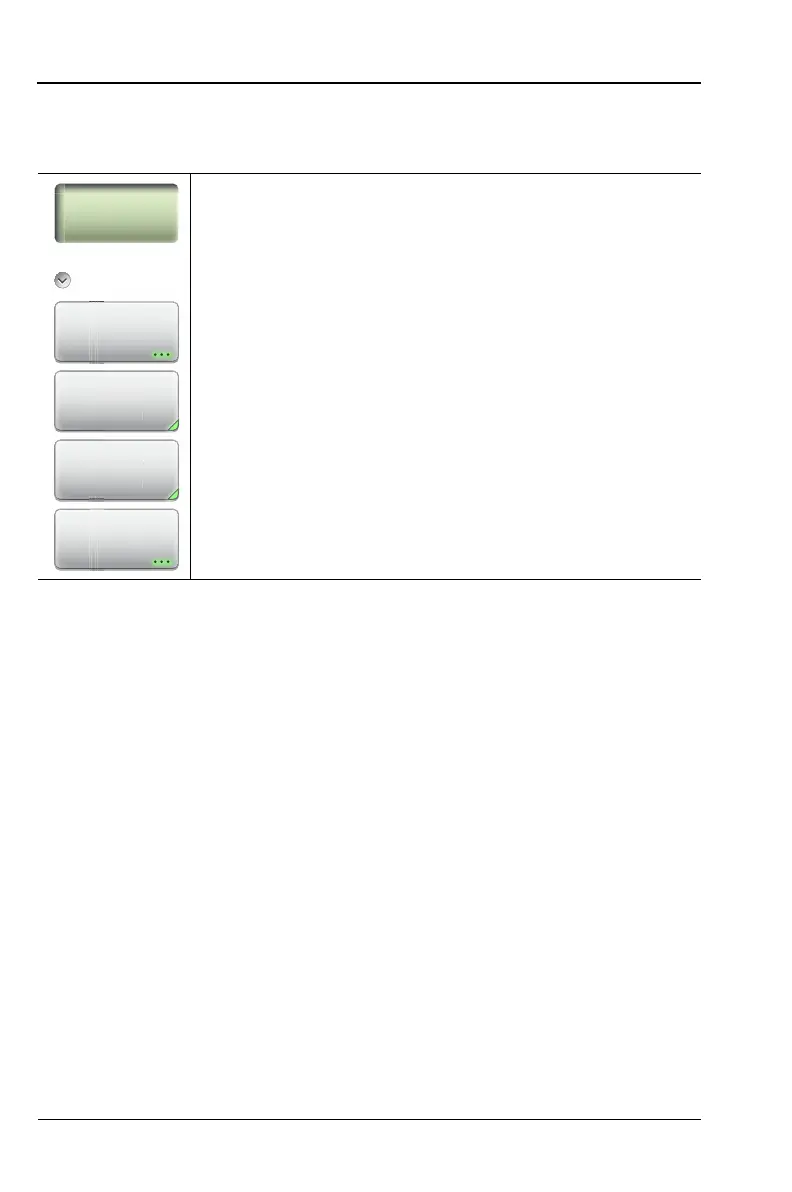6-26 PN: 10580-00321 Rev. M S331L UG
6-12 Display Setup Menu High Accuracy Power Meter
6-12 Display Setup Menu
Key Sequence: Display Setup
Sensor Settings: Displays the Forward Settings table
(Figure 6-8) for the MA24105A sensor. Select a sensor
parameter using the Up/Down arrow keys or the
touchscreen. Press Edit to change the value of the
selected parameter.
Forward Display: Displays the forward measurement
options shown in “Forward Menu” on page 6-27.
Reverse Display: Displays the reverse measurement
options shown in “Reverse Menu” on page 6-28.
Summary Table: Displays a summary of Site Master
instrument settings, USB sensor settings, and DUT
forward and reverse measurements (Figure 6-12).
Figure 6-22. High Accuracy PM (MA24105A) Display Setup Menu
Display Setup
Display Setup
Sensor
Settings
Forward
Display
rw
r
sp
a
v
r
spla