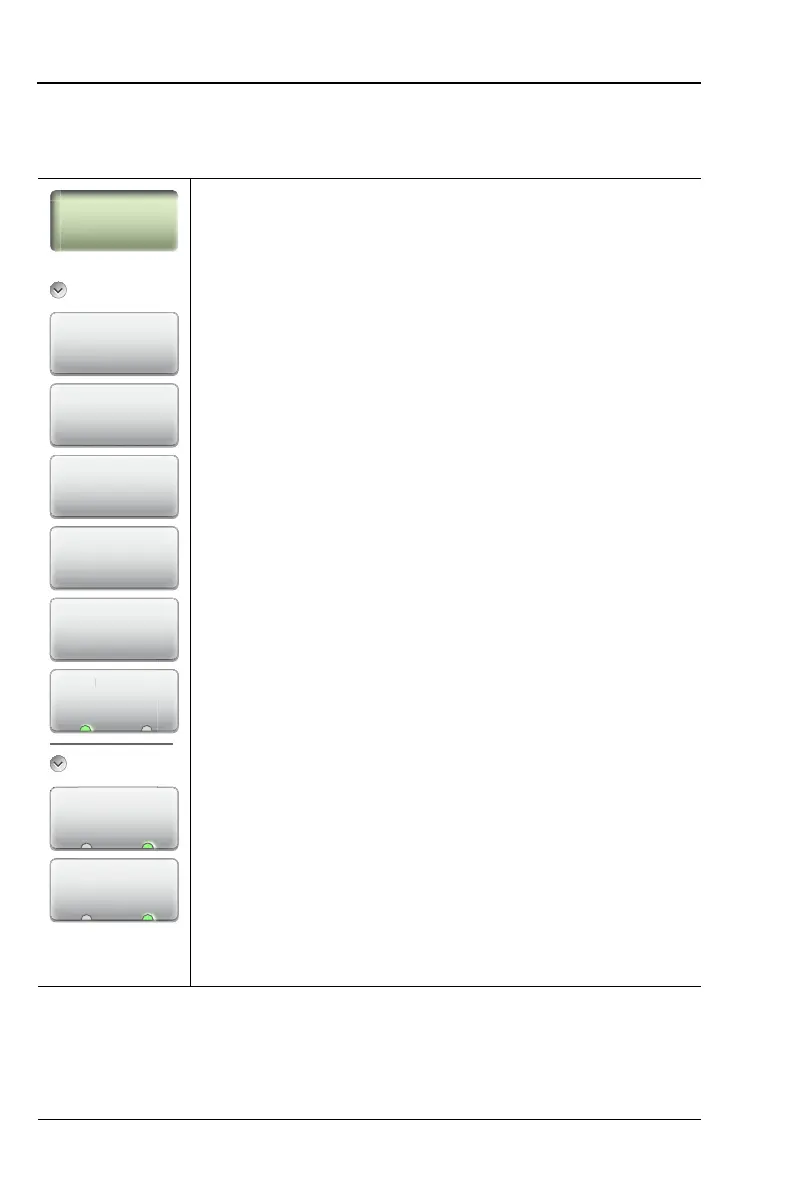6-30 PN: 10580-00321 Rev. M S331L UG
6-14 Amplitude Menu High Accuracy Power Meter
6-14 Amplitude Menu
Key Sequence: Amplitude
Amplitude:
Max Value: Sets the maximum value on the display in
dBm or Watts.
Min Value: Sets the minimum value on the display in
dBm or Watts.
Autoscale: Adjusts the Top and Bottom values so that
the power meter needle will be shown in the middle of
the analog display.
Fullscale: Adjusts the Top and Bottom values to their
maximum allowed values (default settings). Offset
Value: Used to set external power attenuation or gain.
The displayed power level is offset by the dB value
entered.
Offset Value: Used to set external power attenuation
or gain. The displayed power level is offset by the dB
value entered.
Units dBm Watts: Sets the unit of measure for the
power meter.
Relative:
Fwd Relative On Off: Press this submenu key to
toggle On or Off. This measurement shows the relative
level of the current forward power level to the forward
power level when Fwd Relative was turned on.
Rev Relative On Off: Press this submenu key to
toggle On or Off. This measurement shows the relative
level of the current reverse power level to the reverse
power level when Rev Relative was turned on.
Note: The message Relative On shows in the
message area when either Fwd or Rev Relative is on.
Figure 6-26. High Accuracy PM (MA24105A) Amplitude Menu
Amplitude
Max Value
Min Value
Amplitude
Fwd Relative
Re
ativ
ev Re
v
On O
Autoscale
Fullscale
Oset Value
Units
Un