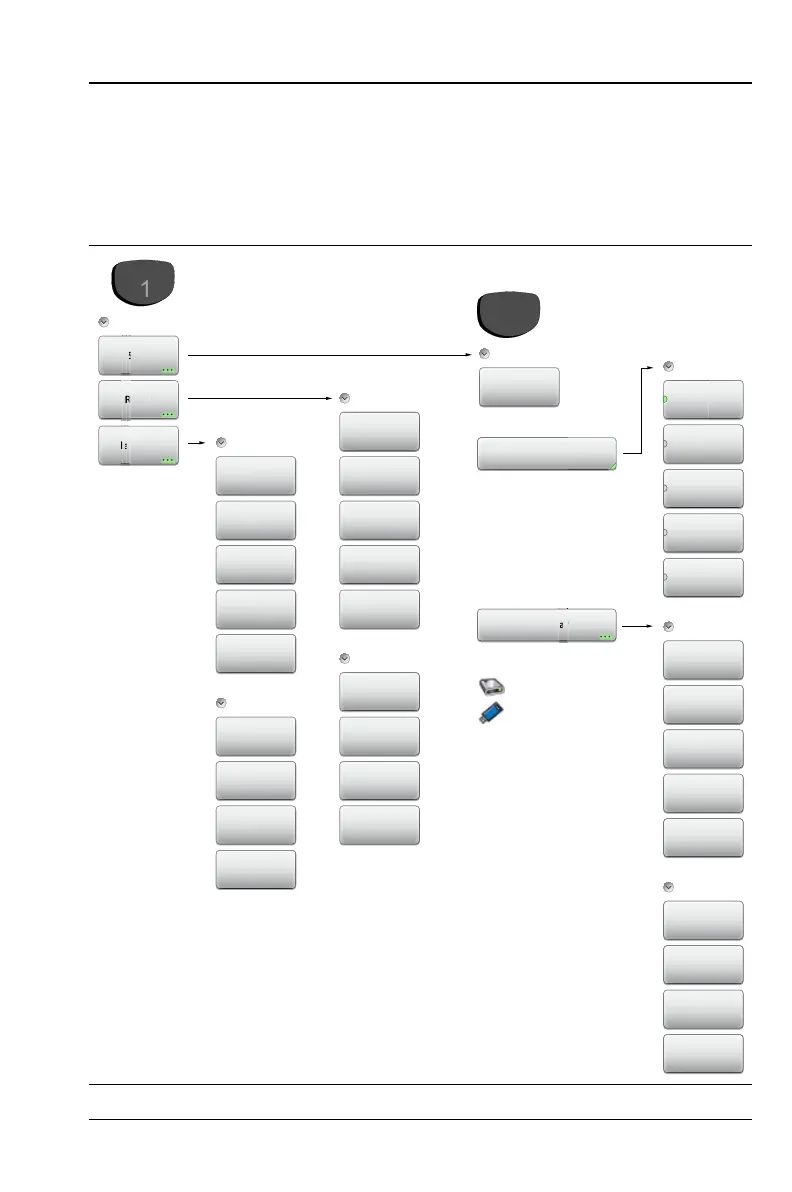S331L UG PN: 10580-00321 Rev. M 8-21
File Management 8-10 File Menu Overview
8-10 File Menu Overview
Figure 8-25 shows the map of the File menus and submenus. The
submenus are listed in the order they appear on the display from top to
bottom under each main menu. The selectable file types are different in
VIP Mode (see Figure 12-7 on page 12-8).
Figure 8-25. File Menu Map
ec
Location:
File Mgmnt
Rename
Create Folder
Copy
Paste
Delete
File Mgmnt
M
m
Navigation
Top
Bottom
Page Up
Page Down
File Recall
Recall
Create Folder
Copy
Paste
Delete
Navigation
Top
Bottom
Page Up
Page Down
Save
Save
Measurement
Filetype:
Choose a storage drive.
Internal
USB
Setup
(.stp)
Measurement
(.dat)
ScreenShot
(.png)
File Type
File Save
Set Location
Create Folder
Copy
Paste
Delete
Navigation
Top
Bottom
Page Up
Page Down
Tex t
(.txt)
CSV
(.csv)