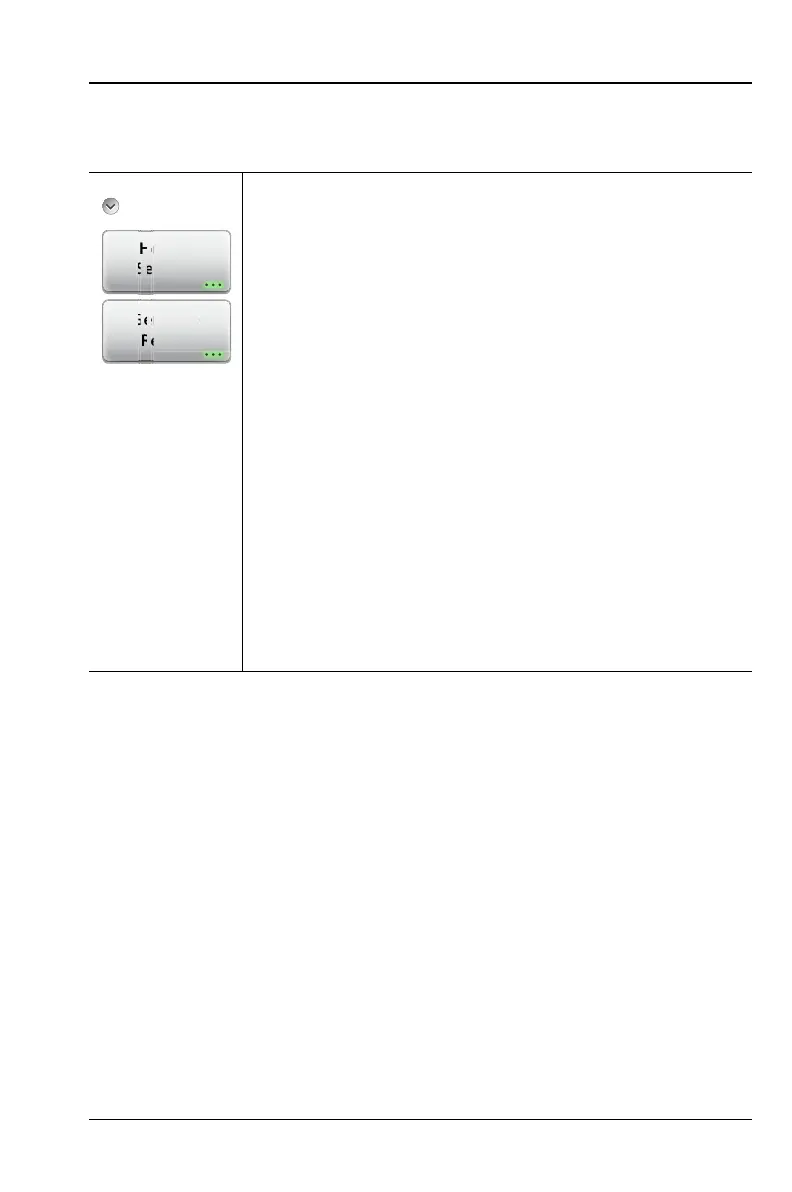S331L UG PN: 10580-00321 Rev. M 12-15
Video Inspection Probe (VIP) 12-5 VIP Menus
Report Menu
Key Sequence: Report
Header Settings: Press this submenu key to enter or
change report header information. Refer to “VIP Reporting”
on page 12-9.
Generate Report: This submenu key opens the Generate
Report dialog, where you can enter the report name, select
the destination location, and select what data to include:
Analysis Results – Overall Pass/Fail result
Analysis Details – Detailed results by analysis area
Current Results – Image and analysis results of currently
displayed VIP measurement
Additional VIPI Files – Previously saved measurement data
Figure 12-15.VIP Report Menu
Generate
Report
Report
Header
Settings
er
t
por
e
tt
n