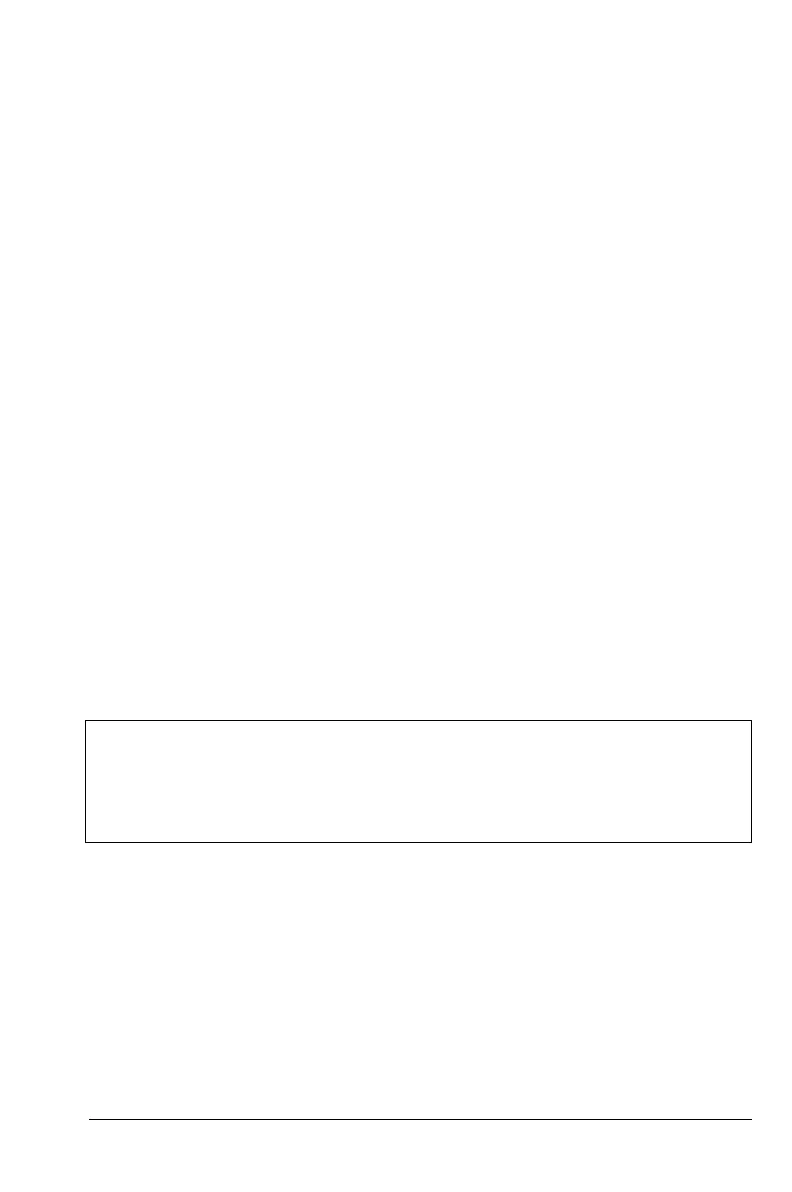S331L UG PN: 10580-00321 Rev. M 4-1
Chapter 4 — Classic Mode
Operation
4-1 Introduction
The Site Master S331L features a Classic Cable and Antenna Analyzer
measurement mode, which allows users of Site Master legacy series (up
to series D) to become efficient immediately. To provide quick and easy
familiarity with the Site Master user interface, many of the advanced
features such as Dual Screen display, Smith Chart, Phase, and
multi-segmented limits, are purposely removed while in Classic Mode.
Please switch to Advanced Mode to access these useful features when
desired.
The primary purpose of Classic Mode is to help users of the S331L
follow existing carrier’s Method of Procedure (MOP) documents while
they become more familiar with the instrument. There are many
additional features and capabilities in Advanced Mode that make the
transition well worth the time to learn its intuitive operation.
Figure 4-1 on page 4-2 illustrates the Site Master S331L screen display
in Classic mode versus Advanced mode.
Many functions of the Site Master S331L are common between the
Classic and Advanced measurement modes. Refer to Chapter 3, “Cable
and Antenna Measurements” for a complete overview of the instrument
GUI.
The Marker menu and the Limit menu in Classic mode are described on
page 4-6 and on page 4-8.
Note
Use the Menu key and confirm that the instrument is in
Classic Cable & Antenna Analyzer mode before continuing.
Classic Mode will always be displayed above the
measurement type when the instrument is in Classic mode.