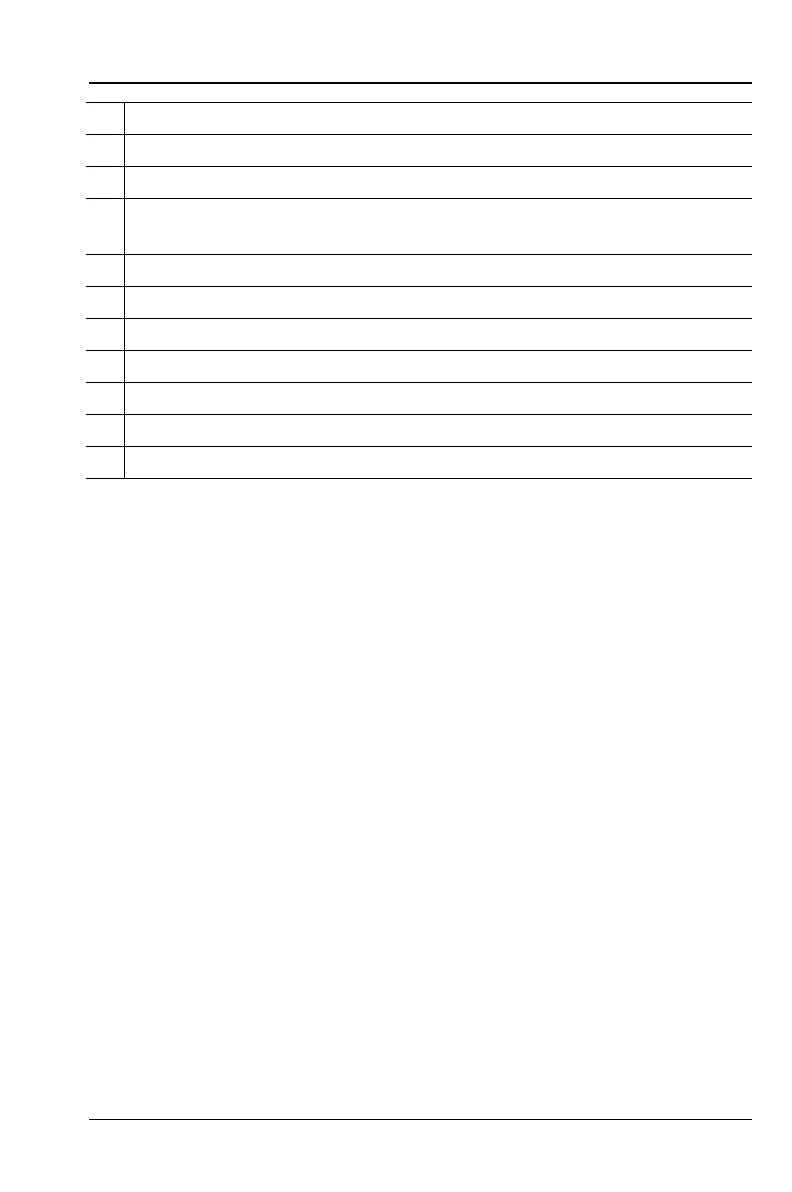S331L UG PN: 10580-00321 Rev. M 8-3
File Management 8-4 Save File
File Name
In the Filename edit box, you can either use the default name or enter a
custom name. The default name is based on the instrument model,
current display format and measurement type, and a sequence number.
For example:
S331L 1x [RL] #5.dat, where:
1x = Single display
2x = Dual display
RL = Return Loss
DTF-RL = Distance to Fault Return Loss
CL = Cable Loss
VSWR = Voltage Standing Wave Ratio
DTF-VSWR = Distance to Fault Voltage Standing Wave Ratio
SC = Smith Chart
PH = 1-Port Phase
PM = Power Meter
HiPM = High Accuracy Power Meter
The file sequence number (#n) is automatically incremented each time a
file of the same type is saved. The file extension is determined by the
type of file being saved, such as measurement (.dat), setup (.stp), or
screen shot (.png).
1 File name edit box
2 Recent file names (tap to view)
3 Close dialog box (without saving)
4 Press Save to save the file and close the dialog box. Press Esc or the
Close button (item 3 above) to cancel.
5 Delete or Backspace key (applies to file name field)
6EZ Name Keys
7 Digits and symbols keyboard
8 Alphabetic keyboard
9Shift key
10 Current save location. Tap the button to change the save destination.
11 Current file type. Tap the button to change.
Figure 8-1. Save Dialog Box (2 of 2)