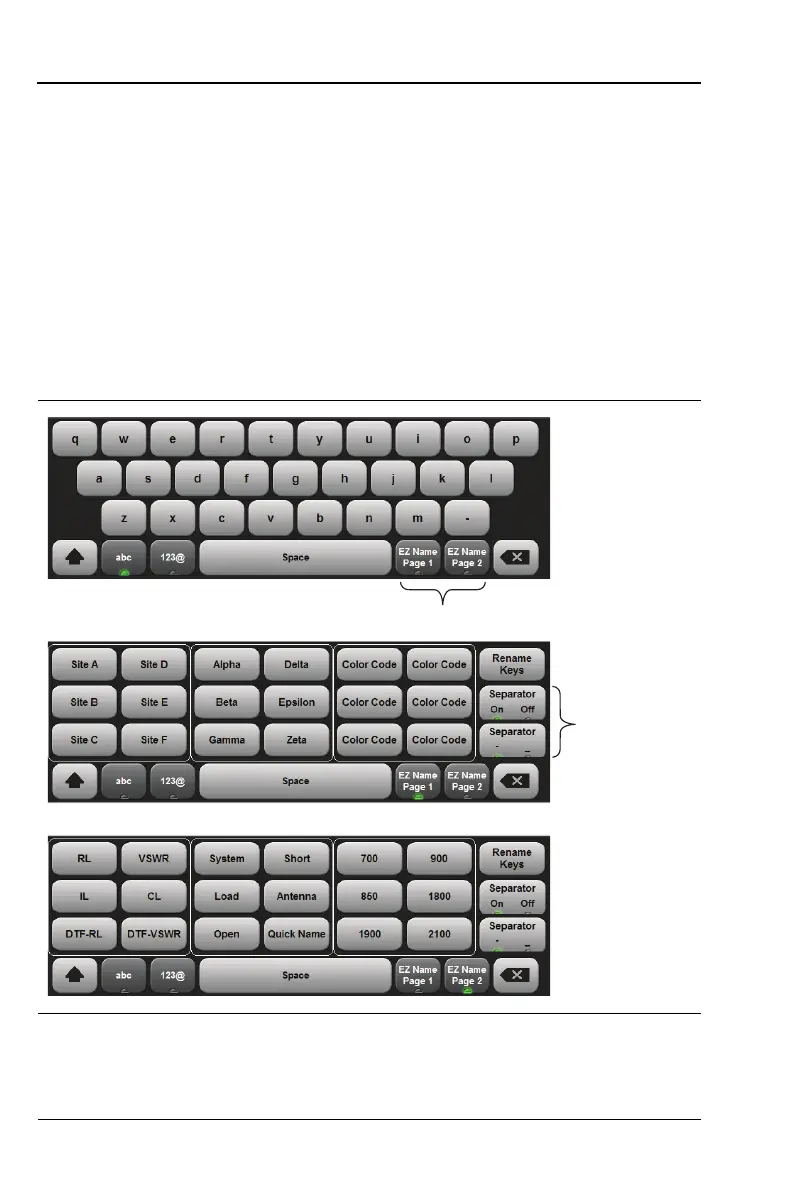8-4 PN: 10580-00321 Rev. M S331L UG
8-4 Save File File Management
To enter a custom file name, simply type over the default name.
Optionally, you can use the EZ Name keyboards to quickly enter
character strings that make up a custom file name.
EZ Name Keyboards
Some carriers may require files to be named according to specific
conventions, including site ID, color coding, measurement type,
termination device, and frequency information.
Press one of the two EZ Name Page Selection keys to display the EZ
Name keyboard, then touch an EZ Name key to enter the corresponding
preset character string in the Filename edit box.
Figure 8-2. EZ Name Keyboards
EZ Name Page Selection
EZ Name
Separator Keys
EZ Name Page 1 Keyboard
EZ Name Page 2 Keyboard