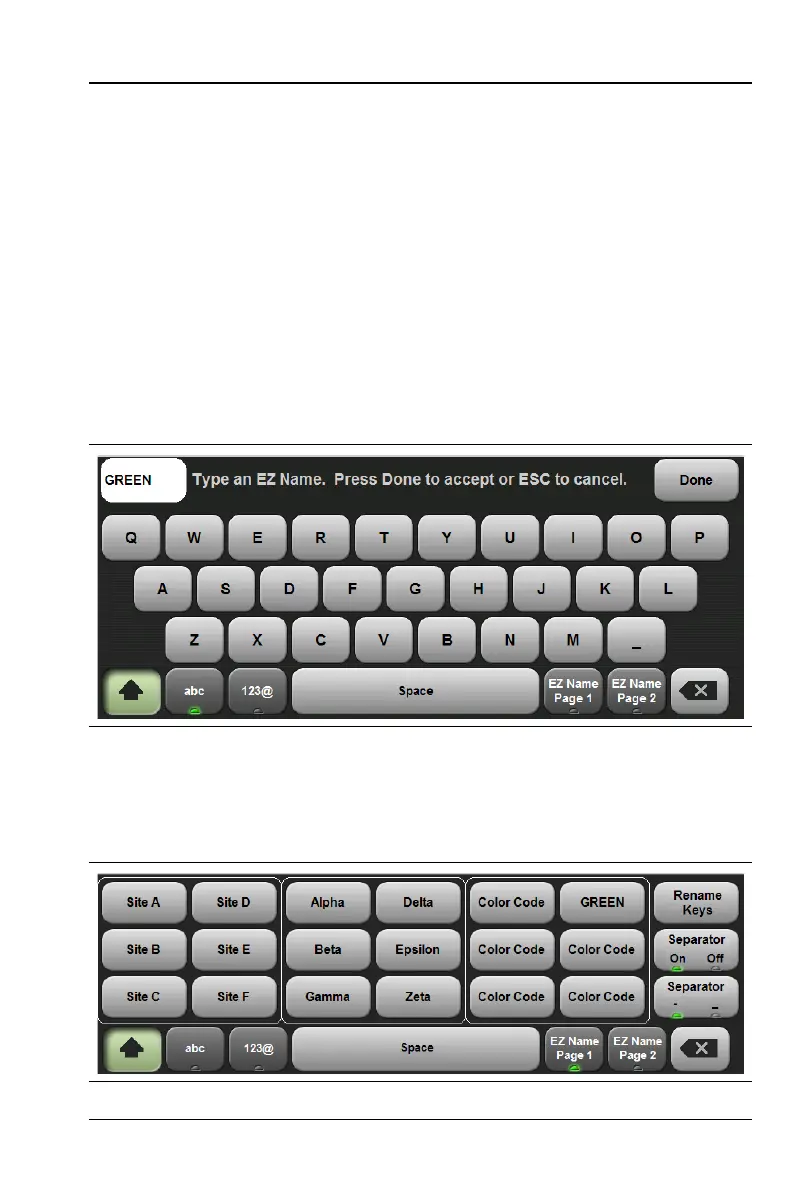S331L UG PN: 10580-00321 Rev. M 8-5
File Management 8-4 Save File
The Separator keys determine whether to automatically insert a
separating character (hyphen or underscore) after each name string
entered by pressing an EZ Name key.
EZ Name Keys
Pressing an EZ Name key inserts the associated character string into
the name of the file being saved. To define your own EZ Name keys or
rename an existing key:
1. Press Rename Keys on the appropriate EZ Name keyboard (Page 1
or Page 2). See.
2. Press the EZ Name key you want to define or rename.
3. Enter a new name, e.g., GREEN, for the selected key.
4. Press Done to apply the character string to the EZ Name key. The
EZ Name keyboard now shows the key with its new name. In the
example, one of the Color Code keys was renamed.
Figure 8-3. Renaming an EZ Name Key
Figure 8-4. Renamed EZ Name Key