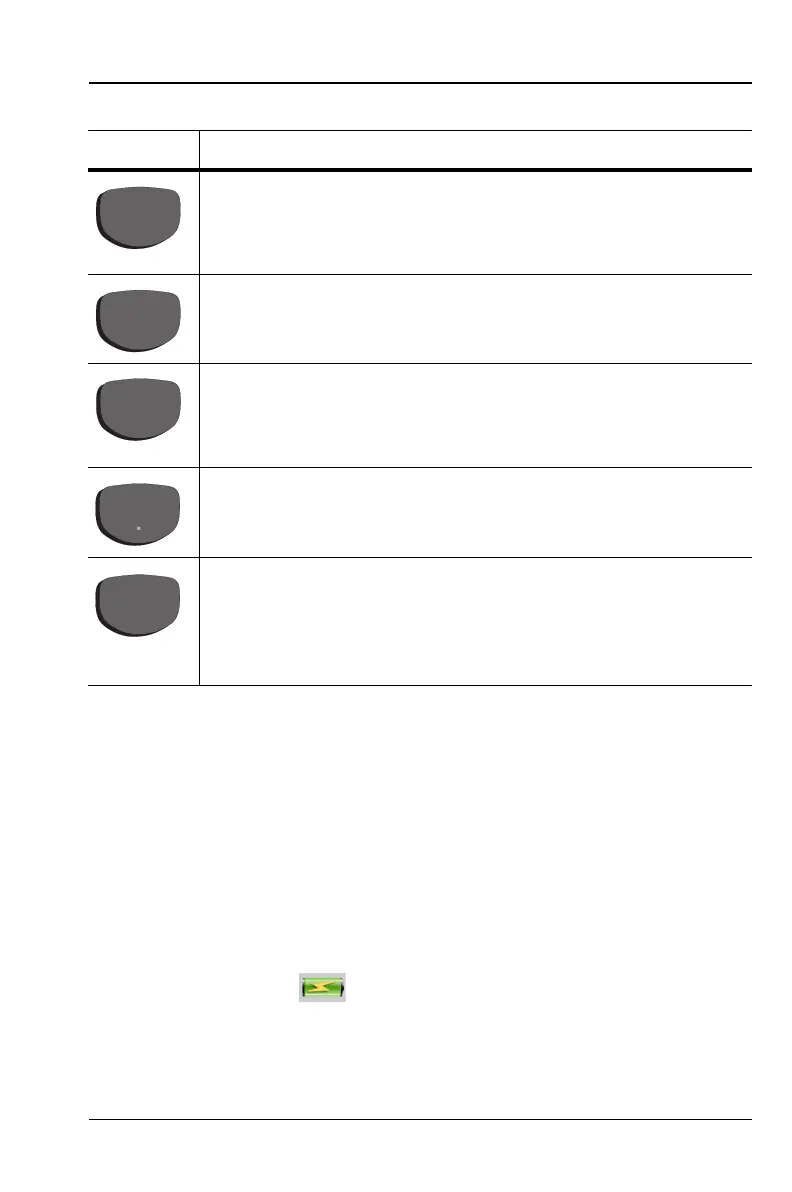S331L UG PN: 10580-00321 Rev. M 2-11
Instrument Overview 2-4 Front Panel Overview
LED Indicators
Power LED
The Power LED is solid green when the unit is on and slowly pulses
when the Site Master is in standby mode.
Charge LED
The LED is green when the Site Master is on and the battery is fully
charged. The LED is orange when the battery is charging and off when
the Site Master has no external power.
Press the battery icon at the top of the screen to view the current
battery charge.
Opens the Save menu to allow for quick saving of the current
measurement, setup, or screen shot of the current display to
internal memory or an external USB device. Refer to
Chapter 8.
Opens the System menu and provides access to System
Information, System Setups, and Diagnostic tools. Refer to
Chapter 9 for additional information.
Opens the Preset/Reset submenus for resetting the Site
Master back to default settings, deleting custom files, and
updating instrument firmware. Refer to Chapter 9 for
additional information.
Auto scales the Amplitude axis. Refer to Chapter 3 for Cable
& Antenna mode and Chapter 5 for Power Meter mode.
Toggle the sweep setup of the active measurement between
Run and Hold. Hold retains the last measured value on the
display until the unit is placed back into Run mode. Refer to
Chapter 3 for Cable & Antenna mode and Chapter 5 for
Power Meter mode.
Table 2-1. Site Master Keypad Functions (2 of 2)
Menu Description
7
+
-