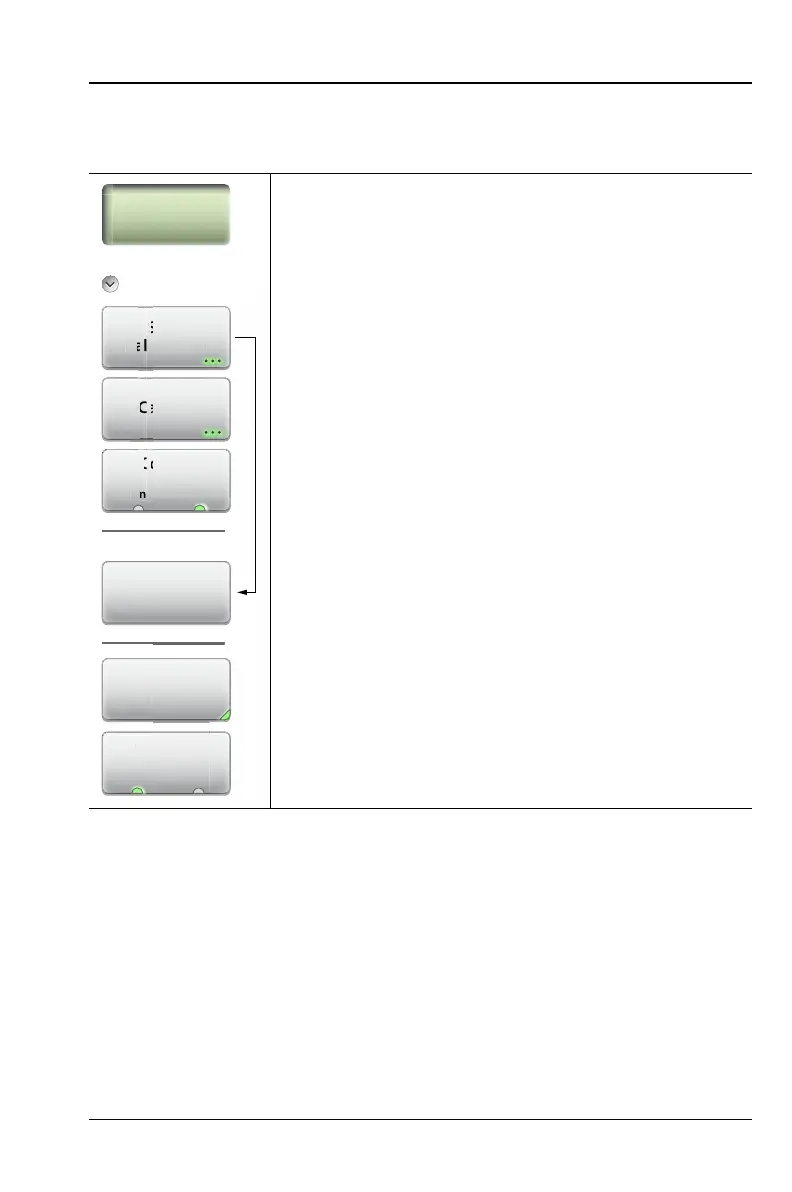S331L UG PN: 10580-00321 Rev. M 3-59
Cable and Antenna Measurements 3-13 Calibration Menu
3-13 Calibration Menu
Key Sequence: Calibration
Start Calibration: Opens the Calibration dialog
box. Refer to Chapter 7, “Calibration” for detailed
information.
Cal Info: Displays the Calibration Information table
showing the current and active calibration settings.
Cal Correction: Turn Cal Correction On to apply
the correction factor to the current measurement.
Measure: Starts the calibrations process. Follow
the on screen instructions.
Cal Method: Selects one of the available
calibration methods: OSL, InstaCal, Transmission
(Ext. Sensor), or OSL + Transmission (Ext. Sensor).
Cal Type: Toggles between Standard
(fixed frequency range) calibration and Flex
(full frequency range) calibration.
Figure 3-47. Calibration Menu
Calibration
Cal Correction
l
t
rt
r
ti
rrecti
l Inf
Measure
Calibration
Cal Type
Ca
Standard Flex
Cal Method
OSL
Typ
F
eth