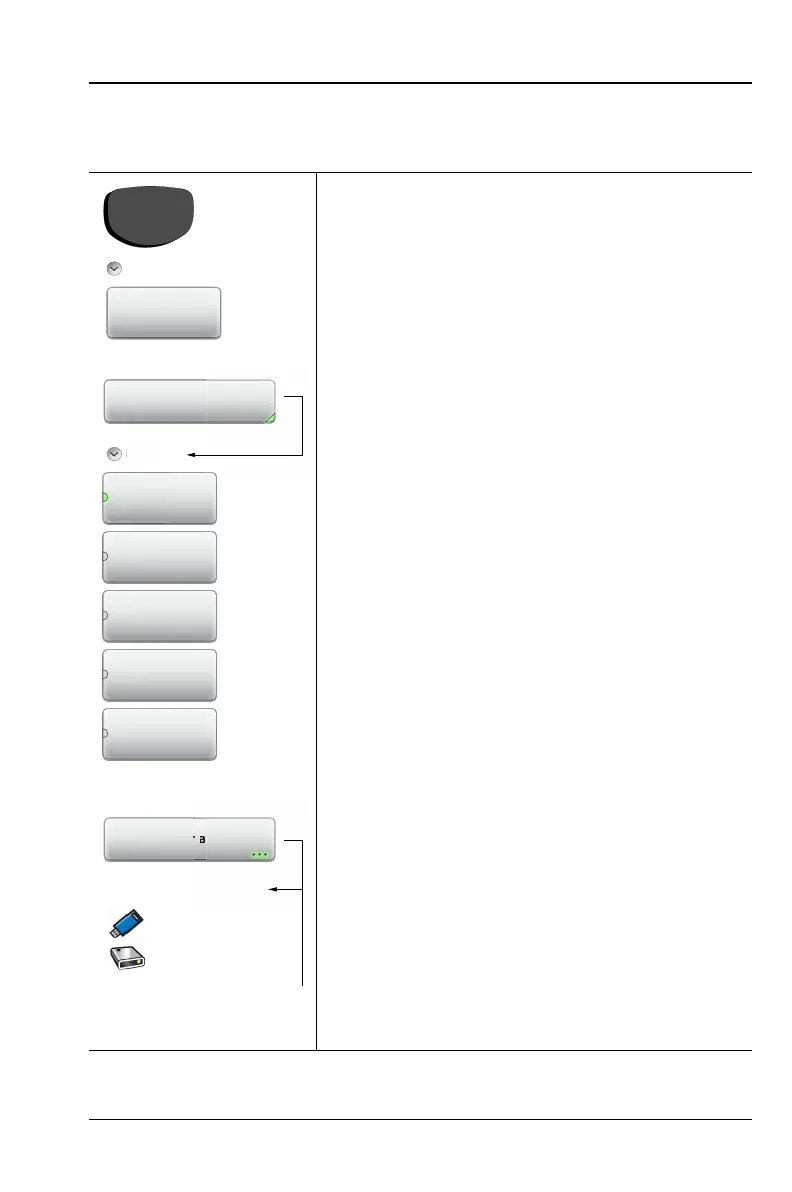S331L UG PN: 10580-00321 Rev. M 8-23
File Management 8-11 File Menu
Save Menu
Key Sequence: File (1) > Save or Save (7)
Save:
Save: Press this key to save to file the current
measurement data, setup data, or screen.
Filetype: Press this key to select the type of
data to save. Refer to “File Type” on page 8-6.
Measurement (.dat): Measurement
files contain the measurement data and
setup data. They can be recalled and
viewed on the instrument or viewed on a
PC with Line Sweep Tools.
Setup (.stp): Setup files contain basic
instrument information, measurement
setup details, measurement marker
data, and limit data.
ScreenShot (.png): Screen shot files
contain an image capture of the current
display. Capture settings are set in the
“Display/Audio Menu” on page 9-18.
Text (.txt): Saved instrument status and
self-test results are stored in text files.
CSV (.csv): CSV files contain saved
data in text format with Comma
Separated Values (CSV).
The selectable file types are different in Video
Inspection Probe (VIP) mode. See Figure 12-7
on page 12-8.
Location: Displays the current save location.
Press this key to change the location where
the Site Master saves files. Select folders or
drives with the arrow keys, the rotary knob, or
the touchscreen. Refer to “Save Location”
on page 8-7.
Figure 8-27. Save Menu (1 of 2)
Save
Save
Measurement
Filetype:
Location:
Choose a storage drive.
USB
Internal
File Type
File T
Setup
(.stp)
Measurement
(.dat)
ScreenShot
(.png)
Tex t
(.txt)
CSV
(.csv)