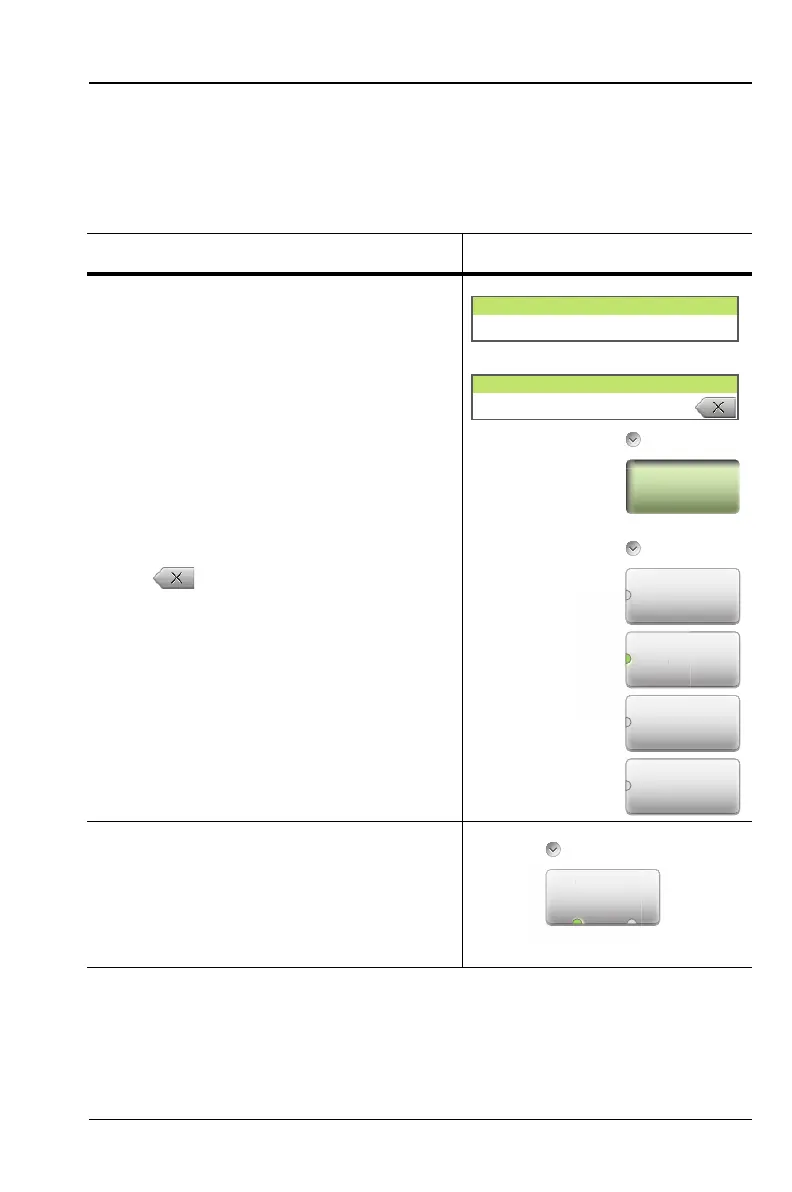S331L UG PN: 10580-00321 Rev. M 2-15
Instrument Overview 2-5 Touchscreen Display Overview
Submenu Button Types
The Site Master interface uses several submenu button types. Each is
described below in Table 2-2.
Table 2-2. Submenu Button Examples (1 of 2)
Button Description Button Example
1. Numeric Entry
example:
Start Frequency (F1) button in the
Freq/Dist menu.
Opens a “Edit Parameter Window”.
Change the current value using the
rotary knob, Up/Down arrow keys, or
numeric keypad. Using the keypad will
display terminator buttons. Press one of
the buttons to complete the entry or
press the ESC key to cancel the entry.
Press to delete the last number
entered. Entering a value beyond the
range of the instrument will set the
parameter to the maximum or minimum
value.
2. Toggle
Each press of the button cycles between
the available states. The active state is
indicated by the glowing green
semicircle at the bottom of the button.
Start
Frequency
(F1)
Units
MHz
H
GHz
kHz
Hz
Frequency
Start Frequency (F1)
2000 MHz
Start Frequency (F1)
2200
Ca
T