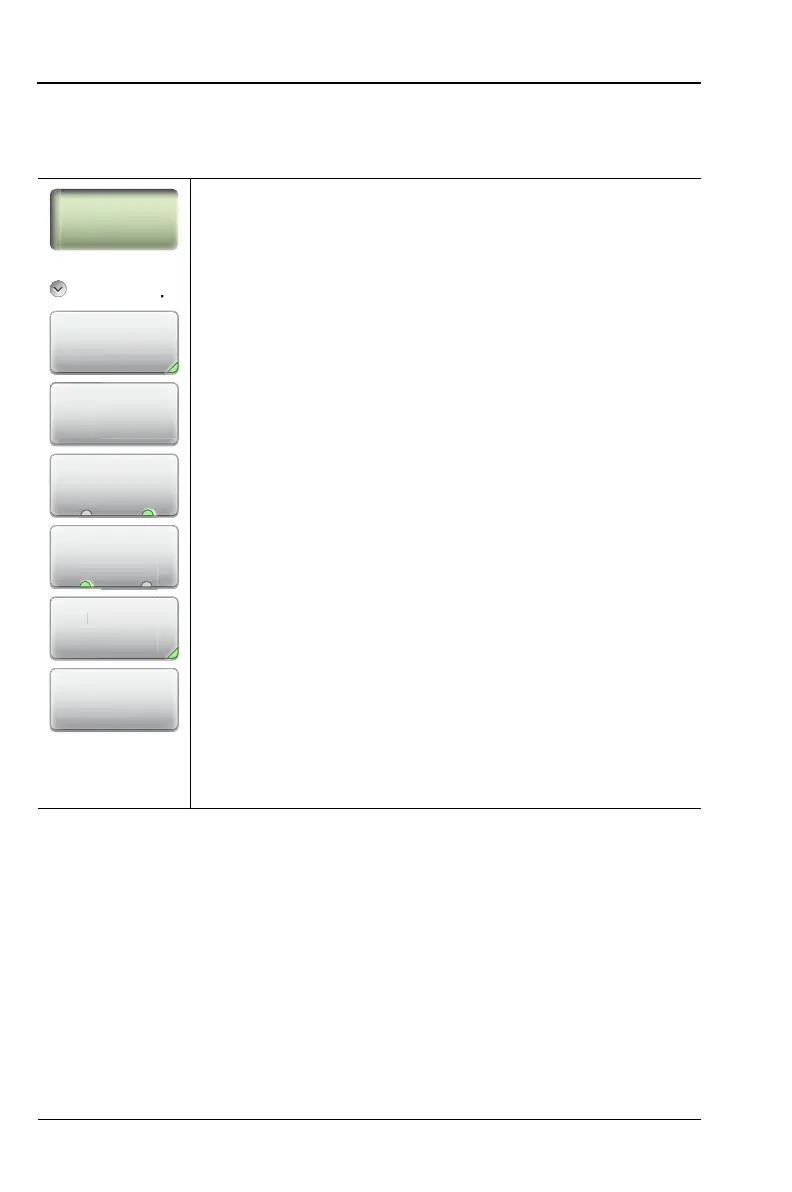3-60 PN: 10580-00321 Rev. M S331L UG
3-14 Marker Menu Cable and Antenna Measurements
3-14 Marker Menu
Key Sequence: Marker
Marker Setup:
Select (1-8) M#: Press to turn on a marker (1 to 8) and
selects which marker is active (green half circle).
Current active marker is displayed on the button (M1).
Edit: Press to change the position of the active marker
using the Up/Down arrow keys, rotary knob or the
keypad.
Type: Sets the current active marker as a reference
(standard) marker or a delta marker to Marker 1.
Marker 1 is always a reference marker.
M# (On Off): Toggles the display of the active marker
on or off. When off the location of the marker is stored.
Display (Mkr + Table, Mkr Only, Off): Press to open
display options.
Mkr+Table: Displays both the markers that are
on and marker table.
Mkr Only: Displays markers that are on, hides
the marker table.
Off: Hides all markers and the marker table.
Marker Preset: Turns off all markers except for
Marker 1. Sets Marker 1 location to the middle of the
sweep.
Figure 3-48. Marker Menu (1 of 2)
p
Ref Delta
Display
Mkr + Table
Edit
Marker Setup
Marker Preset
M1
sp
a
i
ct
1-8