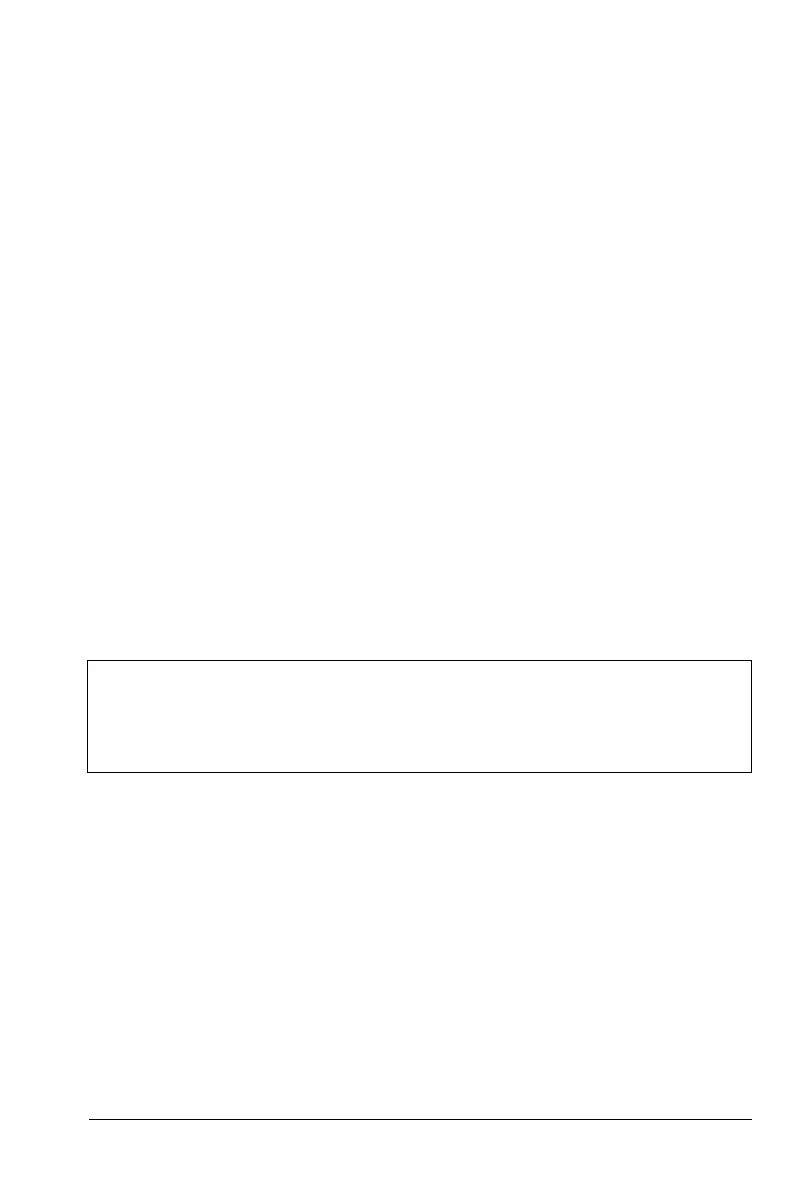S331L UG PN: 10580-00321 Rev. M 9-1
Chapter 9 — System
Operations
9-1 Introduction
This chapter will review various instrument management features of
the Site Master. This will include:
Section 9-2 “Self Test” on page 9-1
Section 9-3 “Touch Menu” on page 9-3
Section 9-4 “Help Menu” on page 9-5
Section 9-5 “Updating the Site Master Firmware” on page 9-9
Section 9-6 “Screen Shot Capture” on page 9-10
Section 9-7 “System Menu Overview” on page 9-12
Section 9-8 “System Menu” on page 9-13
Section 9-9 “Preset Menu” on page 9-23
9-2 Self Test
At power on, the Site Master runs through a series of checks to ensure
that the system is functioning properly.
If the Site Master is within the temperature operating range with a
charged battery and fails the self test, contact your Anritsu Service
Center (anritsu.com/contact-us).
To start a self test when the system is already powered up:
1. Press the System (8) key.
2. Press the Diagnostics submenu, then Self Test. The test will start
and the results are displayed in the dialog box (see Figure 9-1).
Note
The Save menu and File menu are discussed in Chapter 8.
The other keyboard menu keys are measurement mode
specific and discussed in Chapter 3, “Cable and Antenna
Measurements” or Chapter 5, “Internal Power Meter”.