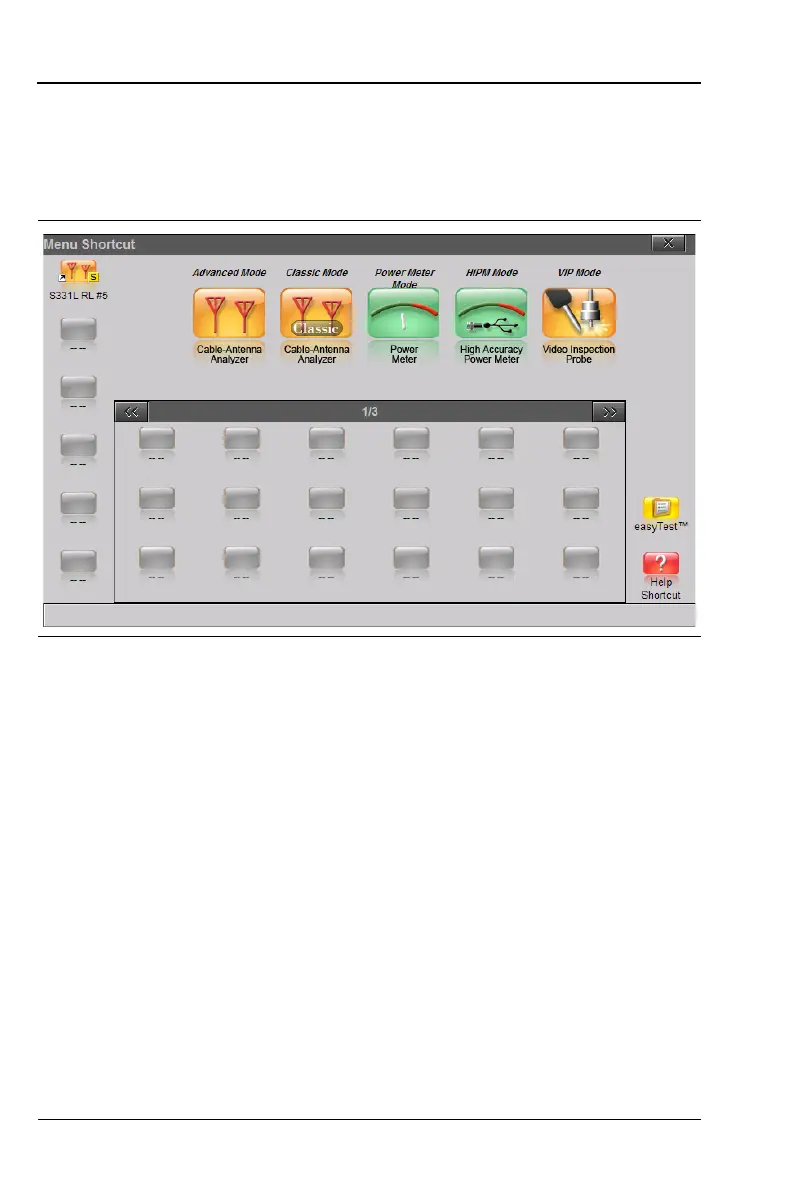12-4 PN: 10580-00321 Rev. M S331L UG
12-3 VIP Setup Video Inspection Probe (VIP)
Launch the VIP Application
If the S331L is currently running a different application, or
measurement mode, press the Menu key, then press the VIP Mode
application icon. See Figure 12-2.
VIP Test Settings
To access the VIP test settings, press the Setup main menu key. Refer
to “Setup Menu” on page 12-12 for a description of the submenu keys.
1. The Probe Model submenu key shows the currently selected VIP
model. The Site Master currently supports only the Anritsu
Model G0306A probe.
2. Press the Tip Type submenu key to display the selection box. Use
the rotary knob or the Up/Down arrow keys to highlight the
appropriate probe tip, then press Enter to save the setting.
Table 12-1 on page 12-3 lists the available tip types.
To close the Tip Type dialog without making a change, press the
Esc key.
Figure 12-2. Menu Screen