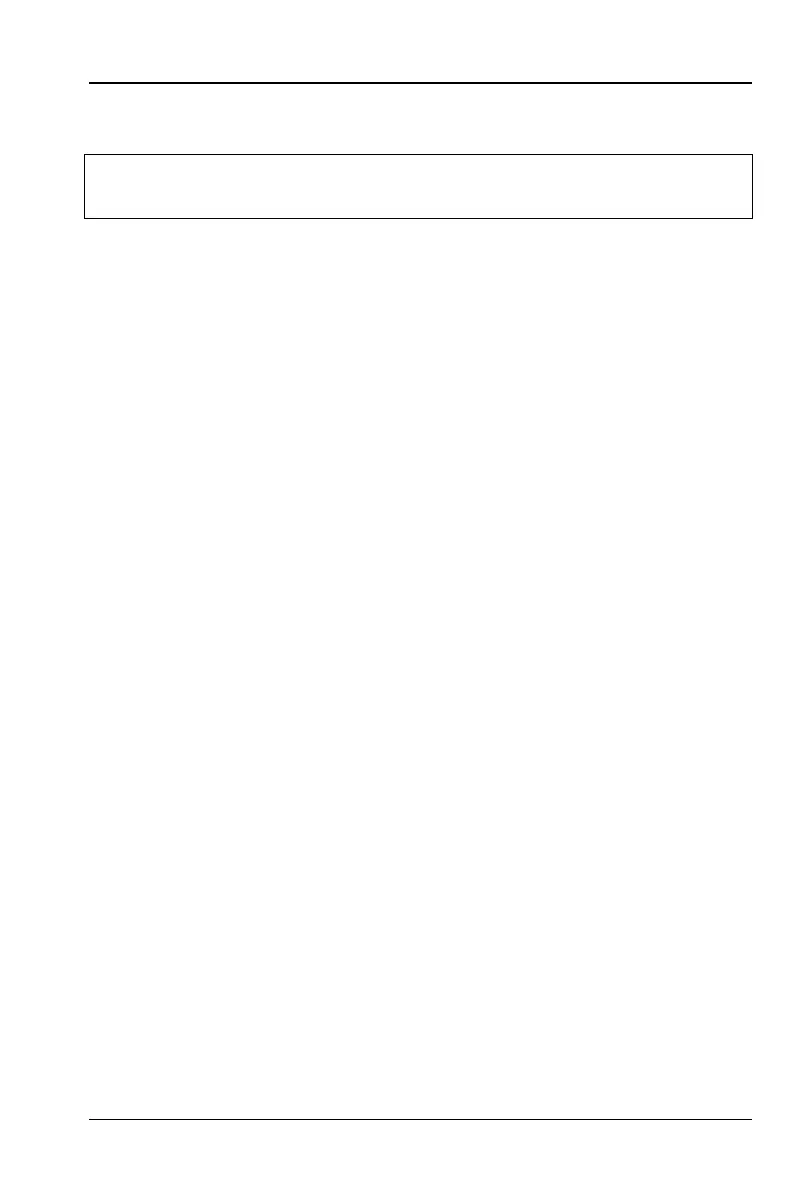S331L UG PN: 10580-00321 Rev. M 5-3
Internal Power Meter 5-3 General Measurement Setup
5-3 General Measurement Setup
Connection and Offset
1. Connect the source to be measured to the power meter connector.
Use any required external attenuation or gain so the expected
power level is between -33 dBm and +20 dBm.
2. Press Amplitude then Offset Value. Enter an offset value for any
external attenuation (negative value) or external gain (positive
value). The displayed power will be adjusted by the offset value.
As an example, a power source around 1 Watt (30 dBm) would
cause damage to the Site Master and is beyond the measurement
range. 10 dB of in-line external attenuation will bring the power
level down to approximately 100 mW, within the power meter
measurement range. In power meter mode, adding a Offset Value
of -10 dB will remove the external attenuation from the displayed
power level.
Set the Measurement Frequency
Press the Frequency main menu key then press Measurement
Frequency. Set the frequency of source using the numeric keypad then
select the unit of measure button. Failure to set the frequency will cause
inaccurate measurements.
Setting the Amplitude
The maximum and minimum values of the analog display can be set in
the Amplitude menu. Relative Power is a useful feature to obtain the
power reading with respect to a previous power level.
1. Press the Amplitude main menu key.
2. Press the Max Value submenu key and set the upper scale value.
Press the Min Value submenu key and set the lower scale value.
or
Warning
Maximum power level to the Site Master S331L Power Meter
connector without causing damage is 27 dBm.