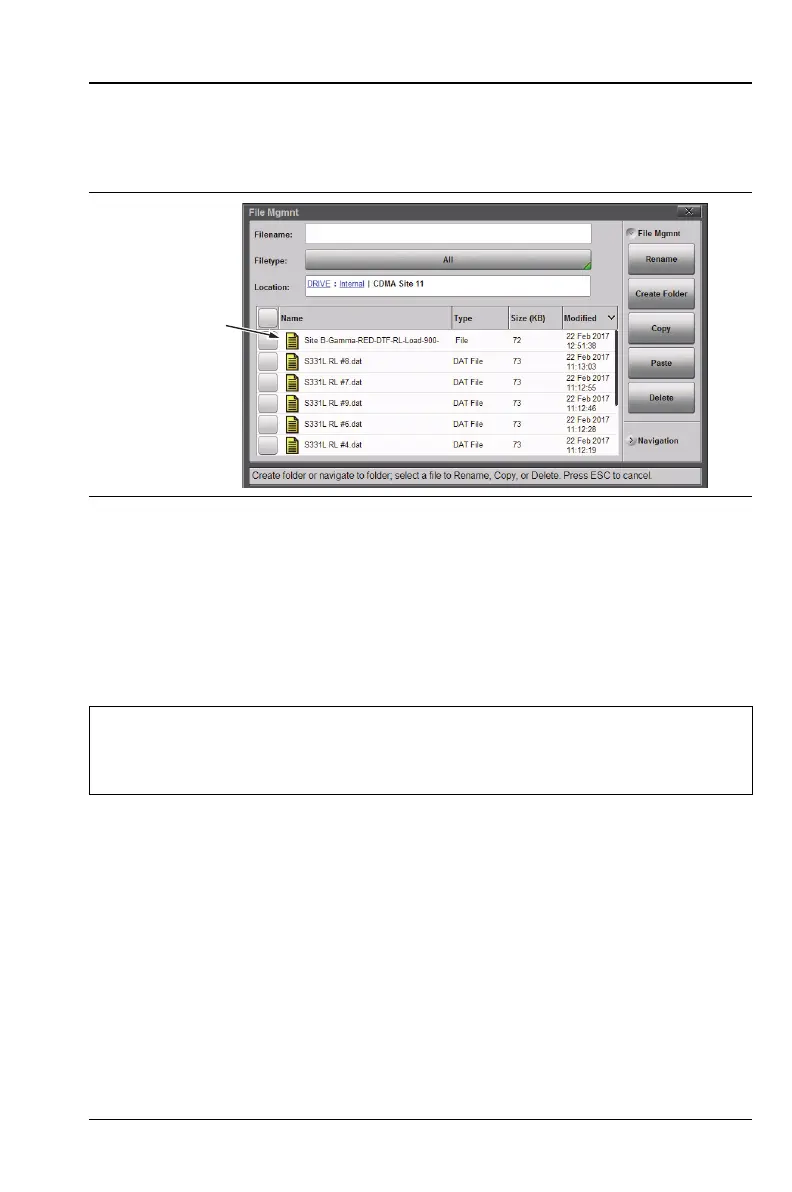S331L UG PN: 10580-00321 Rev. M 8-15
File Management 8-7 Copy and Paste File
6. Press Save to apply the new file name and return to the File
Mgmnt dialog box.
Figure 8-18 illustrates the file directory with the renamed file.
8-7 Copy and Paste File
The Site Master S331L allows multiple files and folders to be copied or
moved at the same time. The example below describes how to copy or
move files and folders from internal memory to a removable USB drive.
1. Press the File (1) key to display the File menu.
2. Press File Mgmnt to open the File Mgmnt dialog box.
3. Navigate to the file you wish to copy or move and press the
checkbox next to it to select. Use the Navigation submenu keys as
needed to move through a long list of files.
Figure 8-18. Renamed File
Note
For user convenience, the Create Folder, Copy, Paste, and
Delete buttons are available under each of the File Mgmnt,
Recall, and Save submenus.