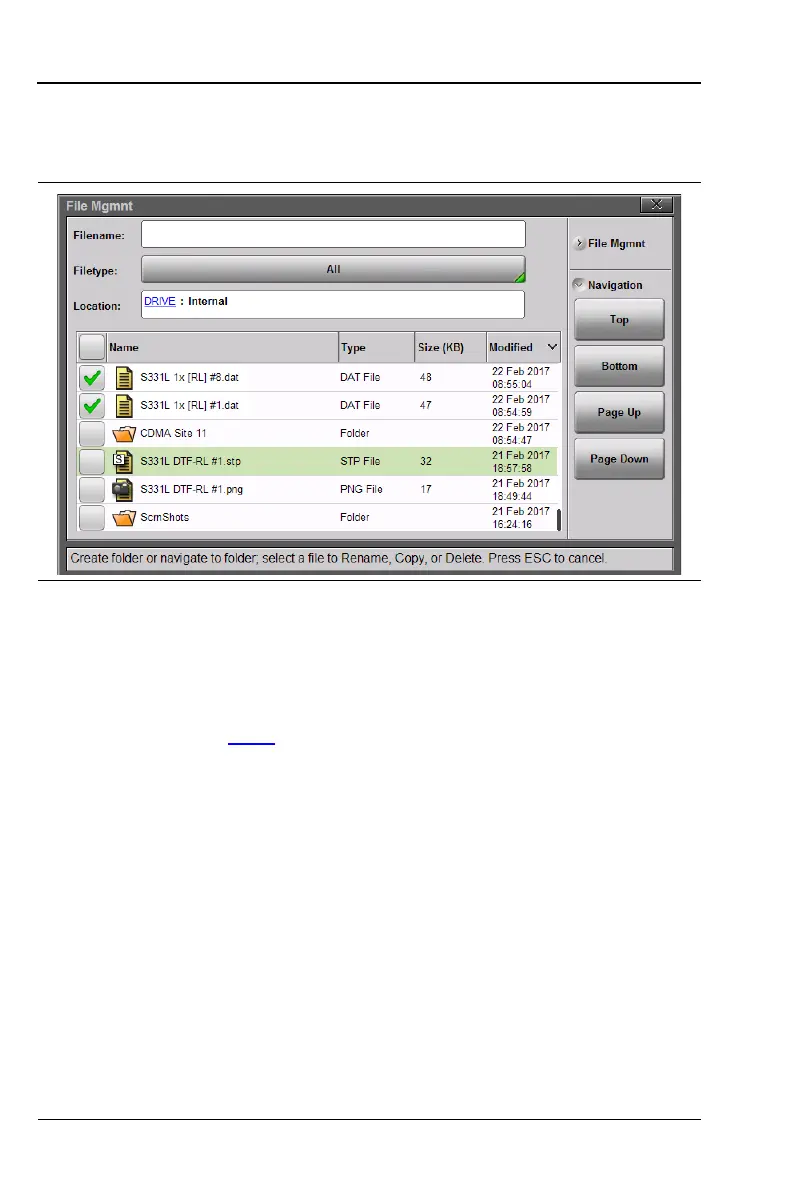8-16 PN: 10580-00321 Rev. M S331L UG
8-7 Copy and Paste File File Management
You can select a single or multiple files and folders, as illustrated
in Figure 8-19. Press the top checkbox to select all files and
folders in the current directory.
4. Under File Mgmnt, select Copy.
5. Insert a USB memory stick into one of the Site Master’s USB
ports.
6. Double-tap on Drive
in the Location field, then double-tap on the
USB drive icon.
7. Navigate to the destination folder as needed, then press Paste to
either copy or move the selected files and folders from internal
memory to the USB drive. See Figure 8-20.
8. In the Paste Selection message box, press Paste or Move, as
appropriate. Paste will create copies of the selected files in the
Figure 8-19. Multiple Item Selection