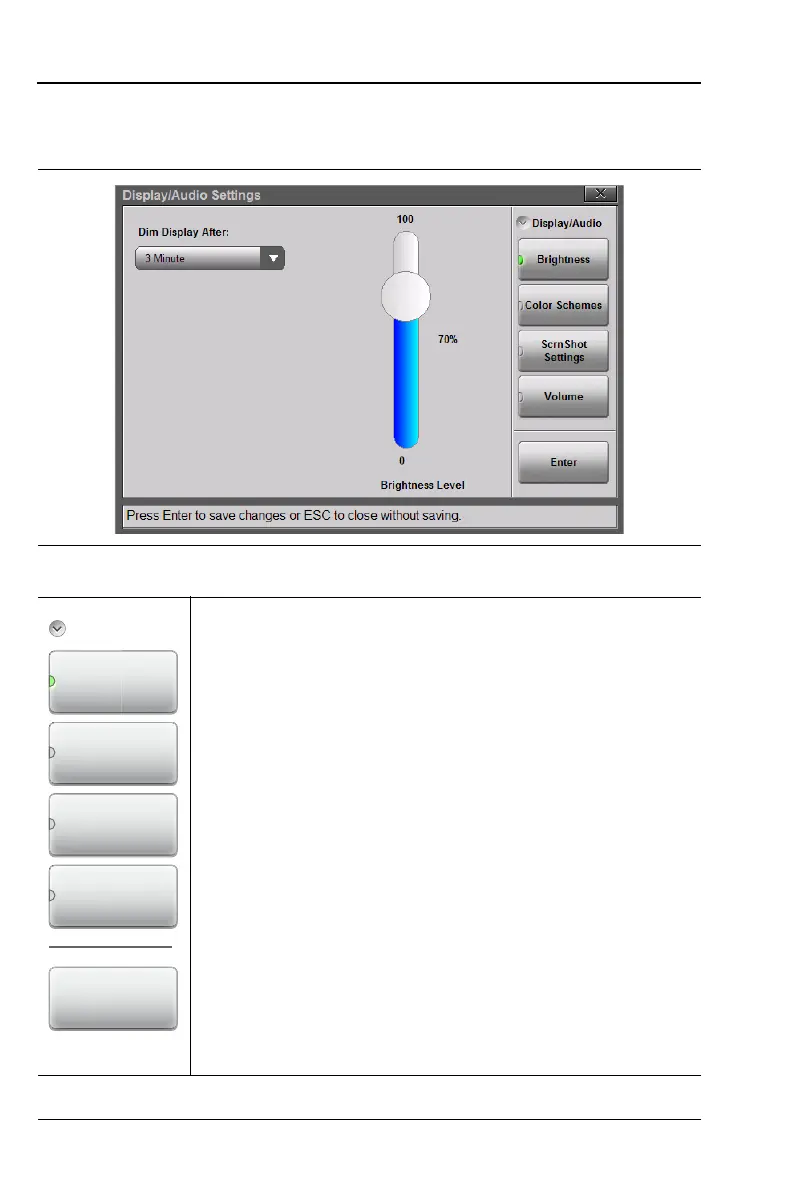9-18 PN: 10580-00321 Rev. M S331L UG
9-8 System Menu System Operations
Display/Audio Menu
Key Sequence: System (8) > System Setups > Display/Audio
Figure 9-16. Display Brightness Dialog Box
Brightness: Press this key to access the display
brightness settings. See Figure 9-16. You can adjust the
level for a wide variety of lighting conditions.
Use the touchscreen, the Up/Down arrow keys, or the
rotary knob to adjust the currently active setting. Press
Enter to save the change or
Esc to cancel.
D
isplay Auto-dimming is enabled by default (1 minute)
to extend battery life. Tap the Dim Display After bar to
display the available drop-down selections for
Auto-dimming
. You can choose to dim after a number
of minutes (from 1, 2, 3, 5, 10, or 15) or choose Never.
The default dim level is fixed at 3 minutes.
Figure 9-17. Display/Audio Menu (1 of 2)
Displa
Volume
Brightness
Enter
Color Schemes
ScrnShot
Settings