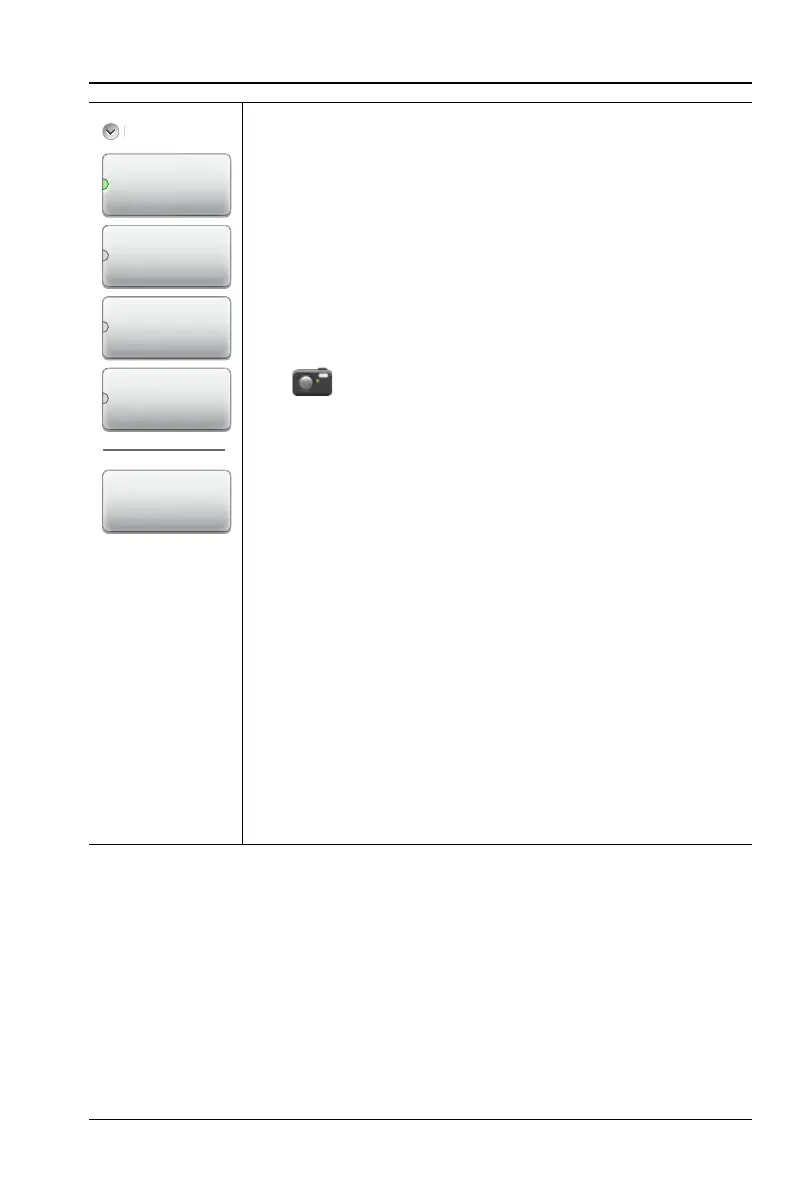S331L UG PN: 10580-00321 Rev. M 9-19
System Operations 9-8 System Menu
Color Schemes: Press this key and use the
touchscreen to select Standard, Daytime, or Nighttime
color scheme.
Daytime increases the contrast of the display and is
useful outdoors in bright light or other challenging
viewing conditions.
Nighttime sets the display to a darker red-tinted color
scheme, useful in night-time viewing conditions.
ScrnShot Settings: Press to change the settings used
when capturing a screen shot with the ScrnShot (4) key,
the icon, or when saving a screen shot (.png) file.
See Figure 9-9 on page 9-11.
Under Image Capture Size, select Graph Only, or select
Full Screen to capture the entire display screen including
menu buttons.
Under Background Color, select Inverted to remove the
graph background color (useful for paper printing) or
Standard for the typical black background.
Use Image Header/Footer to select the location where
the instrument model, name, and date stamp are
displayed.
Volume: Press this submenu key to adjust the volume.
The current volume setting is displayed. Use the
touchscreen, the Up/Down arrow keys, or the rotary
knob to change the volume and press the Enter key to
accept the change.
Enter: Press this key or the Enter key to apply changes
set in the other Display/Audio submenus.
Figure 9-17. Display/Audio Menu (2 of 2)
Disp
a
Volume
Brightness
Enter
Color Schemes
ScrnShot
Settings